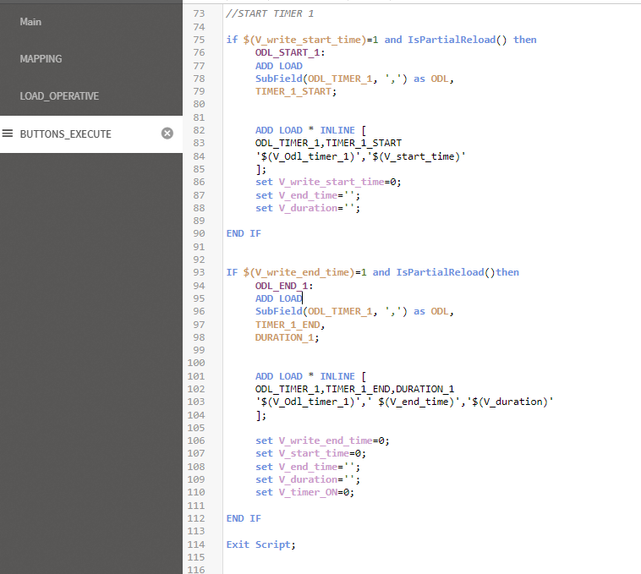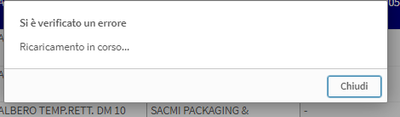Unlock a world of possibilities! Login now and discover the exclusive benefits awaiting you.
- Qlik Community
- :
- Forums
- :
- Analytics
- :
- New to Qlik Analytics
- :
- Reload button generates a "Reload in progress" err...
- Subscribe to RSS Feed
- Mark Topic as New
- Mark Topic as Read
- Float this Topic for Current User
- Bookmark
- Subscribe
- Mute
- Printer Friendly Page
- Mark as New
- Bookmark
- Subscribe
- Mute
- Subscribe to RSS Feed
- Permalink
- Report Inappropriate Content
Reload button generates a "Reload in progress" error
Hi,
I have a button object on my sheet which sets 3 variable values then runs a reload of a very small script which is basically an IF statement based on the variable values. Every time I use it it performs as it should but I get this error message at the end. I've tried with full and partial reloads and get the same outcome.
Is there a way I can suppress this message or is there something I can do to stop the error?
Thank you
- Subscribe by Topic:
-
Data Load Editor
-
Developers
-
General Question
-
Script
-
Variables
-
Visualization
- Mark as New
- Bookmark
- Subscribe
- Mute
- Subscribe to RSS Feed
- Permalink
- Report Inappropriate Content
does this happen when you reload the app via the script editor as well?
if not you can try and add the variable one by one and see if stuff changes.
also you can share the script. it will be a bit easier to help debugging
- Mark as New
- Bookmark
- Subscribe
- Mute
- Subscribe to RSS Feed
- Permalink
- Report Inappropriate Content
Hi.. i've the same issue in my app..
i've a scheduled task that LOAD some data from SQL tables..
and 2 buttons that set some variables and then make a PARTIAL RELOAD with a very simple script to store the variable value in another table with a simple ADD LOAD * INLINE...
Here the screen of the script
i don't understand where is the issue but every time i press the start button i receive this error..
The strange thing is that the values are correctly stored in the table. because after pressed the button i can see the value in my table.
so it means that the ADD LOAD script works..
the stop button work in a very similr way but in that case not always receive the error..
just sometimes..
could someone try to help me?
thenks in advance.
- Mark as New
- Bookmark
- Subscribe
- Mute
- Subscribe to RSS Feed
- Permalink
- Report Inappropriate Content
can you use REPLACE instead of ADD LOAD
- Mark as New
- Bookmark
- Subscribe
- Mute
- Subscribe to RSS Feed
- Permalink
- Report Inappropriate Content
i just tried but the issue is not solved.
and with REPLACE i've another problem.. at any pression of the button i loose the previously data stored and can see only the lasts..
- Mark as New
- Bookmark
- Subscribe
- Mute
- Subscribe to RSS Feed
- Permalink
- Report Inappropriate Content
any idea to the possible cause?
i'm trying to identify the issue with development tool but can't understand..
i can see that there are a couple of error before the RELOAD IN PROGRESS but i'cant understand if it could be the cause..
I noticed that this error occures when i set a variable in a button action or a load script and the same variable in some conditional of different object visibility..
in that cases i receive the error..
For example just to clearify:
if i have a button that make theese actions:
1) set a variable (v_in_progress=1)
2) make a partial reload
3) set a variable (v_in_progress=0)
and have a container for the button with a "conditional visibility" based on that variable (v_in_progress)
after press the button the script seem to load correctly but at the end i receive the error message..
---
If a remove the variable set from the action or remove the conditional visibility the error disappear..
please help me to understand the why... i don't know how to avoid the situation but i need to have a conditional visibility for my objects in the sheet for a better user interactivity.
- Mark as New
- Bookmark
- Subscribe
- Mute
- Subscribe to RSS Feed
- Permalink
- Report Inappropriate Content
Hi, did you ever solve this? I'm facing the same issue. I've done the simplest version of what I'm trying to do that I can think of, and it still throws this error.
- Mark as New
- Bookmark
- Subscribe
- Mute
- Subscribe to RSS Feed
- Permalink
- Report Inappropriate Content
After much frustration, I've found that having anything after the 'reload' action causes it to throw the error. That's not to say that's the only thing, but no matter how innocuous a statement you add after the reload, it will cause it to error.
Obviously, this makes it difficult if you want to display some message while it's reloading and then change it when it's finished, because you need to set the variable after the reload. We've been trying out setting this in the backend, in the partial reload script.
This isn't a great solution though, because you still randomly get the error sometimes. (Although, I'm sure there's some method to the madness, somewhere).
Be great if there was an option to change the text in the error message, that would solve about 98% of the problem.
- Mark as New
- Bookmark
- Subscribe
- Mute
- Subscribe to RSS Feed
- Permalink
- Report Inappropriate Content
I got the same error. I solvetd it changing the order to realod fist to asign value to variable, of course this doesnt' is what I need because i need to push botton twice to store de value. After I reorder de acctions in de correct order and the error does not appear again. Regards.
- Mark as New
- Bookmark
- Subscribe
- Mute
- Subscribe to RSS Feed
- Permalink
- Report Inappropriate Content
@Luck_Gutiérrez , you are exactly right. If you move the reload button to be the first action, the error dialog goes away. Wonder if there is a way to suppress the dialog since having it run before the values are set doesn't accomplish what is needed.