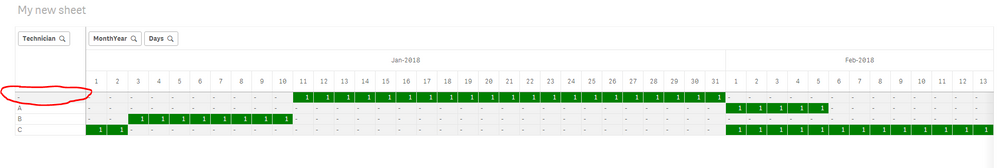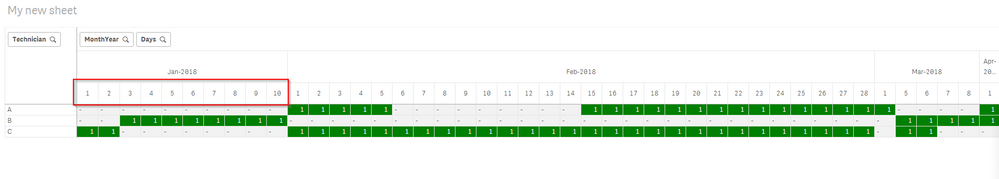Unlock a world of possibilities! Login now and discover the exclusive benefits awaiting you.
- Qlik Community
- :
- Forums
- :
- Analytics
- :
- New to Qlik Analytics
- :
- Re: Remove or Replace Null Values
- Subscribe to RSS Feed
- Mark Topic as New
- Mark Topic as Read
- Float this Topic for Current User
- Bookmark
- Subscribe
- Mute
- Printer Friendly Page
- Mark as New
- Bookmark
- Subscribe
- Mute
- Subscribe to RSS Feed
- Permalink
- Report Inappropriate Content
Remove or Replace Null Values
Hi All,
I think I'm repeating post the same question here.
I'm looking for a way to remove or replace Null Values in Technician (Highlighted in red box) with showing full days (1st - 31st of every month).
- « Previous Replies
-
- 1
- 2
- Next Replies »
- Mark as New
- Bookmark
- Subscribe
- Mute
- Subscribe to RSS Feed
- Permalink
- Report Inappropriate Content
Hi,
You can try the uncheck the Include Null Value checkbox.
- Mark as New
- Bookmark
- Subscribe
- Mute
- Subscribe to RSS Feed
- Permalink
- Report Inappropriate Content
Thanks for the advice.
After I unchecked the Include Null Value checkbox, it is not showing full date as highlighted at below.
I would like to keep the full date.
- Mark as New
- Bookmark
- Subscribe
- Mute
- Subscribe to RSS Feed
- Permalink
- Report Inappropriate Content
If(isnull(Field1),'NA',Field1).
- Mark as New
- Bookmark
- Subscribe
- Mute
- Subscribe to RSS Feed
- Permalink
- Report Inappropriate Content
It does not work.
I would suggest you to have a try on my files first then only giving advice.
- Mark as New
- Bookmark
- Subscribe
- Mute
- Subscribe to RSS Feed
- Permalink
- Report Inappropriate Content
Interesting problem. I think you can solve it two ways:
- You can add a dummy technician named: "Calendar" or "Workdays" that consists of all the dates you want to see (start date 01/01/2018 and end date 12/31/2018 etc.) and then just give it a different color so it also doesn't look out of place.
- You can bridge all the gaps between the technician dates. So for example:
Technician Start Date End Date Working/Planned A 01/02/2018 05/02/2018 Yes A 06/02/2018 14/02/2018 No A 15/02/2018 01/03/2018 Yes
I would add the second row and then color based on "Working/Planned" so it still looks good.
Hope it helps!
- Mark as New
- Bookmark
- Subscribe
- Mute
- Subscribe to RSS Feed
- Permalink
- Report Inappropriate Content
- Mark as New
- Bookmark
- Subscribe
- Mute
- Subscribe to RSS Feed
- Permalink
- Report Inappropriate Content
I quickly threw something together to show solution 1. It can be enhanced, but it shows what I mean.
I changed the underlying data to this (Testing.xlsx):
Technician Start Date End Date
Calendar 1-1-2018 30-4-2018
A 1-2-2018 5-2-2018
A 15-2-2018 1-3-2018
A 1-4-2018 2-4-2018
B 3-1-2018 10-1-2018
B 5-3-2018 8-3-2018
B 1-4-2018 30-4-2018
C 1-2-2018 28-2-2018
C 5-3-2018 6-3-2018
C 1-1-2018 2-1-2018
Hope it helps!
- Mark as New
- Bookmark
- Subscribe
- Mute
- Subscribe to RSS Feed
- Permalink
- Report Inappropriate Content
Thanks for showing the way.
Just a question. So this has to be done in the data source(excel file)?
If so, then i might not be favour on this method.
- Mark as New
- Bookmark
- Subscribe
- Mute
- Subscribe to RSS Feed
- Permalink
- Report Inappropriate Content
No, you can do it just as easily in the script, I just did it the quick and easy way and used the provided Excel.
- « Previous Replies
-
- 1
- 2
- Next Replies »