Unlock a world of possibilities! Login now and discover the exclusive benefits awaiting you.
- Qlik Community
- :
- Forums
- :
- Analytics
- :
- New to Qlik Analytics
- :
- Removing limitation if a filter is present
- Subscribe to RSS Feed
- Mark Topic as New
- Mark Topic as Read
- Float this Topic for Current User
- Bookmark
- Subscribe
- Mute
- Printer Friendly Page
- Mark as New
- Bookmark
- Subscribe
- Mute
- Subscribe to RSS Feed
- Permalink
- Report Inappropriate Content
Removing limitation if a filter is present
Hello,
I do not know whether or not this actually is possible.
Currently I've got a table with 1 dimension and 6 measures. The dimension being Employee.
The table is focused on service management with the first measure being TSOC.
Since the table lists all employees, even those not involved in service management, I wanted to apply a limitation to prevent a large amount of rows without any values other than null or 0.
Sadly the limitation is only calculated on the first measure.
As a result, applying this limitation will remove the rows with differing values in the other colums (from the other measures) where this information could still be valuable.
By clicking on the 'Others' row Qliksense applies a filter that selects all Employees included in 'Others'.
What I was hoping to achieve was that when a filter is applied, the limitation on the table is removed. Is this possible?
Yours Sincerely,
Casper Westelaken
- Mark as New
- Bookmark
- Subscribe
- Mute
- Subscribe to RSS Feed
- Permalink
- Report Inappropriate Content
use a variable with combination of if conditions?
What are the expressions you are using, what expressions should hide and what should show?
- Mark as New
- Bookmark
- Subscribe
- Mute
- Subscribe to RSS Feed
- Permalink
- Report Inappropriate Content
Since I was struggling I do not have much atm. After trying a few things I stopped at:
if(GetPossibleCount(Employee)>=1,0,null)
Problem with that being that it doesn't actually have any effect. If there is no selection the amount of possible Employees is > 1, if there is a selection it is at least 1. When the selection of all 'Others' is used there still are > 1 possible Employees.
So I'm trying to figure out what I need to use to determine that the 'Others' filter is in effect more than anything.
Considering the potential of a variable amount of Employees, and a variable amount of Employees that will have the value of 0 on the limited measure I cannot simply put a predetermined number for the limitation.
In my current dataset I've got 185 Employees, of which 38 fall in the 'Others' category.
- Mark as New
- Bookmark
- Subscribe
- Mute
- Subscribe to RSS Feed
- Permalink
- Report Inappropriate Content
if(getselectedcount(Employee)>0, YOUREXPRESSION,
if(Employees='Others', YourExpression for others))
If I misunderstood you then could you please tell..
if Employee is selected what number shoud show up
If it is not selected what should show
If others is selected what to show
- Mark as New
- Bookmark
- Subscribe
- Mute
- Subscribe to RSS Feed
- Permalink
- Report Inappropriate Content
Hmm, I don't think you misunderstood me, but it doesn't seem to work. Nor does me fiddling around with the getselectedcount (I didn't realize this existed)
I'll add a few screenshots, those might clear things up.
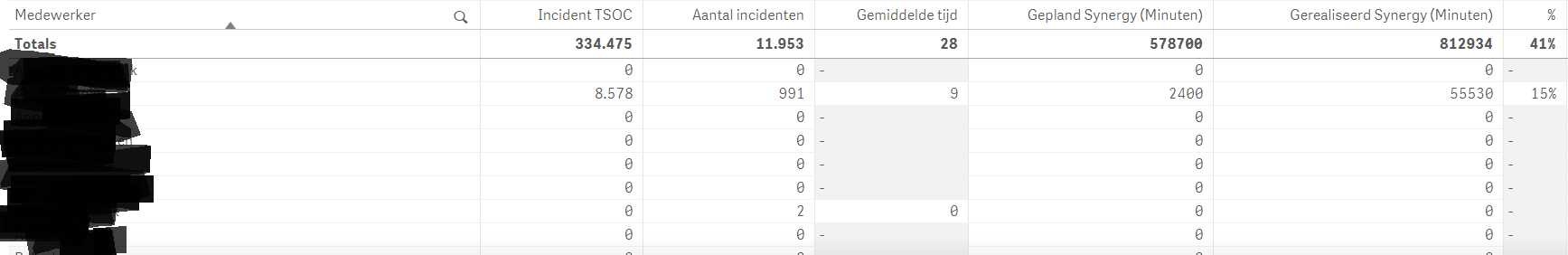
This is what the table looks like without any limitation. Due to this being messy (to me) I wanted to get rid of all the rows with just zeros.
To do this I'd like to apply a limitation.
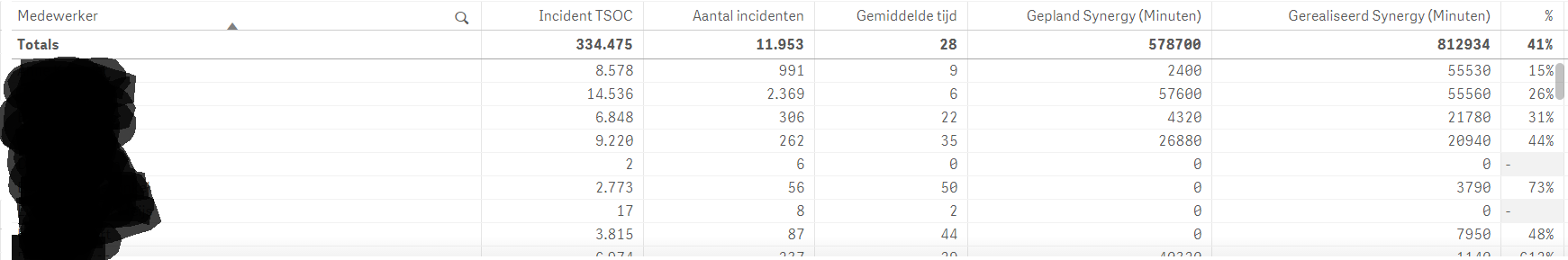
With a basic limitation of 0 this is the end result. The problem lies in the next screenshot.

Due to the limitation still being 0 it won't show detailed insight into the 'Others'.
None of the expressions described by you or tried by me have worked sadly.
Medewerker = Employee by the way.
Thanks for the help up till now!
Casper