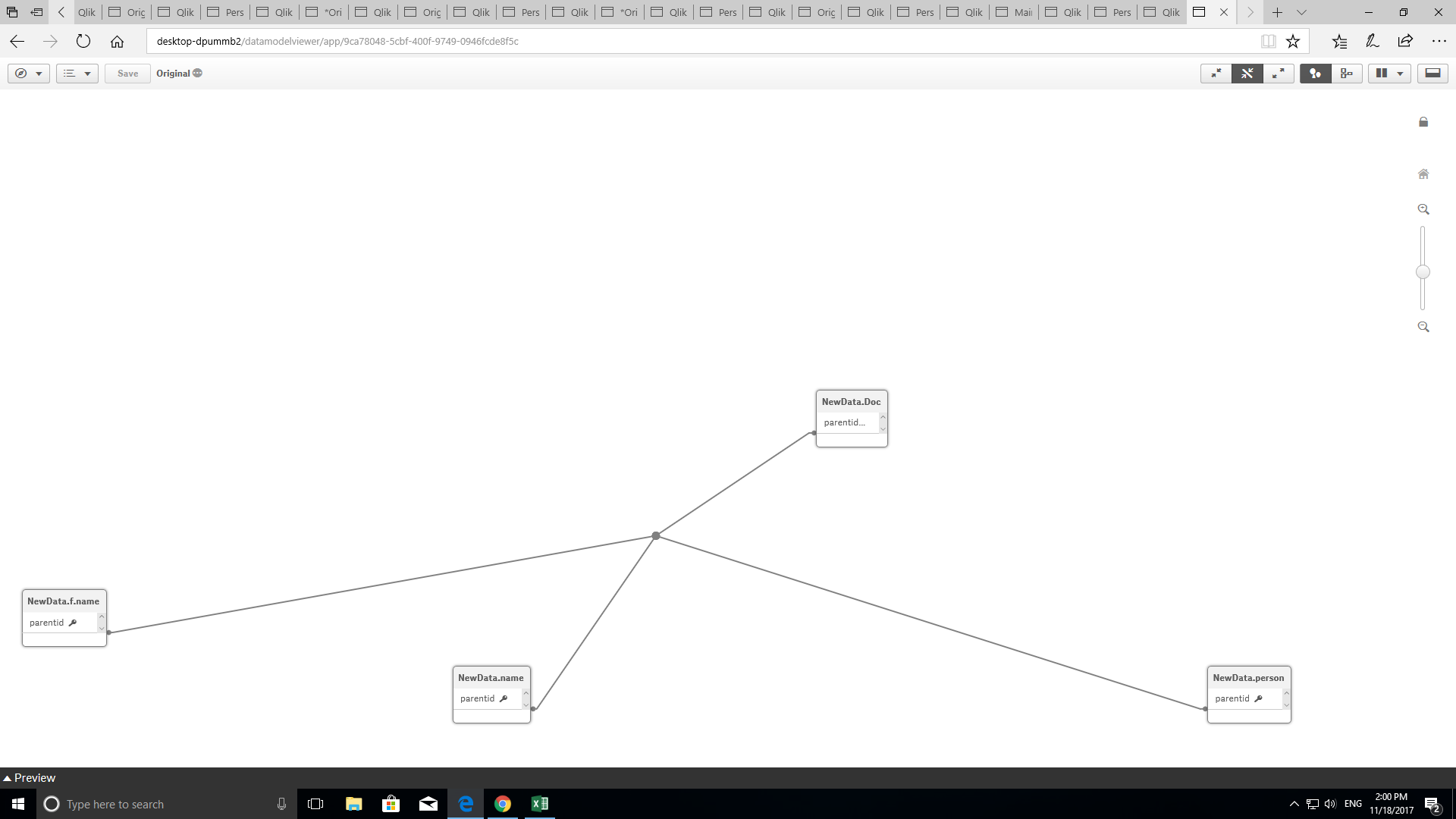Unlock a world of possibilities! Login now and discover the exclusive benefits awaiting you.
- Qlik Community
- :
- Forums
- :
- Analytics
- :
- New to Qlik Analytics
- :
- Rename table is not working!!!
- Subscribe to RSS Feed
- Mark Topic as New
- Mark Topic as Read
- Float this Topic for Current User
- Bookmark
- Subscribe
- Mute
- Printer Friendly Page
- Mark as New
- Bookmark
- Subscribe
- Mute
- Subscribe to RSS Feed
- Permalink
- Report Inappropriate Content
Rename table is not working!!!
Accepted Solutions
- Mark as New
- Bookmark
- Subscribe
- Mute
- Subscribe to RSS Feed
- Permalink
- Report Inappropriate Content
I believe RENAME TABLE should use the table name vTableName, not the number vTableNo as source table name.
Using dollar sign expansion might also be required to get the variable values.
Rename Table $(vTableName) to $(svalue);
Then I am not sure what you are trying to achieve here, do you want to rename all tables to the same name?
I don't think that can work (well, haven't tried it).
Or do you want to do something else?
- Mark as New
- Bookmark
- Subscribe
- Mute
- Subscribe to RSS Feed
- Permalink
- Report Inappropriate Content
I believe RENAME TABLE should use the table name vTableName, not the number vTableNo as source table name.
Using dollar sign expansion might also be required to get the variable values.
Rename Table $(vTableName) to $(svalue);
Then I am not sure what you are trying to achieve here, do you want to rename all tables to the same name?
I don't think that can work (well, haven't tried it).
Or do you want to do something else?
- Mark as New
- Bookmark
- Subscribe
- Mute
- Subscribe to RSS Feed
- Permalink
- Report Inappropriate Content
And here is a sample bit of script:
For vTableNo = 0 to NoOfTables() -1
trace vTableNo: $(vTableNo) ;
let vTabNum = $(vTableNo) +1 ;
trace vTabNum: $(vTabNum) ;
let svalue='tab' & $(vTabNum) ;
trace svalue: $(svalue) ;
Let vTableName = TableName($(vTableNo)) ;
trace vTableName: $(vTableName) ;
Rename Table $(vTableName) to $(svalue) ;
next vTableNo
The trace command is always useful when debugging thing like this, I have whacked a few in so you can see what it is doing.
- Mark as New
- Bookmark
- Subscribe
- Mute
- Subscribe to RSS Feed
- Permalink
- Report Inappropriate Content
thanks very much.
it is working