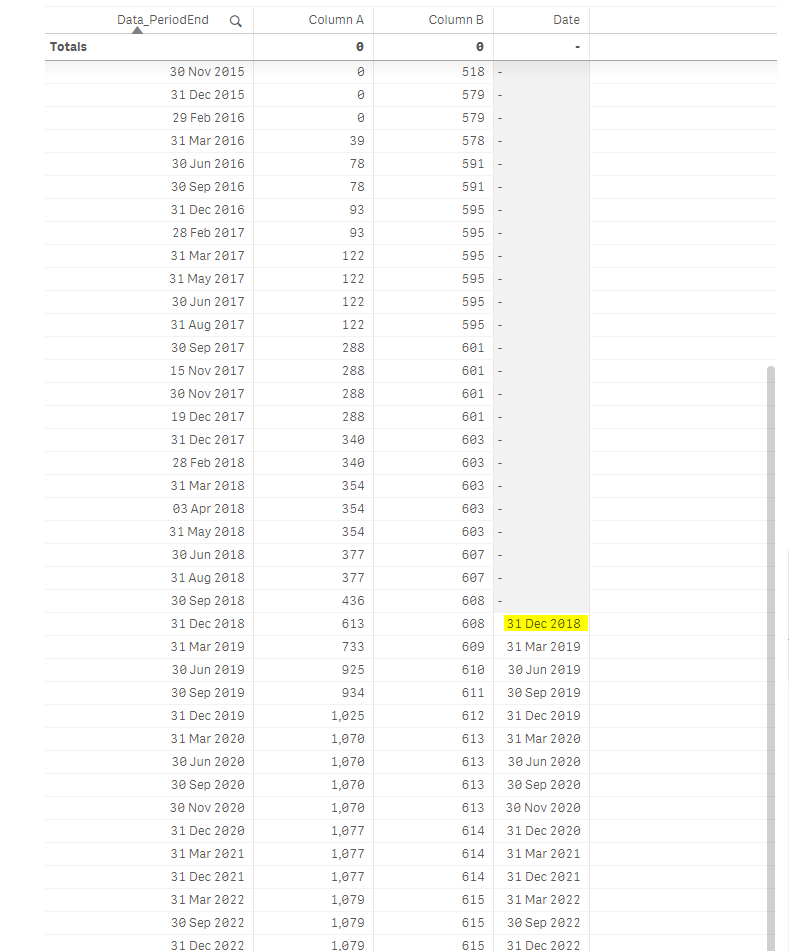Unlock a world of possibilities! Login now and discover the exclusive benefits awaiting you.
- Qlik Community
- :
- Forums
- :
- Analytics
- :
- New to Qlik Analytics
- :
- Re: Return a specific Break Even Date from Table
- Subscribe to RSS Feed
- Mark Topic as New
- Mark Topic as Read
- Float this Topic for Current User
- Bookmark
- Subscribe
- Mute
- Printer Friendly Page
- Mark as New
- Bookmark
- Subscribe
- Mute
- Subscribe to RSS Feed
- Permalink
- Report Inappropriate Content
Return a specific Break Even Date from Table
Hi guys,
I am trying to calculate break even in a chart and I want to return just the first value when my Column A > Column B.
if(if(Rangesum(above($(vRDERDist),0,rowno()))>Rangesum(above($(vRDERCost),0,rowno())),1,0)=1,Date(min(Data_PeriodEnd)),null())
This is the expression I have in the chart at the moment that gives me every date if Column A > Column B.
How do I change the formula if I want to return the first data where Column A > Column B ?
- « Previous Replies
-
- 1
- 2
- Next Replies »
- Mark as New
- Bookmark
- Subscribe
- Mute
- Subscribe to RSS Feed
- Permalink
- Report Inappropriate Content
May be something like this
If( If(RangeSum(Above($(vRDERDist), 0, RowNo())) > RangeSum(Above($(vRDERCost), 0, RowNo())), 1, 0) = 1 and Above(If(RangeSum(Above($(vRDERDist), 0, RowNo())) > RangeSum(Above($(vRDERCost), 0, RowNo())), 1, 0)) = 0 , Date(Min(Data_PeriodEnd)), Null())
This might not be the best way to do it, but without seeing a app to test with, this is the best I can think of.
- Mark as New
- Bookmark
- Subscribe
- Mute
- Subscribe to RSS Feed
- Permalink
- Report Inappropriate Content
Thanks for your help.
It works in the chart but what if I want to show that single Date in a chart like the one below with the companies.
Do I have to use aggregation around every rangesum ?
| Asset Name | Date Break Even |
| Company 1 | |
| Company 2 | |
| Company 3 | |
| Company 4 |
If( If(RangeSum(Above($(vRDERDist), 0, RowNo())) > RangeSum(Above($(vRDERCost), 0, RowNo())), 1, 0) = 1 and Above(If(RangeSum(Above($(vRDERDist), 0, RowNo())) > RangeSum(Above($(vRDERCost), 0, RowNo())), 1, 0)) = 0 , Date(Min(Data_PeriodEnd)), Null())
Thanks
Michele
- Mark as New
- Bookmark
- Subscribe
- Mute
- Subscribe to RSS Feed
- Permalink
- Report Inappropriate Content
@mikecherry wrote:It works in the chart but what if I want to show that single Date in a chart like the one below with the companies.
It works in the chart, but it doesn't work in the chart? What do you mean? Why does it work and why does it not work?
- Mark as New
- Bookmark
- Subscribe
- Mute
- Subscribe to RSS Feed
- Permalink
- Report Inappropriate Content
If I copy the same expression into a chart showing Companies (like in my prior post) rather than dates it won't work anymore as I guess I have to use aggregation formulas around my expressions.
- Mark as New
- Bookmark
- Subscribe
- Mute
- Subscribe to RSS Feed
- Permalink
- Report Inappropriate Content
Try this
Aggr( If( If(RangeSum(Above($(vRDERDist), 0, RowNo())) > RangeSum(Above($(vRDERCost), 0, RowNo())), 1, 0) = 1 and Above(If(RangeSum(Above($(vRDERDist), 0, RowNo())) > RangeSum(Above($(vRDERCost), 0, RowNo())), 1, 0)) = 0 , Date(Min(Data_PeriodEnd)), Null()) , Company, Data_PeriodEnd)
- Mark as New
- Bookmark
- Subscribe
- Mute
- Subscribe to RSS Feed
- Permalink
- Report Inappropriate Content
Looks like is working. I'll do a little bit of testing and let you know.
Thanks a lot
- Mark as New
- Bookmark
- Subscribe
- Mute
- Subscribe to RSS Feed
- Permalink
- Report Inappropriate Content
Sounds good 🙂
- Mark as New
- Bookmark
- Subscribe
- Mute
- Subscribe to RSS Feed
- Permalink
- Report Inappropriate Content
Quick question on the previous solution re: breakeven date calculation.
How can I apply a similar approach if my variable is a calculated?
Ex: If need formulas to derive the equivalents of "vRDERDist" and "vRDERCost", do I add the smaller formula into the longer string that you shared?
- Mark as New
- Bookmark
- Subscribe
- Mute
- Subscribe to RSS Feed
- Permalink
- Report Inappropriate Content
I created variables and successfully inserted them into the break even formula.
Unfortunately, the formula is returning the dates when values "broke-even" and became negative, as opposed to the dates that they "broke even" in the process of turning from negative to positive.
How can I address that in the formula?
- « Previous Replies
-
- 1
- 2
- Next Replies »