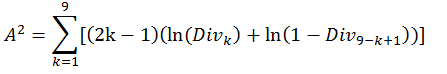Unlock a world of possibilities! Login now and discover the exclusive benefits awaiting you.
- Qlik Community
- :
- Forums
- :
- Analytics
- :
- New to Qlik Analytics
- :
- Re: Reverse Numeric Order
- Subscribe to RSS Feed
- Mark Topic as New
- Mark Topic as Read
- Float this Topic for Current User
- Bookmark
- Subscribe
- Mute
- Printer Friendly Page
- Mark as New
- Bookmark
- Subscribe
- Mute
- Subscribe to RSS Feed
- Permalink
- Report Inappropriate Content
Reverse Numeric Order
Hi All,
I have created a table and I calculated some values in one of the column. Now I want to put the calculated values in the following order, largest to smallest. Someone please help as I am new to qliksense.
Thanks,
JF
- « Previous Replies
-
- 1
- 2
- Next Replies »
- Mark as New
- Bookmark
- Subscribe
- Mute
- Subscribe to RSS Feed
- Permalink
- Report Inappropriate Content
can you share a sample data and develop your need
Taoufiq ZARRA
"Please LIKE posts and "Accept as Solution" if the provided solution is helpful "
(you can mark up to 3 "solutions") 😉
- Mark as New
- Bookmark
- Subscribe
- Mute
- Subscribe to RSS Feed
- Permalink
- Report Inappropriate Content
Hi Taoufiq ZARRA,
Below is an example of what I am trying to achieve. By using rank function I was able to get column A through D (which are columns titled Product, Weight, etc). I was also able to get column F by doing rank(-) which gave me the rank in descending order. Now I am struggling with putting weight/3 in descending order (see what I want to accomplish in column E highlighted in red).
| Product | Weight | weight/3 (ascending order) | Rank of column C | Weight/3 in descending order | Rank of Column E |
| A | 229 | 76.33333333 | 1 | 78 | 9 |
| B | 230 | 76.66666667 | 2 | 78 | 8 |
| C | 231 | 77 | 3 | 77.66666667 | 7 |
| D | 232 | 77.33333333 | 4 | 77.66666667 | 6 |
| E | 233 | 77.66666667 | 5 | 77.66666667 | 5 |
| F | 233 | 77.66666667 | 6 | 77.33333333 | 4 |
| G | 233 | 77.66666667 | 7 | 77 | 3 |
| H | 234 | 78 | 8 | 76.66666667 | 2 |
| I | 234 | 78 | 9 | 76.33333333 | 1 |
Thanks,
JF
- Mark as New
- Bookmark
- Subscribe
- Mute
- Subscribe to RSS Feed
- Permalink
- Report Inappropriate Content
Hi
I think you will not get but you can do it as separate tables because the values will be corresponding to the dimensions that are present in the table when you want to sort the same column in different sorting order it will affect the dimensions, so it is better to create separate tables for both ascending and descending.
Hope this helps
Thanks
Kashyap.R
- Mark as New
- Bookmark
- Subscribe
- Mute
- Subscribe to RSS Feed
- Permalink
- Report Inappropriate Content
Hi Kashyap,
Thank you for your input. Each column is a section of a formula. My ultimate goal is to combine the columns (which is a formula) to create a KPI. The table was a way of knowing whether I was getting each section of the formula do what it is supposed to do. Do you know if I could perhaps do this "Weight/3 in descending order" as a variable? Would that work?
Thanks,
JF
- Mark as New
- Bookmark
- Subscribe
- Mute
- Subscribe to RSS Feed
- Permalink
- Report Inappropriate Content
hi
Can u please share the KPI details what u exactly want to create and what is the output is required.
Thanks
Kashyap.R
- Mark as New
- Bookmark
- Subscribe
- Mute
- Subscribe to RSS Feed
- Permalink
- Report Inappropriate Content
This is the formula I want to use as a KPI.
Div is the column titled Div in the table below.
For example, for k=1, the first iteration, would be [(2*1 - 1)*(ln(76.333333) + ln(1 - 78))]
note: ln(76.33333) is the Div at RankASC = 1 and ln(1-78), the 78 is the Div at RankASC = 9.
for k=2 we would have: [(2*2 - 1)*(ln(76.666667) + ln (1 - 78))]
for k=3 we would have: [(2*3 - 1)*(ln(77) + ln (1 - 77.666667))] and so on.
Then I sum up all of the iteration together.
I am aware I can use rowNo() to get Div but the dataset I am working on, I am not allowed to put Div in the ascending order. I have to use the rank # to get to the Div of my interest.
| Product | Weight | Div | Rank ASC |
| A | 229 | 76.33333333 | 1 |
| B | 230 | 76.66666667 | 2 |
| C | 231 | 77 | 3 |
| D | 232 | 77.33333333 | 4 |
| E | 233 | 77.66666667 | 5 |
| F | 233 | 77.66666667 | 6 |
| G | 233 | 77.66666667 | 7 |
| H | 234 | 78 | 8 |
| I | 234 | 78 | 9 |
- Mark as New
- Bookmark
- Subscribe
- Mute
- Subscribe to RSS Feed
- Permalink
- Report Inappropriate Content
is it possible to propose something but at the load script level ?
Taoufiq ZARRA
"Please LIKE posts and "Accept as Solution" if the provided solution is helpful "
(you can mark up to 3 "solutions") 😉
- Mark as New
- Bookmark
- Subscribe
- Mute
- Subscribe to RSS Feed
- Permalink
- Report Inappropriate Content
Unfortunately I cannot do that because I have a lot of other things I am doing with this dashboard... It has to be done in KPI/charts etc
- Mark as New
- Bookmark
- Subscribe
- Mute
- Subscribe to RSS Feed
- Permalink
- Report Inappropriate Content
If you are doing complex calculations, why don't you just integrate Qlik Sense with R?
- « Previous Replies
-
- 1
- 2
- Next Replies »