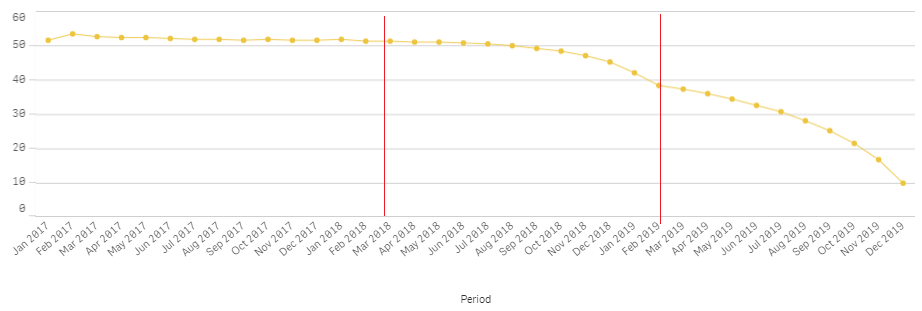Unlock a world of possibilities! Login now and discover the exclusive benefits awaiting you.
- Qlik Community
- :
- Forums
- :
- Analytics
- :
- New to Qlik Analytics
- :
- Re: Running 12 Month Average ( Line Chart ) over ...
- Subscribe to RSS Feed
- Mark Topic as New
- Mark Topic as Read
- Float this Topic for Current User
- Bookmark
- Subscribe
- Mute
- Printer Friendly Page
- Mark as New
- Bookmark
- Subscribe
- Mute
- Subscribe to RSS Feed
- Permalink
- Report Inappropriate Content
Running 12 Month Average ( Line Chart ) over Last 12 Month
Hello Everyone,
I've got a fairly simple one Today (I think). I have a line chart where I need to show Average [Payment Days] for last 12 Periods.
Chart Dimension is Period, which essentially is MonthName(DateField)
I use this expression in my Set Analysis:
RangeAvg(Above( Avg( {<[Code Group] = {'Sale'}, [grpcode Group] = {'3rd Party'}>} [Payment Days] ), 0, 12)) * Avg(1)
And this is the result that I am getting.
First of all, here I am not quite sure if the expression is actually calculating the Average [Payment Days] over the last 12 Periods. Secondly, I want to limit the results in the chart to only last 12 Periods e.g. Mar 2018 to Feb 2019.
At the same time I want to be sure that the result for Mar 2018 in this chart is indeed the Average [Payment Days] >=Apr 2017<=Mar 2018.
Has anybody got any suggestions please?
Thanks,
Vlad
- Tags:
- line chart
- Mark as New
- Bookmark
- Subscribe
- Mute
- Subscribe to RSS Feed
- Permalink
- Report Inappropriate Content
If you want to show by month the average?
Avg({<[Code Group] = {'Sale'}, [grpcode Group] = {'3rd Party'},MonthsFromCurrrent={"=<13}>} Aggr(Avg({<[Code Group] = {'Sale'}, [grpcode Group] = {'3rd Party'},MonthsFromCurrrent={"=<13}>}[PaymentDays]),[Period],[Year]))Add to your calendar, MonthsFromCurrent
Round((num(monthstart(Today(1))-num(monthstart(Date))))/30) AS MonthsFromCurrent,
- Mark as New
- Bookmark
- Subscribe
- Mute
- Subscribe to RSS Feed
- Permalink
- Report Inappropriate Content
- Mark as New
- Bookmark
- Subscribe
- Mute
- Subscribe to RSS Feed
- Permalink
- Report Inappropriate Content