Unlock a world of possibilities! Login now and discover the exclusive benefits awaiting you.
- Qlik Community
- :
- Forums
- :
- Analytics
- :
- New to Qlik Analytics
- :
- Re: SUM question with exclusion
- Subscribe to RSS Feed
- Mark Topic as New
- Mark Topic as Read
- Float this Topic for Current User
- Bookmark
- Subscribe
- Mute
- Printer Friendly Page
- Mark as New
- Bookmark
- Subscribe
- Mute
- Subscribe to RSS Feed
- Permalink
- Report Inappropriate Content
SUM question with exclusion
Hi QlikSense friends and wizards,
I need help with the following:
Product | Date | time | Qty | Warehouse | Movement type | Document | Order |
1004789 | 10-2-2020 | 21:33:31 | -3 | L833 | 201 | 4900869084 | 900002059299 |
1004790 | 10-2-2020 | 21:33:31 | -2 | L833 | 201 | 4900869084 | 900002059299 |
1006181 | 10-2-2020 | 21:33:31 | -1 | L833 | 201 | 4900869084 | 900002059299 |
1007199 | 10-2-2020 | 21:33:31 | -1 | L833 | 201 | 4900869084 | 900002059299 |
1009767 | 10-2-2020 | 21:33:31 | -1 | L833 | 201 | 4900869084 | 900002059299 |
1006132 | 11-2-2020 | 8:13:21 | -1 | L833 | 201 | 4900869234 | 900002059299 |
1014405 | 11-2-2020 | 8:13:21 | -1 | L833 | 201 | 4900869234 | 900002059299 |
1033404 | 11-2-2020 | 8:13:21 | -1 | L833 | 201 | 4900869234 | 900002059299 |
1039535 | 11-2-2020 | 8:13:21 | -1 | L833 | 201 | 4900869234 | 900002059299 |
CAR03601 | 11-2-2020 | 8:13:21 | -1 | L833 | 201 | 4900869234 | 900002059299 |
CAR03701 | 11-2-2020 | 8:13:21 | -1 | L833 | 201 | 4900869234 | 900002059299 |
CAR06101 | 11-2-2020 | 8:13:21 | -1 | L833 | 201 | 4900869234 | 900002059299 |
CAR09401 | 11-2-2020 | 8:13:21 | -1 | L833 | 201 | 4900869234 | 900002059299 |
CHE03601 | 11-2-2020 | 8:13:21 | -1 | L833 | 201 | 4900869234 | 900002059299 |
CAR03601 | 11-2-2020 | 8:40:08 | -1 | L833 | 201 | 4900869252 | 900002059299 |
CAR03701 | 11-2-2020 | 8:40:08 | -1 | L833 | 201 | 4900869252 | 900002059299 |
CAR06101 | 11-2-2020 | 8:40:08 | -1 | L833 | 201 | 4900869252 | 900002059299 |
CAR09401 | 11-2-2020 | 8:40:08 | -1 | L833 | 201 | 4900869252 | 900002059299 |
Above extract from a data-table shows an Order with an original BOM (Date: 10-2-2020, time 21:33:31, Document: 4900869084) and requests for extra products on this order. The Document nr are always ascending within an Order: the lowest Document is the original BOM
I looking to SUM all the Qty for the additional requests on an Order in this Warehouse and for this Movement type.
In this example: The original Order was for a Qty of 8, the first additional Order was for a Qty of 9, the second additional Order was for a Qty of 4. My desired outcome is 13.
I’m able to SUM all Qty fort his order Sum({$<[Movement type]={$(=201)},Warehouse={'L833'},>}[Qty]), but I don’t know how to exclude the Qty for the original Document within this Order. I'm thinking along the lines of excluding Min(Document), but haven't been able to incoorporate this in my formula.
Please help me.
- Tags:
- sum
- « Previous Replies
-
- 1
- 2
- Next Replies »
Accepted Solutions
- Mark as New
- Bookmark
- Subscribe
- Mute
- Subscribe to RSS Feed
- Permalink
- Report Inappropriate Content
- Mark as New
- Bookmark
- Subscribe
- Mute
- Subscribe to RSS Feed
- Permalink
- Report Inappropriate Content
i cant see any flag to indicate if its an additional order or not. i feel you will need to create one if its not there.
something like below. (previous function gets the record from row before current row during loading)
load *,
if (previous(order) = order and previous(time)<>time, 1,0) as AdditionalOrderflag
from
... order by Order, time asc
basically i am checking if order number is the same and if time (ordered ascending) has changed which means its an additional order.
you may need additional conditions based on your logic. but hope this points you in right direction
- Mark as New
- Bookmark
- Subscribe
- Mute
- Subscribe to RSS Feed
- Permalink
- Report Inappropriate Content
Hi Dilipranjith,
Thanks for your pointer, but I'm not sure if I understand your solution.
As the nr. in Document is increasing within an Order for any additional request, I hoped to exclude the lowest document nr. in an Order (the original order) from the set analysis.
Something like Sum({$<[Movement type]={$(=201)},Warehouse={'L833'}, for all documents except the lowest document nr in the order>}[Qty])
What you're proposing is to create an additional flag in the load script. Is this necessary?
- Mark as New
- Bookmark
- Subscribe
- Mute
- Subscribe to RSS Feed
- Permalink
- Report Inappropriate Content
that is the most efficient way in my opinion.
there maybe more convoluted ways of doing it on the front end through aggr function or similar but this is less efficient than a simple flag
- Mark as New
- Bookmark
- Subscribe
- Mute
- Subscribe to RSS Feed
- Permalink
- Report Inappropriate Content
Ok,
Now as a complete n00b with the previous-function, I don't understand the way the formula you've shown works. Apart from the document nr to be used in the formula, it seems as if the formula only looks at the previous record. It seems that it doesn't take into consideration if an additional request contains multiple products or if an order contains multiple documents. Could you elaborate on this? Sorry for all the questions....
- Mark as New
- Bookmark
- Subscribe
- Mute
- Subscribe to RSS Feed
- Permalink
- Report Inappropriate Content
To all,
I've tried the solution as suggested by dilipranjith. (Please note my previous posts were translated. This post is not. The fieldnames might therefore be different). In the download from excel I've done the following :
[PreBoekingen]:
LOAD
Artikel,
Bewegingssoorttekst,
Boekingsdatum,
Invoertijdstip,
Gebruikersnaam,
"Hvh. in invoer-HE",
Invoerhoevh.eenheid,
Vestiging,
Magazijn,
Bewegingssoort,
Bewegingsreden,
Artikeldocument,
"Positie artikeldoc.",
"Bedrag EV",
Kostenplaats,
"Order",
Reservering
FROM [lib://SAP Data/export020320.XLSX]
(ooxml, embedded labels, table is Sheet1);
NoConcatenate
Boekingen:
LOAD*
Resident PreBoekingen
Order by Order, Artikeldocument, Bewegingssoort, Magazijn;
Drop Table PreBoekingen;
After that I've added the flag as suggested in the qvd:
[Boekingen]:
LOAD
Artikel,
Bewegingssoorttekst,
Boekingsdatum as Datum,
Invoertijdstip as Tijdstip_MM,
"Gebruikersnaam",
"Hvh. in invoer-HE",
Invoerhoevh.eenheid,
Vestiging,
Magazijn,
Artikeldocument,
"Positie artikeldoc.",
Bewegingssoort,
Bewegingsreden,
[Bedrag EV],
Kostenplaats as Kostenplaats_MM,
"Order",
If(Order < 900000000000, Dual('Overige orders', 1),If(Order > 900000000000, Dual('Patientorder', 2))) as [Type order],
If (previous(Order) = Order and previous(Artikeldocument)<>Artikeldocument and [Bewegingssoort]=201 and Magazijn ='L833', 1,0) as Tag_Nabestelling,
Reservering
FROM [lib://QVD Bestanden/Boekingen.qvd]
(qvd);
Unfortunately the result is as I suspected.
| Datum | Tijdstip_MM | Artikel | Hvh. in invoer-HE | Bewegingssoort | Order | Artikeldocument | Tag_Nabestelling |
| 05-02-2020 | 0:16:25 | 1037358 | -1 | 201 | 900002176518 | 4900865728 | 0 |
| 05-02-2020 | 0:16:25 | 1039336 | -1 | 201 | 900002176518 | 4900865728 | 0 |
| 05-02-2020 | 0:16:25 | 1039576 | -1 | 201 | 900002176518 | 4900865728 | 0 |
| 05-02-2020 | 8:34:38 | 1011823 | -1 | 201 | 900002176518 | 4900865827 | 1 |
| 05-02-2020 | 8:34:38 | 1018907 | -1 | 201 | 900002176518 | 4900865827 | 0 |
| 05-02-2020 | 9:00:05 | CAR18601 | -1 | 201 | 900002176518 | 4900865853 | 1 |
| 05-02-2020 | 10:36:49 | 1013949 | -1 | 201 | 900002176518 | 4900865934 | 1 |
| 05-02-2020 | 10:36:49 | 1031972 | -1 | 201 | 900002176518 | 4900865934 | 0 |
| 05-02-2020 | 10:36:49 | 1032186 | -1 | 201 | 900002176518 | 4900865934 | 0 |
I would like to have the fields that are indicated with a 0 in the Tag_Nabestelling, to display a 1 as well as these are additional orders to the original as well. Any idea how I can achieve this?
Thanks for your help.
- Mark as New
- Bookmark
- Subscribe
- Mute
- Subscribe to RSS Feed
- Permalink
- Report Inappropriate Content
You can try excluding lowest document like:
Sum({$<[Movement type]={201},Warehouse={'L833'}, Document -={'$(=Min(Document))'}>}[Qty])
Note : This would work only when one order is in scope/selected. Else, you can use IF statement to exclude the same.
- Mark as New
- Bookmark
- Subscribe
- Mute
- Subscribe to RSS Feed
- Permalink
- Report Inappropriate Content
Hi Tresesco,
I've tried your solution, but the exclusion doesn't seem to have any effect.
- Mark as New
- Bookmark
- Subscribe
- Mute
- Subscribe to RSS Feed
- Permalink
- Report Inappropriate Content
Maybe I'm going about this the wrong way.
What if, instead of trying to flag all the records of multiple different additional Orders and Products, I want to flag all the records of the (original) lowest Documentnr within an order.
What would the load script look like?
- Mark as New
- Bookmark
- Subscribe
- Mute
- Subscribe to RSS Feed
- Permalink
- Report Inappropriate Content
The expression:
Sum({$<[Movement type]={201},Warehouse={'L833'}, Document -={'$(=Min(Document))'}>}[Qty])works for me.
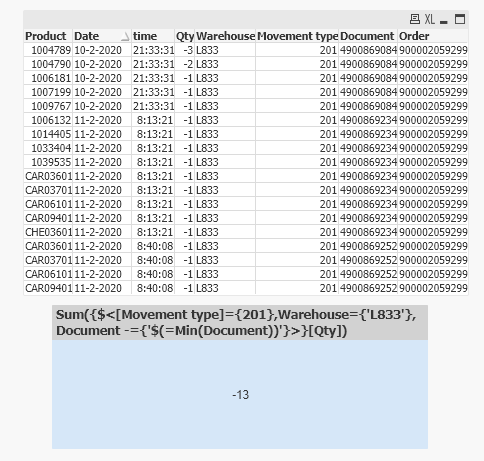
- « Previous Replies
-
- 1
- 2
- Next Replies »