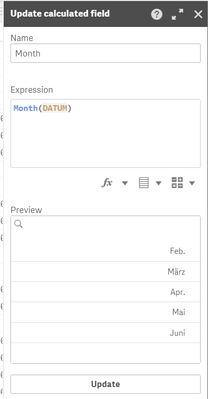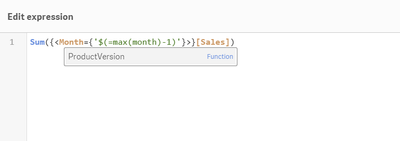Unlock a world of possibilities! Login now and discover the exclusive benefits awaiting you.
- Qlik Community
- :
- Forums
- :
- Analytics
- :
- New to Qlik Analytics
- :
- Re: Sales of current and prev. Month
- Subscribe to RSS Feed
- Mark Topic as New
- Mark Topic as Read
- Float this Topic for Current User
- Bookmark
- Subscribe
- Mute
- Printer Friendly Page
- Mark as New
- Bookmark
- Subscribe
- Mute
- Subscribe to RSS Feed
- Permalink
- Report Inappropriate Content
Sales of current and prev. Month
Hi together,
i want to display to KPI's.
First is sales of current month and second is Sales of previous month. Everything should work dynamic linked to the selected month in the filter pane.
I already tried this: https://help.qlik.com/en-US/sense/June2020/Subsystems/Hub/Content/Sense_Hub/Measures/create-calendar...
Do i have to do something in advance?
Many thanks
- « Previous Replies
-
- 1
- 2
- Next Replies »
Accepted Solutions
- Mark as New
- Bookmark
- Subscribe
- Mute
- Subscribe to RSS Feed
- Permalink
- Report Inappropriate Content
It just converting Month to numbers within qlik. Please mark the correct answer to the reply
- Mark as New
- Bookmark
- Subscribe
- Mute
- Subscribe to RSS Feed
- Permalink
- Report Inappropriate Content
All you need is a date field and you can create month using the date field like below
Month(Date) as Month
then use the Month in set analysis for current month like below
sum({<Month={'$(=Max(Month))'}>}sales)
- Mark as New
- Bookmark
- Subscribe
- Mute
- Subscribe to RSS Feed
- Permalink
- Report Inappropriate Content
Where do i have to calculate that?
"Month(Date) as Month"
And how do i get the prev. month? Month -1?
- Mark as New
- Bookmark
- Subscribe
- Mute
- Subscribe to RSS Feed
- Permalink
- Report Inappropriate Content
In your load script crate the month field
and previous month in a chart expression like this
Sum({<Month={'$(=max(month)-1)'}>}sales)
Share some sample data to replicate this
- Mark as New
- Bookmark
- Subscribe
- Mute
- Subscribe to RSS Feed
- Permalink
- Report Inappropriate Content
Now i tried your reply, but did not work. First step creation of Month and then visualize with formula. Whats wrong?
- Mark as New
- Bookmark
- Subscribe
- Mute
- Subscribe to RSS Feed
- Permalink
- Report Inappropriate Content
Can you share sample app with expected output
- Mark as New
- Bookmark
- Subscribe
- Mute
- Subscribe to RSS Feed
- Permalink
- Report Inappropriate Content
Here is the app would be great if you could help me
- Mark as New
- Bookmark
- Subscribe
- Mute
- Subscribe to RSS Feed
- Permalink
- Report Inappropriate Content
Can you also share the excel used in the qvf
- Mark as New
- Bookmark
- Subscribe
- Mute
- Subscribe to RSS Feed
- Permalink
- Report Inappropriate Content
- Mark as New
- Bookmark
- Subscribe
- Mute
- Subscribe to RSS Feed
- Permalink
- Report Inappropriate Content
Check this
- « Previous Replies
-
- 1
- 2
- Next Replies »