Unlock a world of possibilities! Login now and discover the exclusive benefits awaiting you.
- Qlik Community
- :
- Forums
- :
- Analytics
- :
- New to Qlik Analytics
- :
- Re: Schedule reports via Qliksense
- Subscribe to RSS Feed
- Mark Topic as New
- Mark Topic as Read
- Float this Topic for Current User
- Bookmark
- Subscribe
- Mute
- Printer Friendly Page
- Mark as New
- Bookmark
- Subscribe
- Mute
- Subscribe to RSS Feed
- Permalink
- Report Inappropriate Content
Schedule reports via Qliksense
I read here: Re: Printing Reports on Qlik Sense? that allowing automated scheduling of reports via email was on the roadmap for Qliksense so I am just checking in to see if it's available now? Thanks!
-Paras
- « Previous Replies
-
- 1
- 2
- Next Replies »
Accepted Solutions
- Mark as New
- Bookmark
- Subscribe
- Mute
- Subscribe to RSS Feed
- Permalink
- Report Inappropriate Content
Hello Paras.
This is not something available as of yet. You can export to PDF (Sheets / visualization), image(visualizations), and PowerPoint (Data stories). The automated scheduling and distribution of this content is in discussion, but I don't have a time-frame / date as of yet.
Please mark the appropriate replies as CORRECT / HELPFUL so our team and other members know that your question(s) has been answered to your satisfaction.
Regards,
Mike Tarallo
Qlik
Mike Tarallo
Qlik
- Mark as New
- Bookmark
- Subscribe
- Mute
- Subscribe to RSS Feed
- Permalink
- Report Inappropriate Content
Hello Paras.
This is not something available as of yet. You can export to PDF (Sheets / visualization), image(visualizations), and PowerPoint (Data stories). The automated scheduling and distribution of this content is in discussion, but I don't have a time-frame / date as of yet.
Please mark the appropriate replies as CORRECT / HELPFUL so our team and other members know that your question(s) has been answered to your satisfaction.
Regards,
Mike Tarallo
Qlik
Mike Tarallo
Qlik
- Mark as New
- Bookmark
- Subscribe
- Mute
- Subscribe to RSS Feed
- Permalink
- Report Inappropriate Content
Here's a work around - rthamman/qliksense-report-scheduler · GitHub
- Mark as New
- Bookmark
- Subscribe
- Mute
- Subscribe to RSS Feed
- Permalink
- Report Inappropriate Content
Hello Rama,
I´m not skilled in java script, can you help me out with configuration of your tool?
Regards, David
- Mark as New
- Bookmark
- Subscribe
- Mute
- Subscribe to RSS Feed
- Permalink
- Report Inappropriate Content
A bit of java knowledge is required unfortunately. There is no coding required but you need to know how to update the properties file and run the java program.
Download the files from github
Update properties file to include names of the sheets you want to print, and a few other things
Run the program
That's pretty much it.
- Mark as New
- Bookmark
- Subscribe
- Mute
- Subscribe to RSS Feed
- Permalink
- Report Inappropriate Content
Hi Rama !,
Thanks for posting this. I am not inexperienced. I have updated the properties file and updated the .bat file but when I execute it on the command line, it just fails. I'm looking at the .bat file and I'm a little confused. The first portion the \lib\ section has backward slashes and the second portion has forward slashes.
java -cp .;d:{path to deploy base}\lib\*;d:{path to deploy base} com/qlik/automation/CronTrigger
I think I'm confuse as how to finalize this. I have basically copied this directly into my E drive and I'm trying to excute it,,, what am I doing wrong? Here's what mine looks like:
@echo off
java -cp .;E:\qliksense-report-scheduler-master\lib\*;E:/qliksense-report-scheduler-master/qliksense-report-scheduler/src/com/qlik/automation/CronTrigger
pause
exit /b
After executing the .bat all I get is the java help menu.
Just for fyi, here's a snap of my properties file:
hostName=https://qlik-01/sense/app/0d69ccdf-7bc4-44a4-a6e2-b0f5cc4f9033/sheet/
tempDirectory=E:/Temp/
smtp.userName=
smtp.password=
stmp.host=server.domain.com
stmp.port=25
smtp.auth=
smtp.starttls.enable=
dailyReport.sheets=Task Details
- Mark as New
- Bookmark
- Subscribe
- Mute
- Subscribe to RSS Feed
- Permalink
- Report Inappropriate Content
John,
Try running the java -cp... from the command line and not as a .bat file. Also, check if class files are there in the path you are referencing, otherwise you will have to compile the code and run the command. Let me know if you run into issues.
- Mark as New
- Bookmark
- Subscribe
- Mute
- Subscribe to RSS Feed
- Permalink
- Report Inappropriate Content
Hello john.varney,
I know this thread is a bit old but were you able to put this to work properly?
It's a really urgent requisite I have now and I'm struggling with the configuration.
Thanks in advance,
Andre Costa
- Mark as New
- Bookmark
- Subscribe
- Mute
- Subscribe to RSS Feed
- Permalink
- Report Inappropriate Content
Hello Andre,
The way this is done today (out-of-the-box) is with our Qlik Nprinting product:
Qlik NPrinting 17 - Product Tour - YouTube
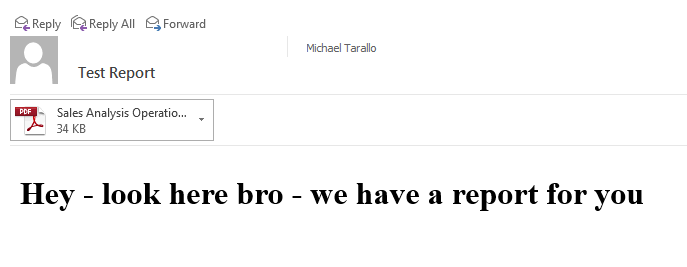
In this example - I just took 2 chart objects from my Qlik Sense App - and placed them in my NPrinting Designer.

HTH
Mike Tarallo
Qlik
- Mark as New
- Bookmark
- Subscribe
- Mute
- Subscribe to RSS Feed
- Permalink
- Report Inappropriate Content
Hi Michael,
Thanks for your answer. I understand that NPrinting is the "proper" way to do this.
I was trying to do it without NPrinting as a more flexible (cheap) way ![]()
Thanks!
- « Previous Replies
-
- 1
- 2
- Next Replies »