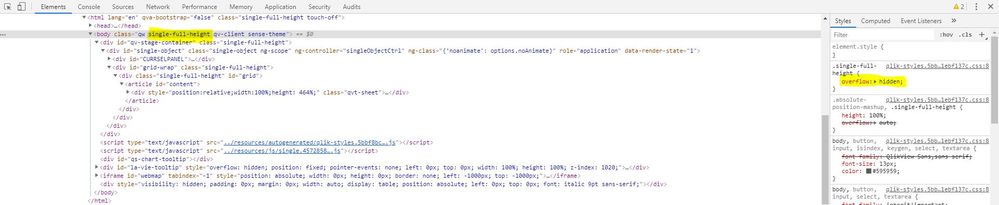Unlock a world of possibilities! Login now and discover the exclusive benefits awaiting you.
- Qlik Community
- :
- Forums
- :
- Analytics
- :
- New to Qlik Analytics
- :
- Scrolling does not work on iframe sheets
- Subscribe to RSS Feed
- Mark Topic as New
- Mark Topic as Read
- Float this Topic for Current User
- Bookmark
- Subscribe
- Mute
- Printer Friendly Page
- Mark as New
- Bookmark
- Subscribe
- Mute
- Subscribe to RSS Feed
- Permalink
- Report Inappropriate Content
Scrolling does not work on iframe sheets
Hello Guys,
I do not why but scrolling is not working on my iframe to embed in my website. I have a lot of dashboards to show but I can not do it.
This is my sheet
But when I am in dev-hub to get the iframe, the iframe doesn´t have scroll
Thanks
- Mark as New
- Bookmark
- Subscribe
- Mute
- Subscribe to RSS Feed
- Permalink
- Report Inappropriate Content
This is the problem, how can I fix ?
- Mark as New
- Bookmark
- Subscribe
- Mute
- Subscribe to RSS Feed
- Permalink
- Report Inappropriate Content
@pabloperezgarcia Sure, let me see If i can find someone to help with this.
- Mark as New
- Bookmark
- Subscribe
- Mute
- Subscribe to RSS Feed
- Permalink
- Report Inappropriate Content
Hi,
I tried this with a larger app in Chrome and Firefox edge releases. I didn't have an issue when I threw a the iFrame from Single Configuration panel in Dev-Hub into a blank html.
- Mark as New
- Bookmark
- Subscribe
- Mute
- Subscribe to RSS Feed
- Permalink
- Report Inappropriate Content
@pabloperezgarcia Did you see the response below? Let me know if it helped. Thanks
- Mark as New
- Bookmark
- Subscribe
- Mute
- Subscribe to RSS Feed
- Permalink
- Report Inappropriate Content
Are you using QlikSense November 2018 Patch 2? You will need to upgrade to patch 6 to work