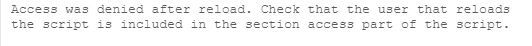Unlock a world of possibilities! Login now and discover the exclusive benefits awaiting you.
- Qlik Community
- :
- Forums
- :
- Analytics
- :
- New to Qlik Analytics
- :
- Section Access Issue: Access was denied after the ...
- Subscribe to RSS Feed
- Mark Topic as New
- Mark Topic as Read
- Float this Topic for Current User
- Bookmark
- Subscribe
- Mute
- Printer Friendly Page
- Mark as New
- Bookmark
- Subscribe
- Mute
- Subscribe to RSS Feed
- Permalink
- Report Inappropriate Content
Section Access Issue: Access was denied after the reload
Hi All,
I'm having some trouble with getting section access to work. Here is what is in my load script:
Section access;
Authorization:
Load
[ACCESS],
USER,
Department
From
[File path...\\ etc.)
;
Generates the following error message:
My username is 100% one of the ones I have included in the file.
Now in the Excel file I am reading from, the format is this:
| ACCESS | USER | Department |
| ADMIN | INTERNAL\SA_SCHEDULER | |
| USER | DOMAIN\username | |
| USER | DOMAIN\username | FINANCE |
I'm reading the info from an excel file because doing an INLINE load seems to crash our Qlik server.
Any ideas why this isn't working?
Thanks
Accepted Solutions
- Mark as New
- Bookmark
- Subscribe
- Mute
- Subscribe to RSS Feed
- Permalink
- Report Inappropriate Content
I have actually resolved the issue myself using this post:
https://community.qlik.com/t5/New-to-Qlik-Sense/Qlik-Sense-Section-Access-Issue/m-p/92850
Followed all the instructions and my problem was solved.
I think it may have been an issue with case sensitivity / misuse of ADMIN instead of USER.
- Mark as New
- Bookmark
- Subscribe
- Mute
- Subscribe to RSS Feed
- Permalink
- Report Inappropriate Content
Hi,
Please close this topic while you have two open topics right now on the same subject.
The same question I asked in your previous post:
What did you fill in for the department for yourself? Because 'Empty' is not giving you all the access, only in combination with ADMIN.
Jordy
Climber
- Mark as New
- Bookmark
- Subscribe
- Mute
- Subscribe to RSS Feed
- Permalink
- Report Inappropriate Content
I have actually resolved the issue myself using this post:
https://community.qlik.com/t5/New-to-Qlik-Sense/Qlik-Sense-Section-Access-Issue/m-p/92850
Followed all the instructions and my problem was solved.
I think it may have been an issue with case sensitivity / misuse of ADMIN instead of USER.