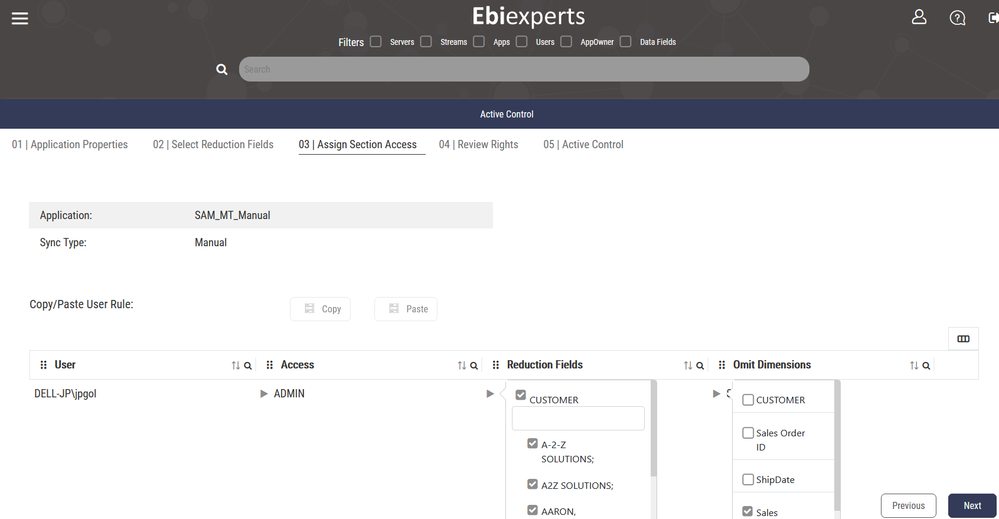Unlock a world of possibilities! Login now and discover the exclusive benefits awaiting you.
- Qlik Community
- :
- Forums
- :
- Analytics
- :
- New to Qlik Analytics
- :
- Re: Section Access in Qlik Sense
- Subscribe to RSS Feed
- Mark Topic as New
- Mark Topic as Read
- Float this Topic for Current User
- Bookmark
- Subscribe
- Mute
- Printer Friendly Page
- Mark as New
- Bookmark
- Subscribe
- Mute
- Subscribe to RSS Feed
- Permalink
- Report Inappropriate Content
Section Access in Qlik Sense
Hi All,
I wanted to know if someone could help me out with section access in Qlik Sense.
I have a large data set that needs to be filtered as per the user log in credentials.
Each user should only be able to access a limited amount of data and the rest should be filtered out.
Can someone please suggest a way I can achieve this in Qlik Sense?
Thanks.
- Mark as New
- Bookmark
- Subscribe
- Mute
- Subscribe to RSS Feed
- Permalink
- Report Inappropriate Content
There are numerous posts in this forum as well as multiple YouTube videos to watch on how to set this up.
It is actually quite easy once you understand the components that you need and the setup.
- Mark as New
- Bookmark
- Subscribe
- Mute
- Subscribe to RSS Feed
- Permalink
- Report Inappropriate Content
These are good articles about Section Access in Qlik Sense:
Making Sense of Section Access in Qlik Sense
Tips and tricks for section access in Qlik Sense (2.0+)
You can also use custom rules for controlling access to Streams, Apps, Sheets and App Objects:
Sheet or App Object Level Security Qlik Sense
Hope this helps,
Carlos
- Mark as New
- Bookmark
- Subscribe
- Mute
- Subscribe to RSS Feed
- Permalink
- Report Inappropriate Content
Thanks Mark and Carlos for your help.
- Mark as New
- Bookmark
- Subscribe
- Mute
- Subscribe to RSS Feed
- Permalink
- Report Inappropriate Content
Hi Mitra
Identify the lowest level of data and associate the field to section access script in QlikSense.
There is no option in QlikSense to enable/disable security.
Also another note, section access will work only in enterprise version and not in desktop.
See below script for reference
LET vHierarchyDef='Country,State,City';
LET vLevels=Len(KeepChar(vHierarchyDef,',')) + 1;
Section Access;
LOAD * INLINE [
ACCESS, USERID, REDUCTION
ADMIN, US\SATISHKURRA,
USER, US\SALIDINA, ILLINOIS
USER, US\SREEDENON, TEXAS
USER, SK, CHICAGO
];
Section Application;
For vAncLevels= 1 to vLevels
LET vAnc=SubField(vHierarchyDef,',',vAncLevels);
Trees:
LOAD Distinct
UPPER([$(vAnc)]) as REDUCTION,
[EmployeeGroup]
Resident Link;
Next vAncLevels
Notes from above script
1. This script will reduce the data based on hierarchy level (Country, State and City). If your data do not have hierarchy, specify the column name in vHierarchyDef variable (For example if you want to reduce data only to Country level, only specify Country
2. For ADMIN, REDUCTION column is empty, means access to all data
3. SALIDIN is able to see only data for ILLINOIS state
4. SK is able to see only data for Chicago city
Another important note, if by any chance your load failed, you can still enter into the script by right clicking the app in work folder (hub) and click open without data and perform changes.
If you face any difficulty, please let us know
Thanks
Satish
Note: Link provided by Carlos is a good starting point to implement security in QS
Good luck!
- Mark as New
- Bookmark
- Subscribe
- Mute
- Subscribe to RSS Feed
- Permalink
- Report Inappropriate Content
i am a qlikview user and usually use qlikview security. when i change to qliksense that security will be change from NTNAME to USERID that is OK but when i need to add for 2 fields in Fact in section access, it can be loaded but not work for user access
ACCESS| USERID| _TranType| LEDGER_ID
ADMIN| BRA\DVL1| |
ADMIN| BRA\DVL2| |
ADMIN| BRA\DVL3| |
ADMIN| INTERNAL\SA_SCHEDULER| *| *
USER| BRA\TOP1| |
USER| BRA\TOP2| |
USER| BRA\PRO1| |
USER| BRA\PRO2| LL|
USER| BRA\PRO2| LL_BBLBWS|
USER| BRA\PRO2| LL_BUDLET|
USER| BRA\PRO3| LL|
USER| BRA\PRO3| LL_BBLBWS|
USER| BRA\PRO3| BP_IN8OE|
USER| BRA\PRO3| BP_PBYWNT|
USER| BRA\PRO4| | 2
Can i use this script?
Section Access;
UAMAccess:
LOAD
"ACCESS",
"USERID",
_TranType,
LEDGER_ID
FROM [lib://PrepareSource/03 UAM/SecurityMatrix_1.xlsx]
(ooxml, embedded labels, table is Sheet1);
Section Application;
- Mark as New
- Bookmark
- Subscribe
- Mute
- Subscribe to RSS Feed
- Permalink
- Report Inappropriate Content
You can now test our new Product SAM that will fully automate Section Access Generation product.
It is no longer necessary to maintain a section access list in Excel or in your database, SAM offers you a complete web application that will secure all your data accesses.
A user can request access to an application with a simple form. Then administrators get notified and can assign the RESTRICTIONS and OMITS from the proposed fields values. User access are generated from on a single line per user, no need to generate tedious cartesian products and include all values to get a "*" value working correctly .
Moreover SAM is able to generate an automatic access section from the authorizations of the QMC, a time saving for simple cases.
More details on our website or contact me at jp.golay@ebiexperts.com
With WIP, Control everything!
Qlik Sense, QlikView and NPrinting Source control, Versioning and Deployment, Agile Lifecycle Management