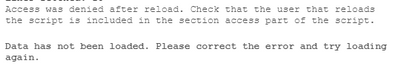Unlock a world of possibilities! Login now and discover the exclusive benefits awaiting you.
- Qlik Community
- :
- Forums
- :
- Analytics
- :
- New to Qlik Analytics
- :
- Re: Section access is not working for some dimensi...
- Subscribe to RSS Feed
- Mark Topic as New
- Mark Topic as Read
- Float this Topic for Current User
- Bookmark
- Subscribe
- Mute
- Printer Friendly Page
- Mark as New
- Bookmark
- Subscribe
- Mute
- Subscribe to RSS Feed
- Permalink
- Report Inappropriate Content
Section access is not working for some dimensions qlik sense
Hi Everyone,
I have some doubts in section access part.
- Is there is any restriction for section access fields like column name should be caps in section application also
- Column names like PRODUCT MOST BUYED is allowed in section access, because for some dimension its working & for some its not.
- region,cluster kind of dimensions are not working for me,getting below error
- number is section access will work or not
eg:
Section access;
Load * inline [
ACCESS, USERID, PRODUCT_ID
ADMIN,INTERNAL\SA_SCHEDULER,*
USER,DOMAINNAME\USERID2626,200 //its not working, will number been allowed or not.
];
- For particular values its not working
Example 1:
Section access;
Load * inline [
ACCESS, USERID, CITY
ADMIN,INTERNAL\SA_SCHEDULER,*
USER,DOMAINNAME\USERID2626,USA //its working
];
Example 2:
Section access;
Load * inline [
ACCESS, USERID, CITY
ADMIN,INTERNAL\SA_SCHEDULER,*
USER,DOMAINNAME\USERID2626,JAPAN //its not working in the same app.
];
- when i give my ID in Section access part, sometimes i am getting below error, why?
Help me to solve these errors 😞
Thanks in advance!!!!
- Tags:
- developer
- developers
- Mark as New
- Bookmark
- Subscribe
- Mute
- Subscribe to RSS Feed
- Permalink
- Report Inappropriate Content
HI,
It is required to have the field name in upper case in both Section access table and in the data table.
Also make sure that the value matches from section access table with actual data available in that field.