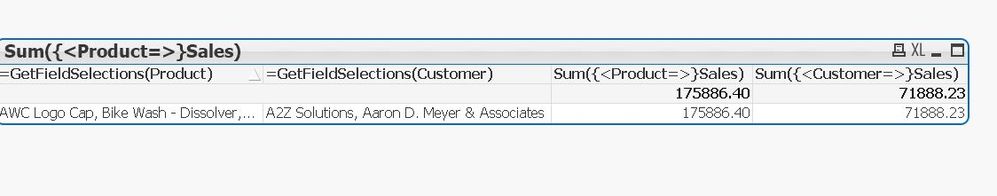Unlock a world of possibilities! Login now and discover the exclusive benefits awaiting you.
- Qlik Community
- :
- Forums
- :
- Analytics
- :
- New to Qlik Analytics
- :
- Re: Select a dimension in a variable
- Subscribe to RSS Feed
- Mark Topic as New
- Mark Topic as Read
- Float this Topic for Current User
- Bookmark
- Subscribe
- Mute
- Printer Friendly Page
- Mark as New
- Bookmark
- Subscribe
- Mute
- Subscribe to RSS Feed
- Permalink
- Report Inappropriate Content
Select a dimension in a variable
Dear all,
I'd like to be able to set a dimension as a variable in my QLIK Sense desktop app.
Background: For tariff comparisons I do calculations in excel. Each tariff will have a separate column = field in QLIK.
The comparison I am doing in QLIK, there I want to differentiate between different comparisons.
Tarif 1 with Tarif 2
Tarif 2 with Tarif 3
Tarif 1 with Tarif 3
I then want to select which tarif to compare with which other tarif. For this, I think it's the easiest to have teh dimenions as variables, but I have not found a way to make that working.
Also, I am using the same app with different data for other compariosons. Then, it would also be easy to just align Tarif 1 with the new tarifs.
Any questions, let me know.
Thanks in advance for your help!
Markus
- Mark as New
- Bookmark
- Subscribe
- Mute
- Subscribe to RSS Feed
- Permalink
- Report Inappropriate Content
You can pass any selection into dimension field like this,
GetFieldSelections(Your DImension Field)
“Aspire to Inspire before we Expire!”
- Mark as New
- Bookmark
- Subscribe
- Mute
- Subscribe to RSS Feed
- Permalink
- Report Inappropriate Content
Check out this,
“Aspire to Inspire before we Expire!”
- Mark as New
- Bookmark
- Subscribe
- Mute
- Subscribe to RSS Feed
- Permalink
- Report Inappropriate Content
Hi,
in the attached file you see an example on how it looks today.
CL_BCN = Tarif 1
CL_IRU = Tarif 2
CL_MAD = Tarif 3
RH_BCN = Tarif 4
RH_IRU = Tarif 5
RH_MAD = Tarif 6
Δ BCN = Tarif 4-1
Δ IRU = Tarif 5-2
Δ MAD = Tarif 6-3
I also have other tariffs I'd like to compare with the CL- or the RH-tariffs e.g. (FR_BCN = Tarif 7 / FR_IRU = Tarif 8 / FR_MAD = Tarif 9)
Sure, I could copy the sheet and amend all formulas, but this is quite a huge manual effort.
Therefore, it would be easer to define the tarifs I am comparing as variables. Ideally in a drop down:
Tarif 1 = variable 1 (to be selected)
Tarif 2 = variable 2 (to be selected)
...
Doing this would allow me to flexibly compare different tariffs.
In the formulas I would also insert the variables and all values would change according to the selection / alignment of variable and tarif.
Any further questions, let me know.
Best
Markus
- Mark as New
- Bookmark
- Subscribe
- Mute
- Subscribe to RSS Feed
- Permalink
- Report Inappropriate Content
“Aspire to Inspire before we Expire!”
- Mark as New
- Bookmark
- Subscribe
- Mute
- Subscribe to RSS Feed
- Permalink
- Report Inappropriate Content
Hi,
please see attached example.
columns B-J show the values for the different tariffs I'd like to compare.
I took the sum for each on the bottom.
in M5:Q11 you see the different scenarios I want to play with.
I want to create 6 variables. In QLIK I then want to calculate variable 1 - variable 4 etc.
The variable I want to adjust in 3 scenarios. These are indicated by the colors. Each color standing for certain tariffs and the respective locations from where the tariffs are applied.
The important thing for QLIK however is that I need to set dimensions as variables. These variables I then want to adjust depending on the case.
Regards
Markus