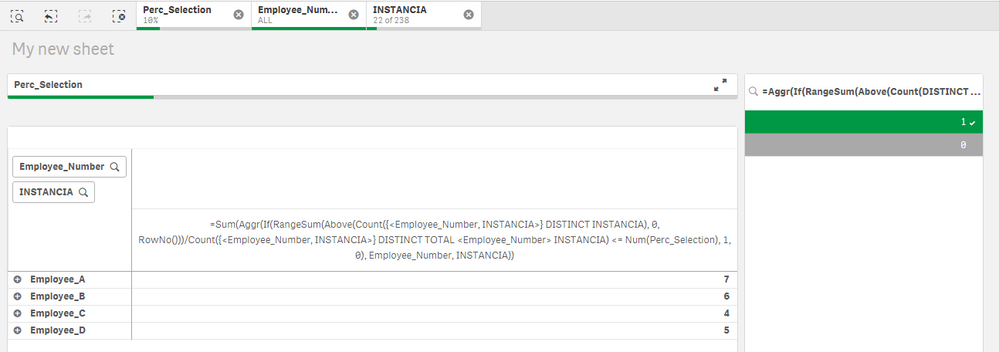Unlock a world of possibilities! Login now and discover the exclusive benefits awaiting you.
- Qlik Community
- :
- Forums
- :
- Analytics
- :
- New to Qlik Analytics
- :
- Select base on a parameter a percentage of entries
- Subscribe to RSS Feed
- Mark Topic as New
- Mark Topic as Read
- Float this Topic for Current User
- Bookmark
- Subscribe
- Mute
- Printer Friendly Page
- Mark as New
- Bookmark
- Subscribe
- Mute
- Subscribe to RSS Feed
- Permalink
- Report Inappropriate Content
Select base on a parameter a percentage of entries
Hi,
I have a table that contains the number of instances an employee has managed.
Number of instances per Employee
| Employee_A | 74 |
| Employee_B | 62 |
| Employee_C | 47 |
| Employee_D | 55 |
I would like to select (based on a paramenter(e.g. 10%, 15%, 20%, etc) a percentage of their instances.
I have attached an excemple in excel, which I hope it helps to understand my goal.
In my example, if the parameter is at 10% I have a columne called filtere of instances that puts 1 only to those that are below that 10%
| Employee_A | 7 |
| Employee_B | 6 |
| Employee_C | 4 |
| Employee_D | 5 |
Idealy, I would like to have that column in my table in QS, so I can select the 1's.
I hope it make sense.
Joan
Accepted Solutions
- Mark as New
- Bookmark
- Subscribe
- Mute
- Subscribe to RSS Feed
- Permalink
- Report Inappropriate Content
- Mark as New
- Bookmark
- Subscribe
- Mute
- Subscribe to RSS Feed
- Permalink
- Report Inappropriate Content
If you are using QS version higher than 2019 November you can use the visualization called Variable Input Control located in the Dashboard Bundle to pass the desired percentage to the Filter Flag.
I am attaching a QVF for you to explore.
- Mark as New
- Bookmark
- Subscribe
- Mute
- Subscribe to RSS Feed
- Permalink
- Report Inappropriate Content
Are you looking to create this column in the script? or can we create a dynamic filter based on your input of percentage?
- Mark as New
- Bookmark
- Subscribe
- Mute
- Subscribe to RSS Feed
- Permalink
- Report Inappropriate Content
I'm looking for a dynamic filter based on my input of percentage.
Thanks in advance!
Joan
- Mark as New
- Bookmark
- Subscribe
- Mute
- Subscribe to RSS Feed
- Permalink
- Report Inappropriate Content
Check attached app
- Mark as New
- Bookmark
- Subscribe
- Mute
- Subscribe to RSS Feed
- Permalink
- Report Inappropriate Content
thanks for your answer, looks good, which version of qlikview do I need to open the file?
thanks,
Joan
- Mark as New
- Bookmark
- Subscribe
- Mute
- Subscribe to RSS Feed
- Permalink
- Report Inappropriate Content
This is Qlik Sense, are you doing this in QlikView?