Unlock a world of possibilities! Login now and discover the exclusive benefits awaiting you.
- Qlik Community
- :
- Forums
- :
- Analytics
- :
- New to Qlik Analytics
- :
- Re: Selecting on map shows to relevant text data i...
- Subscribe to RSS Feed
- Mark Topic as New
- Mark Topic as Read
- Float this Topic for Current User
- Bookmark
- Subscribe
- Mute
- Printer Friendly Page
- Mark as New
- Bookmark
- Subscribe
- Mute
- Subscribe to RSS Feed
- Permalink
- Report Inappropriate Content
Selecting on map shows to relevant text data in Textbox.
Hi,
I have a map viz, where I'm showing Sales rep as a bubble, The next to the Map I placed a Textbox. So when I Click on the Bubble ( Sales Rep ) which it should show his text information( I'm pulling only one column into the Textbox ) it should show his last 3 text information.
I created a Textbox and placed the Textcolumn into the Fx. ( How to wirte the set here its giving me error ) when I try to use fx as below.
={$[TextName]}
- Mark as New
- Bookmark
- Subscribe
- Mute
- Subscribe to RSS Feed
- Permalink
- Report Inappropriate Content
Shraddha, I got your point. I have around 13 columns in table1 and 17columns in table2.
Common column with the Two tables is salesrep Table1 has ( 1900 Records ) and Table2 has ( 600 ) records once i join keep join on table2 records get limited.
On map Viz Im showing data from table one, On table Viz I'm showing his transaction text information column "TextName" based on Salesrep Join. When i select Salesrep Name in Map it should limit / show all of his "TextName" in the TableViz.
Like how we do Sets with $ ( while i select Salesrep in Map, it should filter his "TextName" in Table.
I found the below but not working.
{<MANUFACTURER_LDESC = {"*"}, CATEGORY_LDESC={"*"} >}
- Mark as New
- Bookmark
- Subscribe
- Mute
- Subscribe to RSS Feed
- Permalink
- Report Inappropriate Content
Here in {<MANUFACTURER_LDESC = {"*"}, CATEGORY_LDESC={"*"} >} what you are trying to do exactly?
- Mark as New
- Bookmark
- Subscribe
- Mute
- Subscribe to RSS Feed
- Permalink
- Report Inappropriate Content
In The Table Viz, When i select {salesRep} = {"*"} any value, NameText ={"*"} should b show in table VI.z
- Mark as New
- Bookmark
- Subscribe
- Mute
- Subscribe to RSS Feed
- Permalink
- Report Inappropriate Content
is it the possibility that Comment can be updated twice in a day?
- Mark as New
- Bookmark
- Subscribe
- Mute
- Subscribe to RSS Feed
- Permalink
- Report Inappropriate Content
PFA. Might be helpful.
- Mark as New
- Bookmark
- Subscribe
- Mute
- Subscribe to RSS Feed
- Permalink
- Report Inappropriate Content
No,We are trying to load the data from QVD only.
- Mark as New
- Bookmark
- Subscribe
- Mute
- Subscribe to RSS Feed
- Permalink
- Report Inappropriate Content
Shraddha, I didnt see any Attachment. once again could you share the attachment.
- Mark as New
- Bookmark
- Subscribe
- Mute
- Subscribe to RSS Feed
- Permalink
- Report Inappropriate Content
Sorry, I'm able to see the attachment. I seen the comment thorugh email.
- Mark as New
- Bookmark
- Subscribe
- Mute
- Subscribe to RSS Feed
- Permalink
- Report Inappropriate Content
Hi Shraddha, Thanks for the files which you have uploaded.
I have downloaded the qvf file and I understand that the two tables had joined with JOIN and made it to a single table.
But in our case, we don't have the choice to make into a single table.
1.) do we have option to concat year, month, day, hour ( which is of format showing hours) no MM:SS, where i need to convert into date format like by ( concat of year, month, day, hour ) to 'DD/MM/YY' can we add hours to this format?
2.) so what we have done as we have year(2017),month(12),day(23),hour(17) columns in that table. So I have concat the (year, month, day, hour) into a single column and made it for sorting. the below screenshot is the report output where I need to pick first 2/ top 2 records in that output and should not show the remaining records.
I'm providing the outputfile as well.
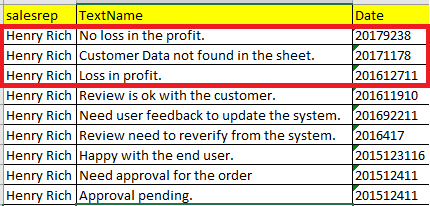
Where my expecting output should appear like the below. ( sorting on date column)
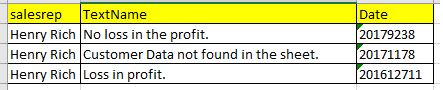
- Mark as New
- Bookmark
- Subscribe
- Mute
- Subscribe to RSS Feed
- Permalink
- Report Inappropriate Content
Can you change Date format in Source data?
I found it bit confusion.
If we see 2nd row of source data, Date is 20171178
Now this date is from jan or Nov?