Unlock a world of possibilities! Login now and discover the exclusive benefits awaiting you.
- Qlik Community
- :
- Forums
- :
- Analytics
- :
- New to Qlik Analytics
- :
- Selection of required data
- Subscribe to RSS Feed
- Mark Topic as New
- Mark Topic as Read
- Float this Topic for Current User
- Bookmark
- Subscribe
- Mute
- Printer Friendly Page
- Mark as New
- Bookmark
- Subscribe
- Mute
- Subscribe to RSS Feed
- Permalink
- Report Inappropriate Content
Selection of required data
hi all,
I have attaching the image and .qvf file.
In bar chart i need to select the some data in certain order.
In need to display only the bars with num q51,q52,q53,q54,q55.
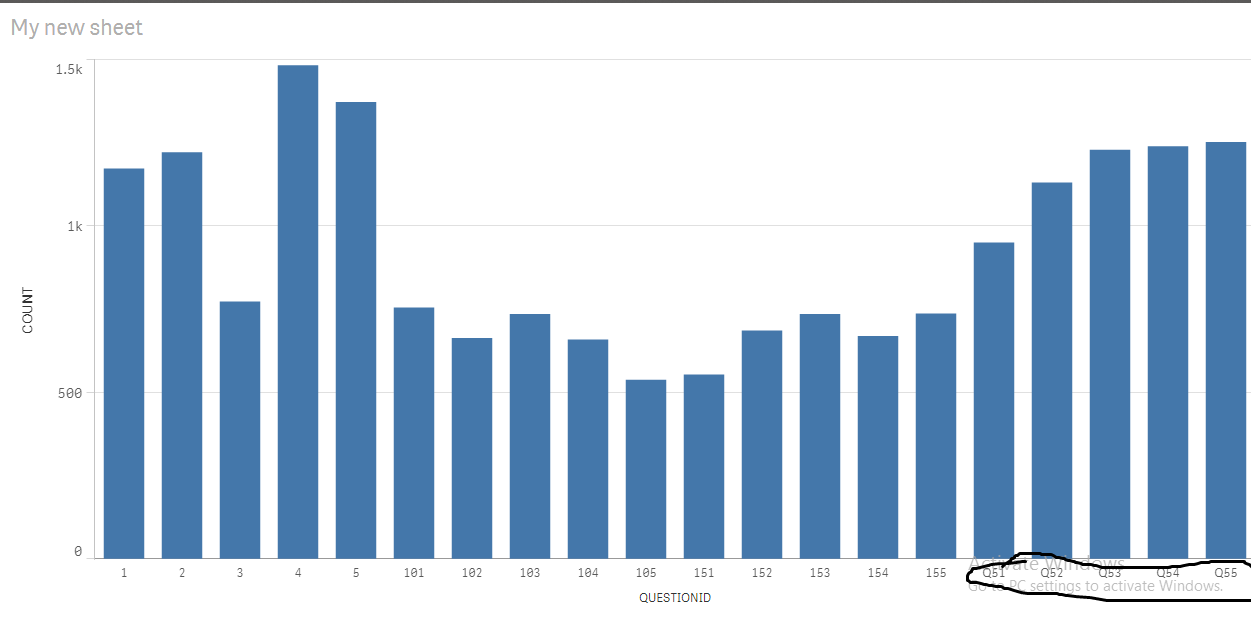
Please check and help.
Thanks,
Pramod
- Tags:
- bar chart
- Mark as New
- Bookmark
- Subscribe
- Mute
- Subscribe to RSS Feed
- Permalink
- Report Inappropriate Content
Change your measure to count only those questions: count({<QUESTIONID={'Q*'}>} QUESTIONID)
talk is cheap, supply exceeds demand
- Mark as New
- Bookmark
- Subscribe
- Mute
- Subscribe to RSS Feed
- Permalink
- Report Inappropriate Content
Hi Gysbert wassenaar,
Thanks for the reply. Due to data security reason i have not uploaded the complete scripts.
The issue is i am getting the values of question id 51,52,53,54,55.
The labels are displaying as 51,52,53,54,55 but i need to change as Q1, Q2, Q3, Q4, Q5.
for this reason i used the code:
IF(match(question_id, '51'), Replace(question_id, '51', 'Q1'),
IF(match(question_id, '52'), Replace(question_id, '52', 'Q2'),
IF(match(question_id, '53'), Replace(question_id, '53', 'Q3'),
IF(match(question_id, '54'), Replace(question_id, '54', 'Q4'),
IF(wildmatch(question_id, 5'5')>0, Replace(question_id, '55', 'Q5'),question_id)
After using this code in dimension it is displaying all the question id's in DB.
but i need to display only the data of question_id 51,52,53,54,55.
Measure i am using as:
Count({$<is_correct_answer={1},test_type={course}}>}question_id)
I think you have understood the issue.
Thanks,
Pramod
- Mark as New
- Bookmark
- Subscribe
- Mute
- Subscribe to RSS Feed
- Permalink
- Report Inappropriate Content
FYI
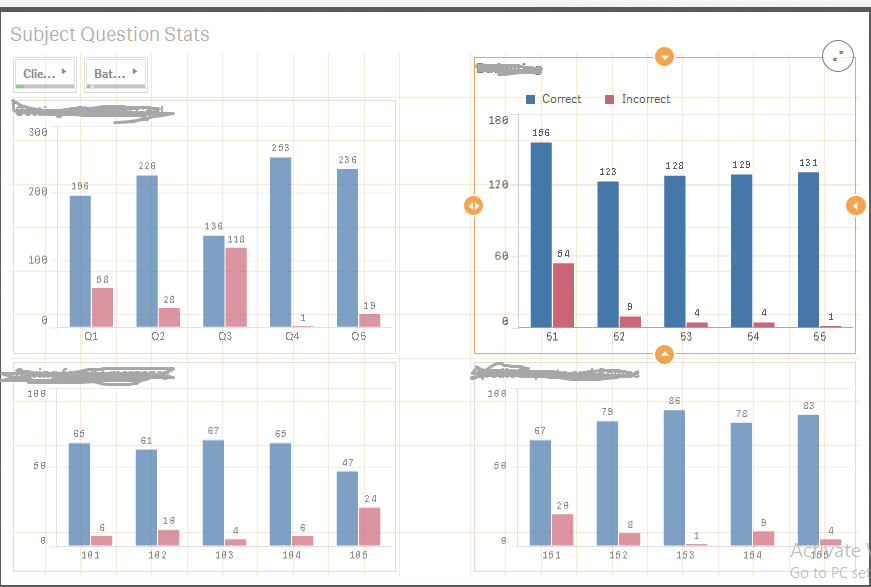
I am having the sheet like above. you can see the numbers 51-55, 101-105, 151-155.
I need change those labels to Q1-Q5 as in first graph.
The scripts i am using:
Dimension: IF(match(question_id,'51','52','53','54','55'),question_id)
Measures:
Count({$<subject_id={2},is_correct_answer={1},test_type={course},final_test_status={passed}>}question_id)
Count({$<subject_id={2},is_correct_answer={0},test_type={course},final_test_status={passed}>}question_id)
I think this is helpful to understand the issue i am facing.