Unlock a world of possibilities! Login now and discover the exclusive benefits awaiting you.
- Qlik Community
- :
- Forums
- :
- Analytics
- :
- New to Qlik Analytics
- :
- Re: Selections tool: how to display full field/dim...
- Subscribe to RSS Feed
- Mark Topic as New
- Mark Topic as Read
- Float this Topic for Current User
- Bookmark
- Subscribe
- Mute
- Printer Friendly Page
- Mark as New
- Bookmark
- Subscribe
- Mute
- Subscribe to RSS Feed
- Permalink
- Report Inappropriate Content
Selections tool: how to display full field/dimension names
Hi,
Within the selections tool, the field names are truncated due to the column width. I have several columns that show up as "Masked Frame D..." and I don't see any way to display the full names. Am I missing something?
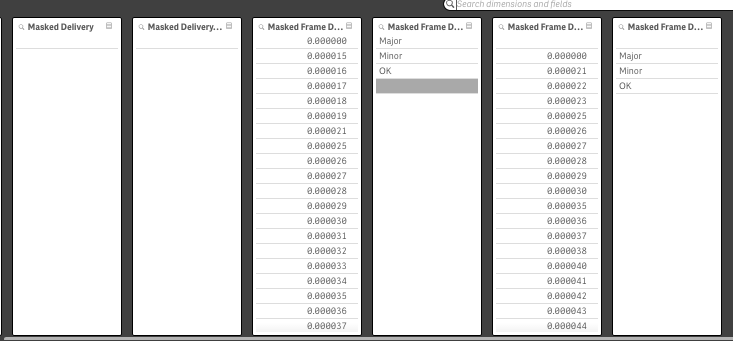
Thanks,
Tanya
- « Previous Replies
-
- 1
- 2
- Next Replies »
- Mark as New
- Bookmark
- Subscribe
- Mute
- Subscribe to RSS Feed
- Permalink
- Report Inappropriate Content
Resizing the browser window doesn't help - it just shows me more columns, all the same size as the originals. It doesn't enlarge the individual columns.
Zooming in on my browser helps somewhat in that it shows more of the name, so it works in cases where only a bit of the name is truncated, but I still haven't found a solution that fits for all field names.
- Mark as New
- Bookmark
- Subscribe
- Mute
- Subscribe to RSS Feed
- Permalink
- Report Inappropriate Content
Tanya,
It is not possible at this moment as we don't have a control over the selection tool box. may be in future Qlik will add this as a enhancement to the product.
mto -- Can you log this as a enhancement to the tool. I have seen this too in our client base and most of the time we have pretty lengthy field names.
Thanks
Phani
- « Previous Replies
-
- 1
- 2
- Next Replies »