Unlock a world of possibilities! Login now and discover the exclusive benefits awaiting you.
- Qlik Community
- :
- Forums
- :
- Analytics
- :
- New to Qlik Analytics
- :
- Sense Server Installation
- Subscribe to RSS Feed
- Mark Topic as New
- Mark Topic as Read
- Float this Topic for Current User
- Bookmark
- Subscribe
- Mute
- Printer Friendly Page
- Mark as New
- Bookmark
- Subscribe
- Mute
- Subscribe to RSS Feed
- Permalink
- Report Inappropriate Content
Sense Server Installation
I've been asked to install the Sense Server for the first time and I'm getting the error message -
"One or more of your persistence file share folders has not been configured properly"
What does this mean and how can i sort it?
Thanks
Kev
- « Previous Replies
- Next Replies »
Accepted Solutions
- Mark as New
- Bookmark
- Subscribe
- Mute
- Subscribe to RSS Feed
- Permalink
- Report Inappropriate Content
Looks like it's sorted. I was using the reference to the C drive but needed to use the server name. Thank you so much for your help. It's still running now but if I have any further problems I'll let you know
- Mark as New
- Bookmark
- Subscribe
- Mute
- Subscribe to RSS Feed
- Permalink
- Report Inappropriate Content
*shrugs shoulders*
Generally, when something whines about a folder, it has to do with permissions. Does the account that Qlik Sense is running under have permissions to read/write that folder?
Here is an example of what a shared folder on my system looks like.
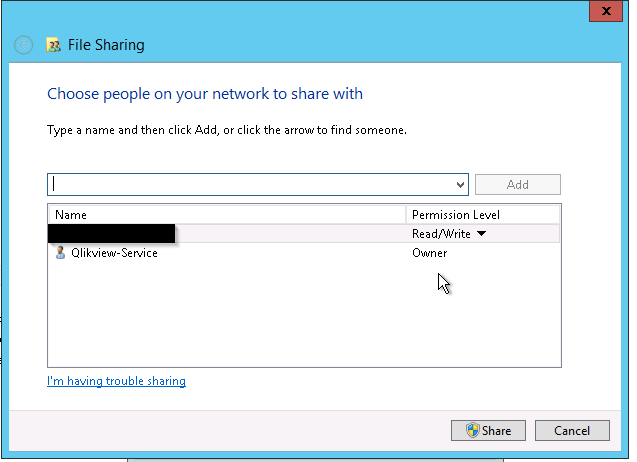
- Mark as New
- Bookmark
- Subscribe
- Mute
- Subscribe to RSS Feed
- Permalink
- Report Inappropriate Content
I've tried to add a folder where the installation is putting it and I can create one. I'll go back to IT and ask for full permissions just to make sure
thanks for your reply
- Mark as New
- Bookmark
- Subscribe
- Mute
- Subscribe to RSS Feed
- Permalink
- Report Inappropriate Content
which Qliksense Version you are trying to install?
Have you created shared folder properly with proper folder structure and access rights?
- Mark as New
- Bookmark
- Subscribe
- Mute
- Subscribe to RSS Feed
- Permalink
- Report Inappropriate Content
Doesn't the server installer do that for you?
- Mark as New
- Bookmark
- Subscribe
- Mute
- Subscribe to RSS Feed
- Permalink
- Report Inappropriate Content
You should install you qliksense server with a Windows Administrator User account
It is a prerequisite
- Mark as New
- Bookmark
- Subscribe
- Mute
- Subscribe to RSS Feed
- Permalink
- Report Inappropriate Content
I'm an admin on the server, is that not sufficient?
- Mark as New
- Bookmark
- Subscribe
- Mute
- Subscribe to RSS Feed
- Permalink
- Report Inappropriate Content
Does it matter that port 80 is being used elsewhere?
- Mark as New
- Bookmark
- Subscribe
- Mute
- Subscribe to RSS Feed
- Permalink
- Report Inappropriate Content
Hi Kevin,
No, you have to have the folder created and shared out, and then during the installation, you point Sense to the folder.
Local admin will need full control as that should also include the Sense service account.
If you add additional nodes with different service accounts, they will also need full control.
Thanks,
Simon
- Mark as New
- Bookmark
- Subscribe
- Mute
- Subscribe to RSS Feed
- Permalink
- Report Inappropriate Content
Nope, standard installation uses 443, although I would recommend that Sense sits on its own server with no other applications.
Cheers,
Simon
- « Previous Replies
- Next Replies »