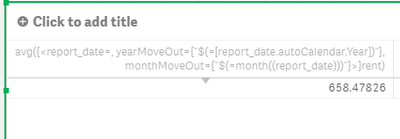Unlock a world of possibilities! Login now and discover the exclusive benefits awaiting you.
- Qlik Community
- :
- Forums
- :
- Analytics
- :
- New to Qlik Analytics
- :
- Serious Qlik Sense Bug
- Subscribe to RSS Feed
- Mark Topic as New
- Mark Topic as Read
- Float this Topic for Current User
- Bookmark
- Subscribe
- Mute
- Printer Friendly Page
- Mark as New
- Bookmark
- Subscribe
- Mute
- Subscribe to RSS Feed
- Permalink
- Report Inappropriate Content
Serious Qlik Sense Bug
Hi all,
I have a serious Qlik Sense Bug to report. Below you can see that I have two tables that are exactly the same but giving me different results for my average rent. The one on top you can do by hand and see that it is off. I'm not sure what is going on, but this is really making me nervous about Qlik and the accuracy of my numbers. Thanks.
- Tags:
- bug
- qlik sense
Accepted Solutions
- Mark as New
- Bookmark
- Subscribe
- Mute
- Subscribe to RSS Feed
- Permalink
- Report Inappropriate Content
When I changed the Totals Function from "Auto" to average, it seems to have corrected itself. Not sure where the "Auto" function got 658 as it's not the min, max, sum, or count
- Mark as New
- Bookmark
- Subscribe
- Mute
- Subscribe to RSS Feed
- Permalink
- Report Inappropriate Content
Also when I change it to a count, you can see that the bottom one then becomes incorrect and the top one is correct.
- Mark as New
- Bookmark
- Subscribe
- Mute
- Subscribe to RSS Feed
- Permalink
- Report Inappropriate Content
When I changed the Totals Function from "Auto" to average, it seems to have corrected itself. Not sure where the "Auto" function got 658 as it's not the min, max, sum, or count
- Mark as New
- Bookmark
- Subscribe
- Mute
- Subscribe to RSS Feed
- Permalink
- Report Inappropriate Content
Well, I thought this was solved. However, when I delete the dimensions I was using to test to get a single number (which is what I need), it reverts back to 658. Any help would be greatly appreciated.