Unlock a world of possibilities! Login now and discover the exclusive benefits awaiting you.
- Qlik Community
- :
- Forums
- :
- Analytics
- :
- New to Qlik Analytics
- :
- Re: Services stops automatically and not Running!
- Subscribe to RSS Feed
- Mark Topic as New
- Mark Topic as Read
- Float this Topic for Current User
- Bookmark
- Subscribe
- Mute
- Printer Friendly Page
- Mark as New
- Bookmark
- Subscribe
- Mute
- Subscribe to RSS Feed
- Permalink
- Report Inappropriate Content
Services stops automatically and not Running!
Hi All,
I have scene a scenario when services stops automatically, and not up now when doing manually..
any one face that kind of issue?
or what should be the essential log to check the issue??
- « Previous Replies
-
- 1
- 2
- Next Replies »
- Mark as New
- Bookmark
- Subscribe
- Mute
- Subscribe to RSS Feed
- Permalink
- Report Inappropriate Content
Pls find the snapshot to see the error
- Mark as New
- Bookmark
- Subscribe
- Mute
- Subscribe to RSS Feed
- Permalink
- Report Inappropriate Content
Hi, you're having that error, because the service you are trying to start depends on another service that is also stopped.
To know which, you open the properties Menu on the service you're trying to start, and go to the Dependencies TAB. Then, you check those listed services to see which of them is stopped.
You can also check Windows Event Viewer, it should have an error when the services crashed! When you find the root of the problema say something! ![]()
Best regards,
Carlos Silva
- Mark as New
- Bookmark
- Subscribe
- Mute
- Subscribe to RSS Feed
- Permalink
- Report Inappropriate Content
is the service user local administrator on the machine?
- Mark as New
- Bookmark
- Subscribe
- Mute
- Subscribe to RSS Feed
- Permalink
- Report Inappropriate Content
Hi Carlos,
I checked the Windows event viewer logs, and i am attaching too, they saying same you mentioned..
i am also trying to up the services in the same way mentioned in dependencies but still facing the same issue.. please suggest something..
Regards
Abhay
- Mark as New
- Bookmark
- Subscribe
- Mute
- Subscribe to RSS Feed
- Permalink
- Report Inappropriate Content
Hi ,
Missed attachment, Please find here
- Mark as New
- Bookmark
- Subscribe
- Mute
- Subscribe to RSS Feed
- Permalink
- Report Inappropriate Content
pls revert!
- Mark as New
- Bookmark
- Subscribe
- Mute
- Subscribe to RSS Feed
- Permalink
- Report Inappropriate Content
Hi!
Has this installation ever worked?
From what I see you're services are not running because they all depend on the Qlik Sense Repository Service, that depends on the Qlik Sense Repository Database. Is the "Qlik Sense Repository Database" service running? Do you have a process called PostgreSQLServer?
And first of all, sorry for the question, but it's a common mistake... do you have available diskspace on all partitions?
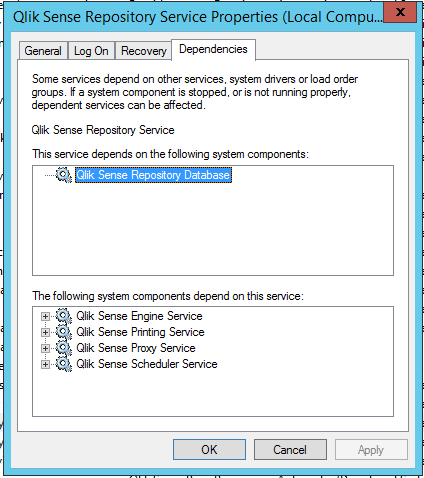
Regards,
Carlos
- Mark as New
- Bookmark
- Subscribe
- Mute
- Subscribe to RSS Feed
- Permalink
- Report Inappropriate Content
Hi Carlos,
Yes Installation works for one Month, than face this issue, and yes there is a disk space available 181gb in c-drive and 220GB in D Drive.
Yes,"Qlik Sense Repository Database" service is running and qliksense service dispatcher is also running.
How i can check this Do you have a process called PostgreSQLServer???
Reg.. Abhay
- Mark as New
- Bookmark
- Subscribe
- Mute
- Subscribe to RSS Feed
- Permalink
- Report Inappropriate Content
To check if you have process PostgrSQLServer just right click the taskbar and select task manager. under the processes TAB should be there a few instances, like in the exemple below.

Best Regards,
Carlos
- « Previous Replies
-
- 1
- 2
- Next Replies »