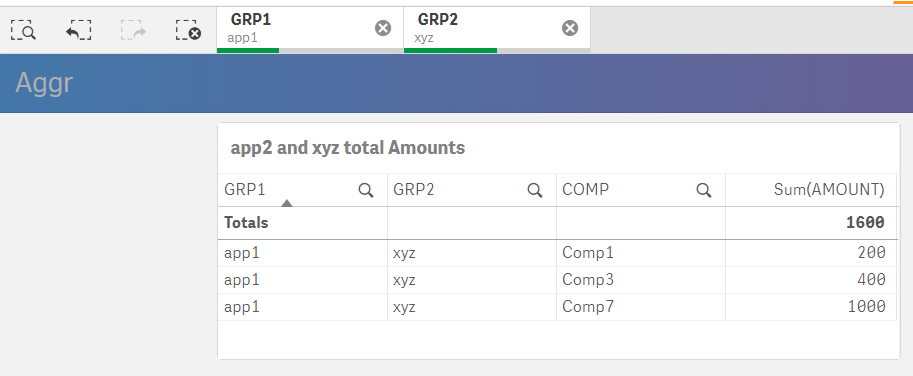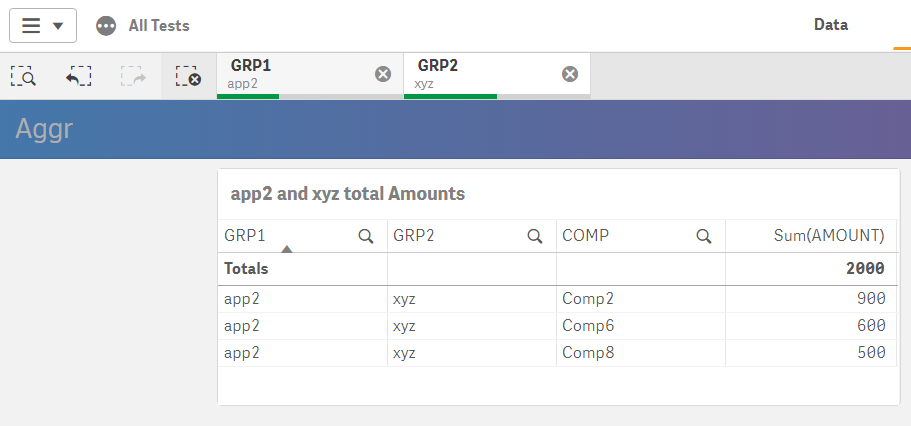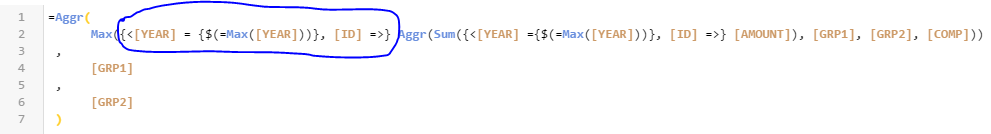Unlock a world of possibilities! Login now and discover the exclusive benefits awaiting you.
- Qlik Community
- :
- Forums
- :
- Analytics
- :
- New to Qlik Analytics
- :
- Re: Set Analysis Get MAX and AVG values after aggr...
- Subscribe to RSS Feed
- Mark Topic as New
- Mark Topic as Read
- Float this Topic for Current User
- Bookmark
- Subscribe
- Mute
- Printer Friendly Page
- Mark as New
- Bookmark
- Subscribe
- Mute
- Subscribe to RSS Feed
- Permalink
- Report Inappropriate Content
Set Analysis Get MAX and AVG values after aggregate same value on few dimensions level
Hi All, need help on set analysis on below sample data and expected out put.
Load * Inline [
ID, YEAR, GRP1, GRP2, COMP, AMOUNT
1, 2020, app1, xyz, Comp1, 100
1, 2020, app2, xyz, Comp2, 300
1, 2020, app1, xyz, Comp1, 100
1, 2020, app2, xyz, Comp2, 600
2, 2020, app1, xyz, Comp3, 400
2, 2020, app2, ttt, Comp4, 200
3, 2020, app3, xyz, Comp5, 400
3, 2020, app2, xyz, Comp6, 300
3, 2020, app2, xyz, Comp6, 300
4, 2020, app1, xyz, Comp7, 500
4, 2020, app1, xyz, Comp7, 500
4, 2020, app2, ttt, Comp8, 200
4, 2020, app2, xyz, Comp8, 500
4, 2020, app1, ttt, Comp9, 200
];
Expected Out Put for just ID selection 1:
| GRP1 | Level Of Total | %Max Level Of Total | %Min Level Of Total | %Avg Level Of Total |
| app1 | 1600 | 1000/1600 | 200/1600 | 533/1600 |
| app2 | 2000 | 900/2000 | 500/2000 | 666/2000 |
Here "Level Of Total" metric is working fine, but I am unable to get above numerators as in below images to calculate percentages,.
The selection ID = 1 is associated to GRP1 values(app1, app2) and GRP2 value ( xyz), my out put should exclude ID selection.
Measures:
1) Level Of Total: need total AMOUT for field GRP1(app1,app2) and field GRP2(xyz) by excluding ID selection, below expression is working fine, I am ok with this.
AGGR(Sum({<YEAR={$(=Max(YEAR))},ID=>}AMOUNT),GRP1,GRP2) //ok
2) %Max Level Of Total: Here I need to get max value after sum of AMOUNTS on GRP1, GRP2 and COMP level as in below
image1 (selected app1 and xyz values since both are associated to ID:1 by excluding ID filter) same with Image2.
AGGR(MAX(AGGR(Sum({<YEAR={$(=Max(YEAR))},ID=>}AMOUNT),GRP1,GRP2,COMP)),GRP1,GRP2) //Not ok
3) and 4) Once max expression works fine then I can do for min and avg expressions.
Appreciate for your help, thanks in advance.
Expected Out Put for just ID selection 1:
| GRP1 | Level Of Total | %Max Level Of Total | %Min Level Of Total | %Avg Level Of Total |
| app1 | 1600 | 1000/1600 | 200/1600 | 533/1600 |
| app2 | 2000 | 900/2000 | 500/2000 | 666/2000 |
- Tags:
- qlikview
Accepted Solutions
- Mark as New
- Bookmark
- Subscribe
- Mute
- Subscribe to RSS Feed
- Permalink
- Report Inappropriate Content
You have to add the same set modifiers in the outer aggregation function...
- Mark as New
- Bookmark
- Subscribe
- Mute
- Subscribe to RSS Feed
- Permalink
- Report Inappropriate Content
You have to add the same set modifiers in the outer aggregation function...
- Mark as New
- Bookmark
- Subscribe
- Mute
- Subscribe to RSS Feed
- Permalink
- Report Inappropriate Content
thanks it works