Unlock a world of possibilities! Login now and discover the exclusive benefits awaiting you.
- Qlik Community
- :
- Forums
- :
- Analytics
- :
- New to Qlik Analytics
- :
- Re: Set Analysis - Greater than Date Expression
- Subscribe to RSS Feed
- Mark Topic as New
- Mark Topic as Read
- Float this Topic for Current User
- Bookmark
- Subscribe
- Mute
- Printer Friendly Page
- Mark as New
- Bookmark
- Subscribe
- Mute
- Subscribe to RSS Feed
- Permalink
- Report Inappropriate Content
Set Analysis - Greater than Date Expression
I'm trying to create an expression to give me the sum of HrsWorked when the TransDate is greater than 01/01/2014 but I'm struggling sorry.
I've figured out how to get the TransDate equal to 01/01/2014
Sum({$<TransDate={"01/01/2014"}>}Hrsworked)
but struggling to get the greater than operator to work .
Thanks for your help.
Accepted Solutions
- Mark as New
- Bookmark
- Subscribe
- Mute
- Subscribe to RSS Feed
- Permalink
- Report Inappropriate Content
Looks like you are using an autogenerated calendar.
Open the data editor and edit the auto-generated section to add the weekday field (if it's not already there):
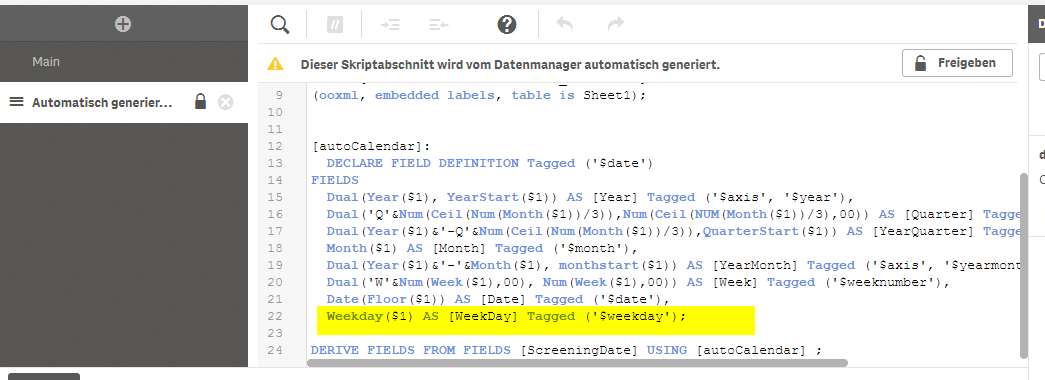
Now you can use this field in your set analysis:
Sum({<TransDate={'>=01/01/2014'}, [TransDate.autoCalendar.WeekDay] = {'Mo'}>}Hrsworked)
Again, check which value for Monday you need to use.
Alternatively, you can create a master calendar like shown here
Then add all attribute fields like Weekday etc. using
Or just add (few) calendar attribute fields directly to your data table:
LOAD
Customer,
TransactionDate,
WeekDay(TransactionDate) as TransactionWeekDay,
Month( TransactionDate) as TransactionMonth,
Year( TransactionDate) as TransactionYear,
...
But also have a look at:
Hope this helps,
Stefan
- Mark as New
- Bookmark
- Subscribe
- Mute
- Subscribe to RSS Feed
- Permalink
- Report Inappropriate Content
Sorry guys,
I've managed to get this working now with this:
Sum({<TransDate={'>=01/01/2014'}>}Hrsworked)
but want to add another condition to it based on the day of the week being a certain day.
I'm using a day of the week field '=weekday([TransDate.autoCalendar.Date])' as a filter which works correctly but I want to add this as another condition.
How would I do the above to show data for dates after 01/01/2014 and only day of the week = 'Monday'?
- Mark as New
- Bookmark
- Subscribe
- Mute
- Subscribe to RSS Feed
- Permalink
- Report Inappropriate Content
- Mark as New
- Bookmark
- Subscribe
- Mute
- Subscribe to RSS Feed
- Permalink
- Report Inappropriate Content
You can add a modifier on week field like
Sum({<TransDate={'>=01/01/2014'}, [week field] = {'Monday'}>}Hrsworked)
Maybe you need to use 'Mo' instead of Monday, whatever is the value in your field.
- Mark as New
- Bookmark
- Subscribe
- Mute
- Subscribe to RSS Feed
- Permalink
- Report Inappropriate Content
Can't get it working sorry. I don;t have a field called 'week field' is that why it's not working?
If so how do I create one?
Sorry for the dumb questions, i'm still trying to find my way around qlik sense.
- Mark as New
- Bookmark
- Subscribe
- Mute
- Subscribe to RSS Feed
- Permalink
- Report Inappropriate Content
I think it would be better if you can create a field in the script using WeekDay function:
WeekDat(Date) as WeekDay
and then may be like this:
Sum({<TransDate={'>=01/01/2014'}, WeekDay = {'Mon'}>}Hrsworked)
To check if you need to put Mon or Mo or Monday, check your environmental variable
SET ThousandSep=',';
SET DecimalSep='.';
SET MoneyThousandSep=',';
SET MoneyDecimalSep='.';
SET MoneyFormat='$#,##0.00;($#,##0.00)';
SET TimeFormat='h:mm:ss TT';
SET DateFormat='M/D/YYYY';
SET TimestampFormat='M/D/YYYY h:mm:ss[.fff] TT';
SET MonthNames='Jan;Feb;Mar;Apr;May;Jun;Jul;Aug;Sep;Oct;Nov;Dec';
SET DayNames='Mon;Tue;Wed;Thu;Fri;Sat;Sun';
SET LongMonthNames='January;February;March;April;May;June;July;August;September;October;November;December';
SET LongDayNames='Monday;Tuesday;Wednesday;Thursday;Friday;Saturday;Sunday';
SET FirstWeekDay=6;
SET BrokenWeeks=1;
SET ReferenceDay=0;
SET FirstMonthOfYear=1;
SET CollationLocale='en-US';
- Mark as New
- Bookmark
- Subscribe
- Mute
- Subscribe to RSS Feed
- Permalink
- Report Inappropriate Content
Looks like you are using an autogenerated calendar.
Open the data editor and edit the auto-generated section to add the weekday field (if it's not already there):
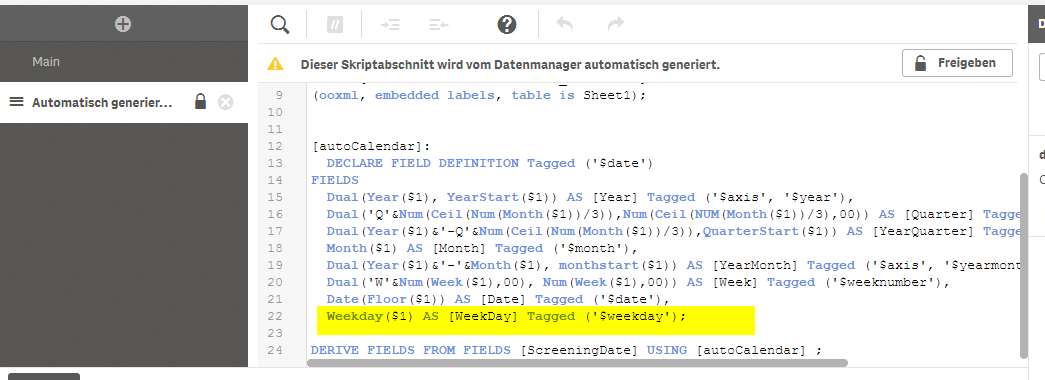
Now you can use this field in your set analysis:
Sum({<TransDate={'>=01/01/2014'}, [TransDate.autoCalendar.WeekDay] = {'Mo'}>}Hrsworked)
Again, check which value for Monday you need to use.
Alternatively, you can create a master calendar like shown here
Then add all attribute fields like Weekday etc. using
Or just add (few) calendar attribute fields directly to your data table:
LOAD
Customer,
TransactionDate,
WeekDay(TransactionDate) as TransactionWeekDay,
Month( TransactionDate) as TransactionMonth,
Year( TransactionDate) as TransactionYear,
...
But also have a look at:
Hope this helps,
Stefan
- Mark as New
- Bookmark
- Subscribe
- Mute
- Subscribe to RSS Feed
- Permalink
- Report Inappropriate Content
Fantastic, thanks very much for your help, greatly appreciated!!
- Mark as New
- Bookmark
- Subscribe
- Mute
- Subscribe to RSS Feed
- Permalink
- Report Inappropriate Content
Thanks very much for your help Sunny, I really appreciate it.
- Mark as New
- Bookmark
- Subscribe
- Mute
- Subscribe to RSS Feed
- Permalink
- Report Inappropriate Content
What if we want to use autocalendar in the filter i. e
sum({<[Expiration Date]={'>=orderdate.autocalandar.Date'} yourvalue)
does not seem to work