Unlock a world of possibilities! Login now and discover the exclusive benefits awaiting you.
- Qlik Community
- :
- Forums
- :
- Analytics
- :
- New to Qlik Analytics
- :
- Set Analysis and Filter
- Subscribe to RSS Feed
- Mark Topic as New
- Mark Topic as Read
- Float this Topic for Current User
- Bookmark
- Subscribe
- Mute
- Printer Friendly Page
- Mark as New
- Bookmark
- Subscribe
- Mute
- Subscribe to RSS Feed
- Permalink
- Report Inappropriate Content
Set Analysis and Filter
Hi all,
I did some scripting and set analysis in my table.
My question is the kpi number is wrong when I filter the 'Year' and 'Period'.
However the kpi number is correct when i filter 'YearPeriod'.
Any ideas to fix this?
I would really prefer to put only 'Year' and 'Period' in the filter pane instead of 'YearPeriod'.
Please find attached my data and scripting. Thanks for the help.
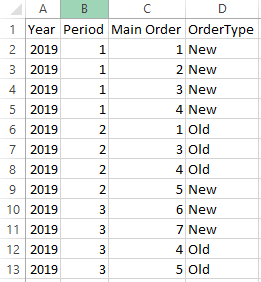


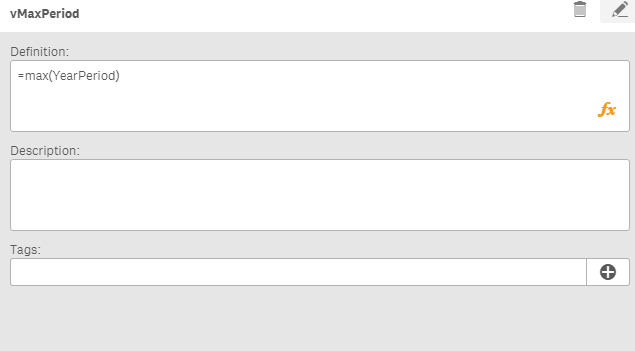
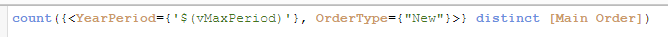
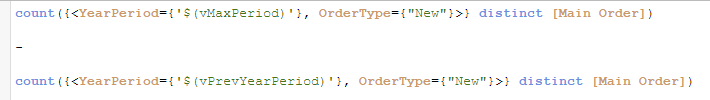

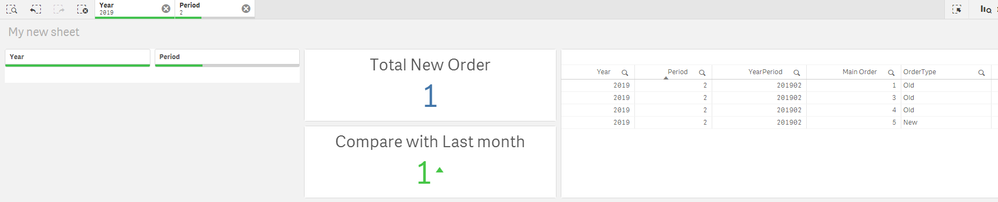
- Tags:
- filter
Accepted Solutions
- Mark as New
- Bookmark
- Subscribe
- Mute
- Subscribe to RSS Feed
- Permalink
- Report Inappropriate Content
Hi, Tan
Try this
count({<YearPeriod={'$(vMaxPeriod)'},OrderType={"New"},Year=,Period=>} distinct [Main Order])
-
count({<YearPeriod={'$(vPrevYearPeriod)'},OrderType={"New"},Year=,Period=>} distinct [Main Order])
Hope this helps
ZZ
- Mark as New
- Bookmark
- Subscribe
- Mute
- Subscribe to RSS Feed
- Permalink
- Report Inappropriate Content
Hi, Tan
Try this
count({<YearPeriod={'$(vMaxPeriod)'},OrderType={"New"},Year=,Period=>} distinct [Main Order])
-
count({<YearPeriod={'$(vPrevYearPeriod)'},OrderType={"New"},Year=,Period=>} distinct [Main Order])
Hope this helps
ZZ
- Mark as New
- Bookmark
- Subscribe
- Mute
- Subscribe to RSS Feed
- Permalink
- Report Inappropriate Content
- Mark as New
- Bookmark
- Subscribe
- Mute
- Subscribe to RSS Feed
- Permalink
- Report Inappropriate Content
the purpose of adding the bold part is to let the set expression ignore the year and period selection in this case as your variables will take the calculation part of your selections.
Hope this makes sense 🙂
ZZ