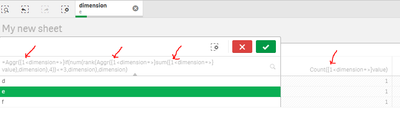Unlock a world of possibilities! Login now and discover the exclusive benefits awaiting you.
- Qlik Community
- :
- Forums
- :
- Analytics
- :
- New to Qlik Analytics
- :
- Re: Set Analysis in Table
- Subscribe to RSS Feed
- Mark Topic as New
- Mark Topic as Read
- Float this Topic for Current User
- Bookmark
- Subscribe
- Mute
- Printer Friendly Page
- Mark as New
- Bookmark
- Subscribe
- Mute
- Subscribe to RSS Feed
- Permalink
- Report Inappropriate Content
Set Analysis in Table
Is there a way to turn off filtering in the table in the attached qvf? I've called {<dimension=>} trying to turn it off but it doesn't work.
At the moment you can click in the dimension column and filter. I want it to only and always show 3 dimensions based on a ranking.
- « Previous Replies
-
- 1
- 2
- Next Replies »
- Mark as New
- Bookmark
- Subscribe
- Mute
- Subscribe to RSS Feed
- Permalink
- Report Inappropriate Content
I can see there are three objects, can you explain more on which object you are interested with outcome?
- Mark as New
- Bookmark
- Subscribe
- Mute
- Subscribe to RSS Feed
- Permalink
- Report Inappropriate Content
Sorry for confusion. I thought i removed the other objects. It's the upper most left table
- Mark as New
- Bookmark
- Subscribe
- Mute
- Subscribe to RSS Feed
- Permalink
- Report Inappropriate Content
What is the outcome?
- Mark as New
- Bookmark
- Subscribe
- Mute
- Subscribe to RSS Feed
- Permalink
- Report Inappropriate Content
my desire is to turn off selections in the table
- Mark as New
- Bookmark
- Subscribe
- Mute
- Subscribe to RSS Feed
- Permalink
- Report Inappropriate Content
If I understand correctly. You can try this with 1
{1<dimension=>}
- Mark as New
- Bookmark
- Subscribe
- Mute
- Subscribe to RSS Feed
- Permalink
- Report Inappropriate Content
Doesn't seem to work. i can still make selections in the table
- Mark as New
- Bookmark
- Subscribe
- Mute
- Subscribe to RSS Feed
- Permalink
- Report Inappropriate Content
after some further testing it's the "rank(aggr(" combination that's breaking the set analysis. Not sure why yet
- Mark as New
- Bookmark
- Subscribe
- Mute
- Subscribe to RSS Feed
- Permalink
- Report Inappropriate Content
I understand your requirement, This won't work in this way in Qlik Sense as this we have option in Qlikview like readonly option.
I will come back soon..
- Mark as New
- Bookmark
- Subscribe
- Mute
- Subscribe to RSS Feed
- Permalink
- Report Inappropriate Content
I think I have a solution:
=if(Aggr({1<dimension=>} num(rank(sum({1<dimension=>} value),4)),dimension)<=3,dimension)
I removed the inner aggr function and called the "if" statement before the remaining aggr function. I'm not sure if this always yields the same result but it looks like it's working. It seems like the inner aggr function call may not be necessary
- « Previous Replies
-
- 1
- 2
- Next Replies »