Unlock a world of possibilities! Login now and discover the exclusive benefits awaiting you.
- Qlik Community
- :
- Forums
- :
- Analytics
- :
- New to Qlik Analytics
- :
- Re: Set Analysis on different time period in the s...
- Subscribe to RSS Feed
- Mark Topic as New
- Mark Topic as Read
- Float this Topic for Current User
- Bookmark
- Subscribe
- Mute
- Printer Friendly Page
- Mark as New
- Bookmark
- Subscribe
- Mute
- Subscribe to RSS Feed
- Permalink
- Report Inappropriate Content
Set Analysis on different time period in the same table
Hi All,
I am facing the following problem:
I have different products in my dataset with different launch date for instance:
| Product | Launch Date |
|---|---|
| Bread | 03/06/2017 |
| Pasta | 14/06/2017 |
| Biscuit | 23/06/2017 |
| Pizza | 04/07/2017 |
Now I want to start some analysis by putting in the same table each product and comparing the performance of products in their first 7 days. I am able to perform a set analysis just on fixed interval of time (i.e. with a set analysis on YearWeek field) but not in this case where I just want to compare the performance of products in their first 7 days. I have tried with loading the above table and by making a P() set analysis in the field "Date", but seems not working.
Attached are some test-Data.
the following table (based on the attached test Data) is my target to reproduce in Qlik:
| Launch Date | Revenue | |
| Bread | 03/06/2017 | 280.5 |
| Pasta | 14/06/2017 | 201 |
| Biscuit | 23/06/2017 | 114 |
| Pizza | 04/07/2017 | 816.5 |
Any help would be really appreciated,
thanks in advance.
Giulio
- « Previous Replies
-
- 1
- 2
- Next Replies »
Accepted Solutions
- Mark as New
- Bookmark
- Subscribe
- Mute
- Subscribe to RSS Feed
- Permalink
- Report Inappropriate Content
Well, you don't have a choice. It is not a place where you can use set. Speaking of performance - your if() expressions will be simple, they are not doing to make any noticeable impact.
- Mark as New
- Bookmark
- Subscribe
- Mute
- Subscribe to RSS Feed
- Permalink
- Report Inappropriate Content
- Mark as New
- Bookmark
- Subscribe
- Mute
- Subscribe to RSS Feed
- Permalink
- Report Inappropriate Content
Hi beck,
thanks for your reply, unfortunately, this URL doesn't fit my requirement! I am perfectly able to make any set analysis with fixed period of time in the same table. Here I am asking another question, I want to compare in the same table the first week after the Launch date so it is not a fixed range of time.
Thanks,
Giulio
- Mark as New
- Bookmark
- Subscribe
- Mute
- Subscribe to RSS Feed
- Permalink
- Report Inappropriate Content
ok, i see your point, i try to create an example and will post it to you
Beck
- Mark as New
- Bookmark
- Subscribe
- Mute
- Subscribe to RSS Feed
- Permalink
- Report Inappropriate Content
Hi Team,
I am also facing same kind of challenge.
Re: Promotion event wise Data - last 'n' Days
Please help us.
- Mark as New
- Bookmark
- Subscribe
- Mute
- Subscribe to RSS Feed
- Permalink
- Report Inappropriate Content
Hi Giulio,
like this
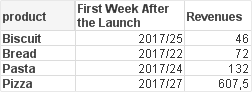
Regards,
Antonio
- Mark as New
- Bookmark
- Subscribe
- Mute
- Subscribe to RSS Feed
- Permalink
- Report Inappropriate Content
It's not for set analysis - sets are evaluated over the whole data set,not per table row. You can implement it using if() function without any problems.
- Mark as New
- Bookmark
- Subscribe
- Mute
- Subscribe to RSS Feed
- Permalink
- Report Inappropriate Content
Hi Antonio,
thanks for your reply,
Apologize I was no clear.. I need the performance during the first 7 days since the product was launched.
I have updated the post. BTW follows the tables that I want to reproduce in Qlik.
Thanks again.
- Mark as New
- Bookmark
- Subscribe
- Mute
- Subscribe to RSS Feed
- Permalink
- Report Inappropriate Content
Hi Michael,
Thanks for your reply.
This is was what I was thinking, I was believing that with some tricks by using the P() function in the set analysis could be possible.
BTW I really want to avoid if statement when possible for performance reason, do you think that one IF like this could not generate problems?
- Mark as New
- Bookmark
- Subscribe
- Mute
- Subscribe to RSS Feed
- Permalink
- Report Inappropriate Content
Well, you don't have a choice. It is not a place where you can use set. Speaking of performance - your if() expressions will be simple, they are not doing to make any noticeable impact.
- « Previous Replies
-
- 1
- 2
- Next Replies »