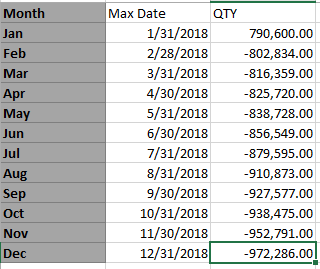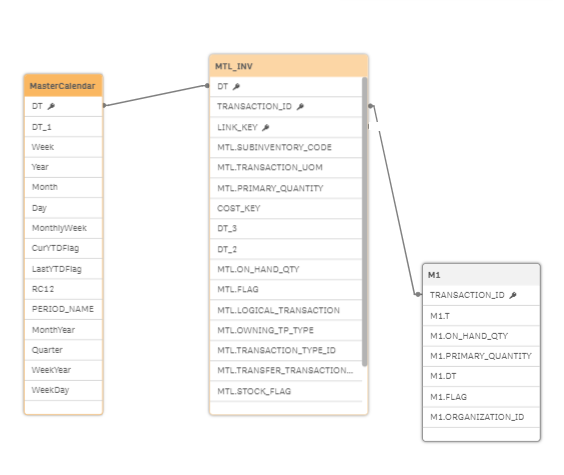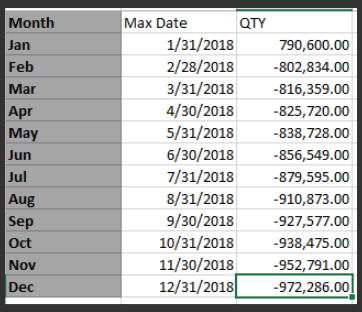Unlock a world of possibilities! Login now and discover the exclusive benefits awaiting you.
- Qlik Community
- :
- Forums
- :
- Analytics
- :
- New to Qlik Analytics
- :
- Re: Set Analysis with Date Range
- Subscribe to RSS Feed
- Mark Topic as New
- Mark Topic as Read
- Float this Topic for Current User
- Bookmark
- Subscribe
- Mute
- Printer Friendly Page
- Mark as New
- Bookmark
- Subscribe
- Mute
- Subscribe to RSS Feed
- Permalink
- Report Inappropriate Content
Set Analysis with Date Range
Hey all,
i have been having this problem and i am kind of stuck here and would really appreciate some tips on the matter.
so i have come up with a formula which calculates the QTY from a selected date and backward "< =" and shows correct figure. Now what i need is to show the same but monthly wise.
For Example :
if the user selects 12/31/2018
the developed formula shows -972,286.26 which is correct
the formula used
"Sum({<DT_2={"<=$(v_AsAtDate) "},DT_1=,Month=,Year=,Day=,[MTL.TRANSACTION_TYPE_ID]={21,62},GROUP_FLAG={1},ORG_TYPE={'*'}
,[MTL.STOCK_FLAG]={'ONHAND'}>}[MTL.PRIMARY_QUANTITY] )
"
now when i distribute that over months it gives me only for that specific month as below which is not correct
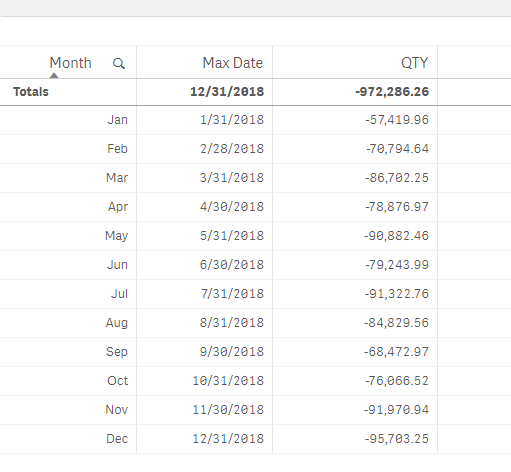
it should take the last day of each month and backward just like below
below is my data model
i hope i was articulate enough to convey the issue and thanks in advance 🙂
- Mark as New
- Bookmark
- Subscribe
- Mute
- Subscribe to RSS Feed
- Permalink
- Report Inappropriate Content
now the values you seeing in the wrong table is for the Last date of the month or it is for the entire month??
- Mark as New
- Bookmark
- Subscribe
- Mute
- Subscribe to RSS Feed
- Permalink
- Report Inappropriate Content
yes you are right it shows the figure only for that entire month
- Mark as New
- Bookmark
- Subscribe
- Mute
- Subscribe to RSS Feed
- Permalink
- Report Inappropriate Content
Hi Kaldubai,
try something like:
rangesum(above(sum({<Month = {"<=$(=max(Month(Date)))"}>}EXPRESSION),0,NoOfRows(TOTAL)))
Your expression should look like:
rangesum(above(Sum({<DT_2={"<=$(v_AsAtDate) "},DT_1=,Month=,Year=,Day=,[MTL.TRANSACTION_TYPE_ID]={21,62},GROUP_FLAG={1},ORG_TYPE={'*'}
,[MTL.STOCK_FLAG]={'ONHAND'}, DATEUSERSELECTS = {< DATEUSERSELECTS = {"<=$(=max(Date))"}>}>}[MTL.PRIMARY_QUANTITY] ),0,NoOfRows(TOTAL)))
BR
Martin
- Mark as New
- Bookmark
- Subscribe
- Mute
- Subscribe to RSS Feed
- Permalink
- Report Inappropriate Content
sorry i am trying to understand
now you want to see only for the last date of the month value?
- Mark as New
- Bookmark
- Subscribe
- Mute
- Subscribe to RSS Feed
- Permalink
- Report Inappropriate Content
How exactly are you getting these numbers?
For example, how are you getting -952,791 for Nov? Can you elaborate on this?
- Mark as New
- Bookmark
- Subscribe
- Mute
- Subscribe to RSS Feed
- Permalink
- Report Inappropriate Content
@Channa appologies for the late replay
i am taking whatever is below or equal to the last day of each month ..in another word i need to take whatever is in between the min date and the last date of each month
assuming the min date is 1/1/2010
so the monthly distribution for 2018 should be as follow
Jan >> 1/1/2010 to 31/1/2018
feb>> 1/1/2010 to 28/1/2018 and so forth
- Mark as New
- Bookmark
- Subscribe
- Mute
- Subscribe to RSS Feed
- Permalink
- Report Inappropriate Content
@sunny_talwar apologies for the late replay
i am reading from an ERP Table where date and transaction id is my only prameter .
the formula used gives me the correct figure <<as on that date and backward >>
"Sum({<DT_2={"<=$(v_AsAtDate) "},DT_1=,Month=,Year=,Day=,[MTL.TRANSACTION_TYPE_ID]={21,62},GROUP_FLAG={1},ORG_TYPE={'*'}
,[MTL.STOCK_FLAG]={'ONHAND'}>}[MTL.PRIMARY_QUANTITY] )
now i want to be able to show the same but per month as mentioned to @Channa
- Mark as New
- Bookmark
- Subscribe
- Mute
- Subscribe to RSS Feed
- Permalink
- Report Inappropriate Content
@mato32188 thanks alot for your response, but range sum is not working for me .