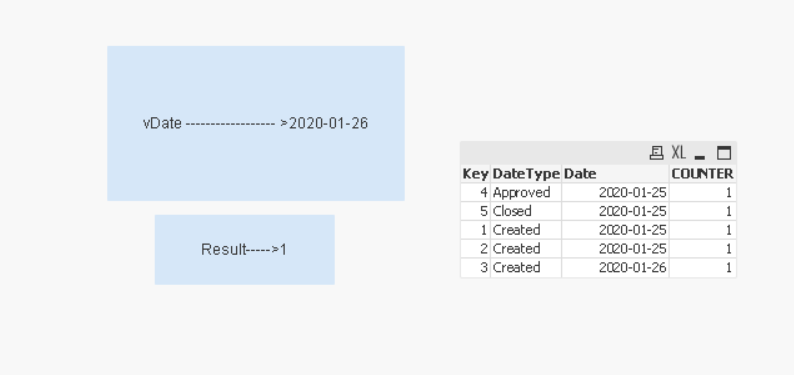Unlock a world of possibilities! Login now and discover the exclusive benefits awaiting you.
- Qlik Community
- :
- Forums
- :
- Analytics
- :
- New to Qlik Analytics
- :
- Re: Set Analysis with variable and other element
- Subscribe to RSS Feed
- Mark Topic as New
- Mark Topic as Read
- Float this Topic for Current User
- Bookmark
- Subscribe
- Mute
- Printer Friendly Page
- Mark as New
- Bookmark
- Subscribe
- Mute
- Subscribe to RSS Feed
- Permalink
- Report Inappropriate Content
Set Analysis with variable and other element
Hi Everyone,
I'm not totally new to Qlik - but I haven't used it in a few years. I have inherited a Qlik Sense dashboard with a sophisticated data model and been asked to make some changes. The data model uses a canonical date table and a date bridge to allow the use of a variable - which is sensible and make sense to me. However, where I am struggling is to make a set expression use the variable AND another filter on an element. For example, in the date bridge table i have data as follows:
| Key | DateType | Date | COUNTER |
| 1 | Created | 2020-01-25 | 1 |
| 2 | Created | 2020-01-25 | 1 |
| 3 | Created | 2020-01-25 | 1 |
| 4 | Approved | 2020-01-25 | 1 |
| 5 | Closed | 2020-01-25 | 1 |
What i'm struggling with is to get the count of rows where the date is selected as a variable, but also only count those of a specific DateType. I tried count({<[DateType]=('Created'),$(vDate)>}[COUNTER]), but this seems to be giving me spurious results. Can anyone help with where i am going wrong?
- Tags:
- variables
Accepted Solutions
- Mark as New
- Bookmark
- Subscribe
- Mute
- Subscribe to RSS Feed
- Permalink
- Report Inappropriate Content
Just to close this off - the underlying data model was actually broken and the issue wasn't with the expression at all.
- Mark as New
- Bookmark
- Subscribe
- Mute
- Subscribe to RSS Feed
- Permalink
- Report Inappropriate Content
I see an syntax error in you DateType modifier. It should be [DateType]={'Created'}
Another error source could be the $(vDate), but it is hard to know as you are not sharing the content of your vDate variable.
Qlik Community MVP
- Mark as New
- Bookmark
- Subscribe
- Mute
- Subscribe to RSS Feed
- Permalink
- Report Inappropriate Content
Thank you for getting back to me so quickly.
Forgive the typo on the syntax - that was just me transposing it.
The variable is as follows (this I have inherited and not written myself):
=
//Yesterday
if([Calendar] = 'Yesterday', (vYesterday),
//Current Week
if([Calendar] = 'Current Week' , (vCWeek),
//Current Month
if([Calendar] = 'Current Month' , (vCMonth),
//Current YTD
if([Calendar] = 'YTD' , (vYTDCal),
//Last 12 Months
if([Calendar] = 'Last 12 Months' , (vL12Months),
if(GetSelectedCount(Calendar) <='0',(vSelections),)
)))))
- Mark as New
- Bookmark
- Subscribe
- Mute
- Subscribe to RSS Feed
- Permalink
- Report Inappropriate Content
from @Vegar 's post :
maye be :
=count({<[DateType]={'Created'},Date={'$(=vDate)'}>} [COUNTER])
vDate must be on 'YYYY-MM-DD' format, you can use
vDate =Date#(............,'YYYY-MM-DD')
for example if the load script :
LOAD Date#(Date) as Date,COUNTER,DateType,Key INLINE [
Key, DateType, Date, COUNTER
1, Created, 2020-01-25, 1
2, Created, 2020-01-25, 1
3, Created, 2020-01-26, 1
4, Approved, 2020-01-25, 1
5, Closed, 2020-01-25, 1
];
output :
Taoufiq ZARRA
"Please LIKE posts and "Accept as Solution" if the provided solution is helpful "
(you can mark up to 3 "solutions") 😉
- Mark as New
- Bookmark
- Subscribe
- Mute
- Subscribe to RSS Feed
- Permalink
- Report Inappropriate Content
Hi,
Thanks for your input - the suggested change didn't help, but now that I look, the date format in the bridge table is actually DD/MM/YYYY format. As far as i can see that format has been used throughout all of the tables.
Can i change the variable to account for that, or does it need to be changed in the load script?
Thanks.
- Mark as New
- Bookmark
- Subscribe
- Mute
- Subscribe to RSS Feed
- Permalink
- Report Inappropriate Content
if I understood correctly
Date#(Date,''YYYY-MM-DD'') as DateTaoufiq ZARRA
"Please LIKE posts and "Accept as Solution" if the provided solution is helpful "
(you can mark up to 3 "solutions") 😉
- Mark as New
- Bookmark
- Subscribe
- Mute
- Subscribe to RSS Feed
- Permalink
- Report Inappropriate Content
Just to close this off - the underlying data model was actually broken and the issue wasn't with the expression at all.