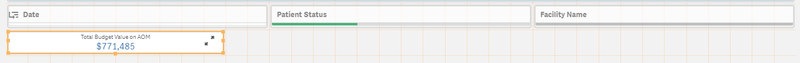Unlock a world of possibilities! Login now and discover the exclusive benefits awaiting you.
- Qlik Community
- :
- Forums
- :
- Analytics
- :
- New to Qlik Analytics
- :
- Re: Set Expression Syntax
- Subscribe to RSS Feed
- Mark Topic as New
- Mark Topic as Read
- Float this Topic for Current User
- Bookmark
- Subscribe
- Mute
- Printer Friendly Page
- Mark as New
- Bookmark
- Subscribe
- Mute
- Subscribe to RSS Feed
- Permalink
- Report Inappropriate Content
Set Expression Syntax
Good morning Everyone.
I am new to Qlik Sense, and I am building a dashboard for Budget Calculations. I am having 3 Filter Panes, and want to build a KPI for the budget and using the 3 filters to adjust the amounts.
1st Filter Pane is using Master Calendar that I built.
2nd Filter Pane is a Patient Status
3rd Filter Pane is Facility Name.
I tried to build the KPI Set expression using this code. It is ok to choose a specific date from the Master Calendar Filter Pane, when I use any other Filter, the value immediately goes to 0.
Here is the Formula I wrote. I know it is not correct but I need help to understand it more and get it right
Sum( {$ < [Facility Name] , PtStatus > } Bvalue)
Thank You!
- Mark as New
- Bookmark
- Subscribe
- Mute
- Subscribe to RSS Feed
- Permalink
- Report Inappropriate Content
Hi,
No need to get complicated with Qlik! If your KPI formula is simply : Sum(Bvalue), the value will be updated automatically according to your filters.