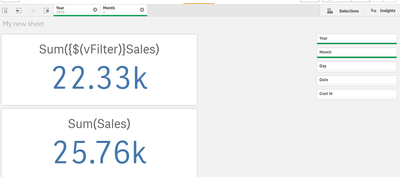Unlock a world of possibilities! Login now and discover the exclusive benefits awaiting you.
- Qlik Community
- :
- Forums
- :
- Analytics
- :
- New to Qlik Analytics
- :
- Set analysis expression for min and max date by de...
- Subscribe to RSS Feed
- Mark Topic as New
- Mark Topic as Read
- Float this Topic for Current User
- Bookmark
- Subscribe
- Mute
- Printer Friendly Page
- Mark as New
- Bookmark
- Subscribe
- Mute
- Subscribe to RSS Feed
- Permalink
- Report Inappropriate Content
Set analysis expression for min and max date by default
Hi All,
i need a chart calculation which is sum (sales) has to shown for latest 10 days by default if there is no date selection made. if any date selection done then show accordingly. attached the sample data. Please help.
TIA
- « Previous Replies
-
- 1
- 2
- Next Replies »
Accepted Solutions
- Mark as New
- Bookmark
- Subscribe
- Mute
- Subscribe to RSS Feed
- Permalink
- Report Inappropriate Content
Apologies, I forgot to save the file.
Here is the saved one.
- Tags:
- save the fil
- Mark as New
- Bookmark
- Subscribe
- Mute
- Subscribe to RSS Feed
- Permalink
- Report Inappropriate Content
Try this,
Sum({<Date = {">=$(=Max(Date)-10)"}>}Sales)
- Mark as New
- Bookmark
- Subscribe
- Mute
- Subscribe to RSS Feed
- Permalink
- Report Inappropriate Content
Hi Kaushik,
Thanks and yes this is working fine. But the problem is. i have 10 fields in the data file. when user opening the dashboard there wont be any selections. if during that time only i want to latest 10 days data in my chart if started selecting the fields then my measure must show the values as per the selection.
Eg: i want my expression is something like this
if ("no filter selected" then Sum({<Date = {">=$(=Max(Date)-10)"}>}Sales) else sum(Sales))
not sure how to get the red colour expression
TIA
- Mark as New
- Bookmark
- Subscribe
- Mute
- Subscribe to RSS Feed
- Permalink
- Report Inappropriate Content
Hi,
In such case, you can create a variable say vFilter
vFilter will have an expression like below.
=If(GetSelectedCount(Date)=0,'<Date = {">=$(=Date(Max(Date)-10))"}>','$')
And use this in the expression like below.
Sum({$(vFilter)}Sales)
- Mark as New
- Bookmark
- Subscribe
- Mute
- Subscribe to RSS Feed
- Permalink
- Report Inappropriate Content
Hi Kaushik,
Thanks for your prompt reply. this one gives me '0' values. i am not sure how to call the variable in set analysis.
- Mark as New
- Bookmark
- Subscribe
- Mute
- Subscribe to RSS Feed
- Permalink
- Report Inappropriate Content
Here is the qvf file for your reference.
- Mark as New
- Bookmark
- Subscribe
- Mute
- Subscribe to RSS Feed
- Permalink
- Report Inappropriate Content
Hi Kaushik,
no sheet in your qvf and attached the qvf with sheets which has no values in sales measure (Variable measure).
PFA
- Mark as New
- Bookmark
- Subscribe
- Mute
- Subscribe to RSS Feed
- Permalink
- Report Inappropriate Content
hi kaushik,
Actually, the below expression is working fine. but if user selection is not from the date then its not working.
=If(GetSelectedCount(Date)=0,sum({<Date = {">=$(=Max(Date)-10)"}>}sales),sum(sales))
- Mark as New
- Bookmark
- Subscribe
- Mute
- Subscribe to RSS Feed
- Permalink
- Report Inappropriate Content
Apologies, I forgot to save the file.
Here is the saved one.
- Tags:
- save the fil
- Mark as New
- Bookmark
- Subscribe
- Mute
- Subscribe to RSS Feed
- Permalink
- Report Inappropriate Content
Hi Kaushik,
its not working if i check year and month field. update the file with extra data as attached. please refer bookmark for my selection.
- « Previous Replies
-
- 1
- 2
- Next Replies »