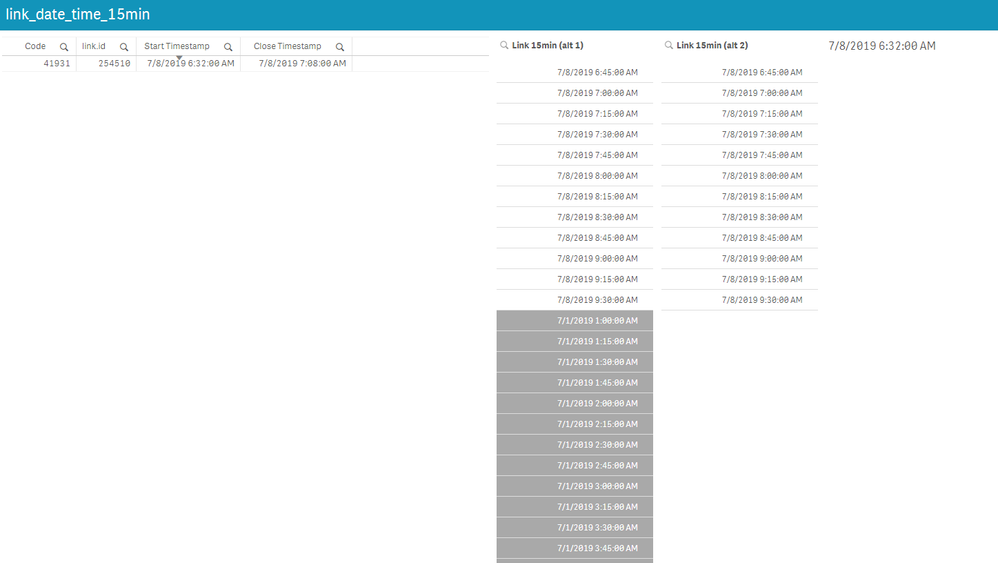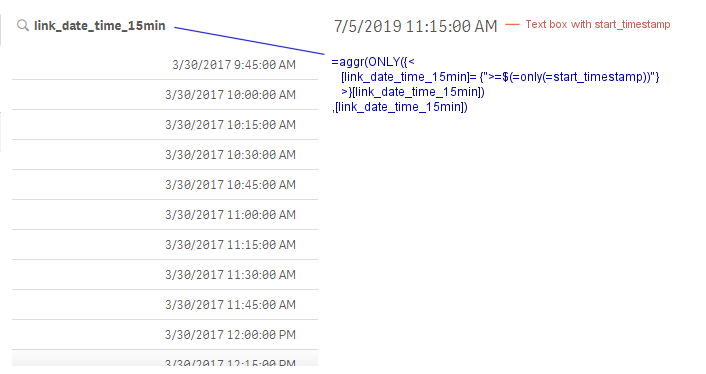Unlock a world of possibilities! Login now and discover the exclusive benefits awaiting you.
- Qlik Community
- :
- Forums
- :
- Analytics
- :
- New to Qlik Analytics
- :
- Set analysis greater than p()
- Subscribe to RSS Feed
- Mark Topic as New
- Mark Topic as Read
- Float this Topic for Current User
- Bookmark
- Subscribe
- Mute
- Printer Friendly Page
- Mark as New
- Bookmark
- Subscribe
- Mute
- Subscribe to RSS Feed
- Permalink
- Report Inappropriate Content
Set analysis greater than p()
Hi guys,
I need to change this expression so I get all link_date_time_15min values greater than the current possible value for start_timestamp.
This is the expression I have (works, but it's not what I need, since it only returns one value):
=aggr(ONLY({<[link_date_time_15min]=p(start_timestamp)>}[link_date_time_15min]),[link_date_time_15min])
I tried to replace =p(start_timestamp) by >p(start_timestamp) with no luck.
Is it a problem of syntaxis? Can you recommend anything?
Thanks
- Subscribe by Topic:
-
greater than
-
p() function
-
Set Analysis
-
Set Analysis Syntax Error
- « Previous Replies
-
- 1
- 2
- Next Replies »
Accepted Solutions
- Mark as New
- Bookmark
- Subscribe
- Mute
- Subscribe to RSS Feed
- Permalink
- Report Inappropriate Content
You can check out my attached app.
I've added two calculated dimensions with slightly differnent behaviour. Try them out and see if one of them fits your need.
-Vegar
Qlik Community MVP
- Mark as New
- Bookmark
- Subscribe
- Mute
- Subscribe to RSS Feed
- Permalink
- Report Inappropriate Content
Try the expression below
=aggr(ONLY({<
[link_date_time_15min]= {">=$(=only(=start_timestamp))"}
>}[link_date_time_15min])
,[link_date_time_15min])
Qlik Community MVP
- Mark as New
- Bookmark
- Subscribe
- Mute
- Subscribe to RSS Feed
- Permalink
- Report Inappropriate Content
Hi Vegar,
Thanks for the expression. Unfortunately, I keep getting all dates as result. I've tried the expression in a filter pane, putting right next to it the value of start_timestamp in a text box.
Do you have any idea on why I may keep seeing link_date_time_15min which are earlier than start_timestamp?
Thanks
- Mark as New
- Bookmark
- Subscribe
- Mute
- Subscribe to RSS Feed
- Permalink
- Report Inappropriate Content
Do you mind sharing some sample data.
- Mark as New
- Bookmark
- Subscribe
- Mute
- Subscribe to RSS Feed
- Permalink
- Report Inappropriate Content
Sure thing! Sample app here
Here's a sample application. On the left there is a list where the user can click on any row.
Once a row has been selected, the start_timestamp is displayed on a text box (that works). However, I would need that the filter pane offered only link_date_time_15min values with timestamp > start timestamp.
What I'm trying to find is a proper expression for that filter pane.
Thanks much!
- Mark as New
- Bookmark
- Subscribe
- Mute
- Subscribe to RSS Feed
- Permalink
- Report Inappropriate Content
I think you provided the wrong example app.
"Andel av tjänsteutveckling" does not contain the fields you are reffering to, link_date_time_15min values with timestamp and start timestamp.
[Testdata]:
LOAD * INLINE
[
NumYearMonth,ServiceName,#NoOfSubscriptions
jan.-19,Telefoni,10
jan.-19,Bredband,5
jan.-19,Internet,3
feb.-19,Telefoni,10
feb.-19,Bredband,5
feb.-19,Internet,3
mars-19,Telefoni,45
mars-19,Bredband,9
mars-19,Internet,−4
](delimiter is ',');
Qlik Community MVP
- Mark as New
- Bookmark
- Subscribe
- Mute
- Subscribe to RSS Feed
- Permalink
- Report Inappropriate Content
Hi Vegar,
Do you mind to check the link? It should be link_date_time_15min.qvf
https://drive.google.com/file/d/1cOVztklSOTfHdq4QRpSexcDTtUpcXyjm/view?usp=sharing
Thanks much!
Juan
- Mark as New
- Bookmark
- Subscribe
- Mute
- Subscribe to RSS Feed
- Permalink
- Report Inappropriate Content
You can check out my attached app.
I've added two calculated dimensions with slightly differnent behaviour. Try them out and see if one of them fits your need.
-Vegar
Qlik Community MVP
- Mark as New
- Bookmark
- Subscribe
- Mute
- Subscribe to RSS Feed
- Permalink
- Report Inappropriate Content
Thank you so much, Vegar! I'll try it out and let you know!
- Mark as New
- Bookmark
- Subscribe
- Mute
- Subscribe to RSS Feed
- Permalink
- Report Inappropriate Content
Vegar, you nailed it!
I'm using one of your expressions:
=if('$(=start_timestamp)'<link_date_time_15min, timestamp(link_date_time_15min))
Thanks again!
- « Previous Replies
-
- 1
- 2
- Next Replies »