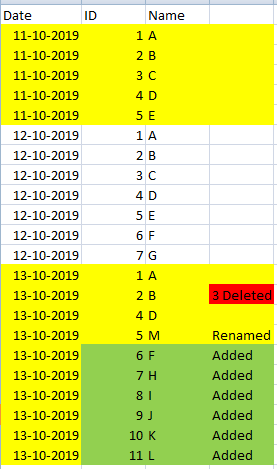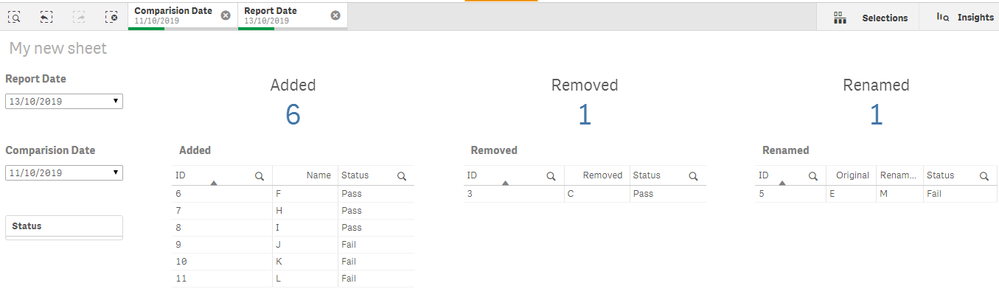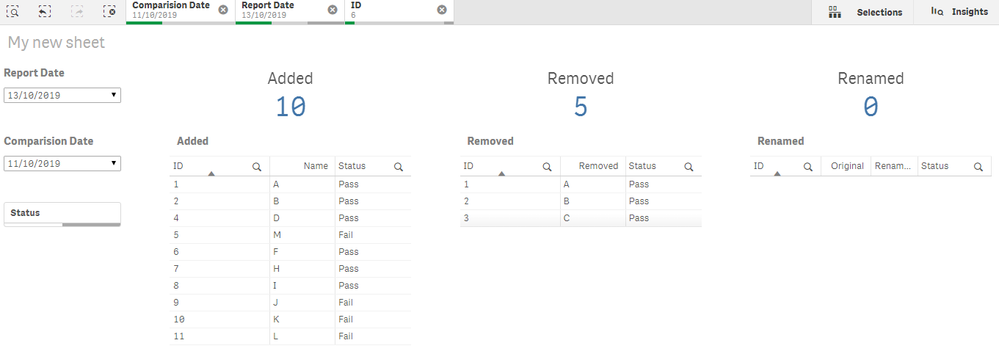Unlock a world of possibilities! Login now and discover the exclusive benefits awaiting you.
- Qlik Community
- :
- Forums
- :
- Analytics
- :
- New to Qlik Analytics
- :
- Set analysis help
- Subscribe to RSS Feed
- Mark Topic as New
- Mark Topic as Read
- Float this Topic for Current User
- Bookmark
- Subscribe
- Mute
- Printer Friendly Page
- Mark as New
- Bookmark
- Subscribe
- Mute
- Subscribe to RSS Feed
- Permalink
- Report Inappropriate Content
Set analysis help
Hi,
Can any one please help me on below scenario.
I have the Source Data like below
1. Here From Date Field need to create [Report Date] and [Comparision Date] fields like below
LOAD
"Date" as "Report Date",
ID,
Name
FROM [lib://App/Add,Remove,Replace.xlsx]
(ooxml, embedded labels, table is Sheet1);
[Alt Table]:
Load
"Report Date" as "Comparision Date"
Resident Table;
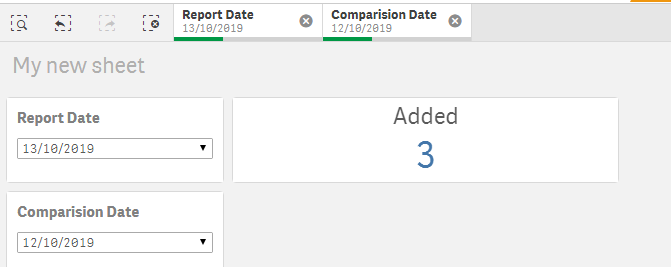
-
COUNT({$<[Report Date]=P([Comparison Date])>}DISTINCT Name)
- « Previous Replies
-
- 1
- 2
- Next Replies »
Accepted Solutions
- Mark as New
- Bookmark
- Subscribe
- Mute
- Subscribe to RSS Feed
- Permalink
- Report Inappropriate Content
Try these
Added
=Count(DISTINCT {<ID = E({<[Report Date] = P([Comparision Date])>})>} ID)Deleted
=Count(DISTINCT {<ID = E(ID), [Report Date] = p([Comparision Date])>} ID)Renamed
=Count(DISTINCT {<ID = {"=Name <> Only({<[Report Date] = p([Comparision Date])>} Name) and Len(Trim(Name)) > 0 and Len(Trim(Only({<[Report Date] = p([Comparision Date])>} Name))) > 0"}>} ID)
- Mark as New
- Bookmark
- Subscribe
- Mute
- Subscribe to RSS Feed
- Permalink
- Report Inappropriate Content
May be this
Original
=Only({<ID = {"=Name <> Only({<[Report Date] = p([Comparision Date])>} Name) and Len(Trim(Name)) > 0 and Len(Trim(Only({<[Report Date] = p([Comparision Date])>} Name))) > 0"}, [Report Date] = p([Comparision Date])>} Name)Renamed
=Only({<ID = {"=Name <> Only({<[Report Date] = p([Comparision Date])>} Name) and Len(Trim(Name)) > 0 and Len(Trim(Only({<[Report Date] = p([Comparision Date])>} Name))) > 0"}>} Name)
- Mark as New
- Bookmark
- Subscribe
- Mute
- Subscribe to RSS Feed
- Permalink
- Report Inappropriate Content
Except removed, the other two can be fixed... check attached....
- Mark as New
- Bookmark
- Subscribe
- Mute
- Subscribe to RSS Feed
- Permalink
- Report Inappropriate Content
why you have ADD for 6F
it is available in both 12,13
- Mark as New
- Bookmark
- Subscribe
- Mute
- Subscribe to RSS Feed
- Permalink
- Report Inappropriate Content
Try these
Added
=Count(DISTINCT {<ID = E({<[Report Date] = P([Comparision Date])>})>} ID)Deleted
=Count(DISTINCT {<ID = E(ID), [Report Date] = p([Comparision Date])>} ID)Renamed
=Count(DISTINCT {<ID = {"=Name <> Only({<[Report Date] = p([Comparision Date])>} Name) and Len(Trim(Name)) > 0 and Len(Trim(Only({<[Report Date] = p([Comparision Date])>} Name))) > 0"}>} ID)
- Mark as New
- Bookmark
- Subscribe
- Mute
- Subscribe to RSS Feed
- Permalink
- Report Inappropriate Content
delete=Count(DISTINCT {<ID = P({[Group1]}ID)-P({[Group2]}ID)>} ID)
ADDED=Count(DISTINCT {<ID = P({[Group2]}ID)-P({[Group1]}ID)>} ID)
renames=IF(only( {<ID = p({[Group1]}ID)>} ID)=only( {<ID = p({[Group2]}ID)>} ID) and
only( {<Name = p({[Group1]}Name)>} Name)<>only( {<Name = p({[Group2]}Name)>} Name) ,Name)
Rename Count:=Count(distinct {<ID= {"=only( {<ID = p({[Group1]}ID)>} ID)=only( {<ID = p({[Group2]}ID)>} ID) and only( {<Name = p({[Group1]}Name)>} Name)<>only( {<Name = p({[Group2]}Name)>} Name) "}>}ID)
this attach App will help with deleted based one alternate state
- Mark as New
- Bookmark
- Subscribe
- Mute
- Subscribe to RSS Feed
- Permalink
- Report Inappropriate Content
Thanks for your reply.
For Renamed KPI, In a Table I have to show the Original Name and Renamed Name.
Could you please help me on how to get the original and Renamed Column Names.
- Mark as New
- Bookmark
- Subscribe
- Mute
- Subscribe to RSS Feed
- Permalink
- Report Inappropriate Content
May be this
Original
=Only({<ID = {"=Name <> Only({<[Report Date] = p([Comparision Date])>} Name) and Len(Trim(Name)) > 0 and Len(Trim(Only({<[Report Date] = p([Comparision Date])>} Name))) > 0"}, [Report Date] = p([Comparision Date])>} Name)Renamed
=Only({<ID = {"=Name <> Only({<[Report Date] = p([Comparision Date])>} Name) and Len(Trim(Name)) > 0 and Len(Trim(Only({<[Report Date] = p([Comparision Date])>} Name))) > 0"}>} Name)
- Mark as New
- Bookmark
- Subscribe
- Mute
- Subscribe to RSS Feed
- Permalink
- Report Inappropriate Content
It's working great...Thanks a lot for your continuous help @sunny_talwar
- Mark as New
- Bookmark
- Subscribe
- Mute
- Subscribe to RSS Feed
- Permalink
- Report Inappropriate Content
Can you please help me on below issue.
The below expressions showing default results correctly.
I have a Status field with Draft, Pass,Fail values. When I apply this filter the Values are changing wrong.
For example "Deleted" KPI Showing Count as 2 one ID is Pass and another ID status is Fail.
When I filter on Pass instead of 1 its showing 22.
Could you please help me to apply status filter on below expressions.
Thanks in advance.
Deleted
=Count(DISTINCT {<ID = E(ID), [Report Date] = p([Comparision Date])>} ID)Renamed
=Count(DISTINCT {<ID = {"=Name <> Only({<[Report Date] = p([Comparision Date])>} Name) and Len(Trim(Name)) > 0 and Len(Trim(Only({<[Report Date] = p([Comparision Date])>} Name))) > 0"}>} ID)
- Mark as New
- Bookmark
- Subscribe
- Mute
- Subscribe to RSS Feed
- Permalink
- Report Inappropriate Content
I am not sure I understand the issue? Can you may be create a sample to show the issue?
- Mark as New
- Bookmark
- Subscribe
- Mute
- Subscribe to RSS Feed
- Permalink
- Report Inappropriate Content
Thanks for your reply.
Please find the below attached application and Source File
The below screen shot results showing correctly by selecting Report Date and Comparison Date
But if I filtered ID=6 in Added Table then the values in Removed and Renamed is changing. Here not able to apply any other filters. After Filtering ID=6 Removed count is changed from 1 to 5.
Please help to apply the ID and Name filters in the Expressions. I have to show all kpis results in the below table with other filters as well
Thanks in advance
- « Previous Replies
-
- 1
- 2
- Next Replies »