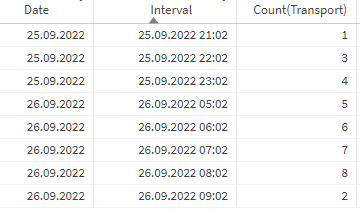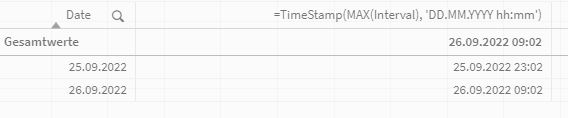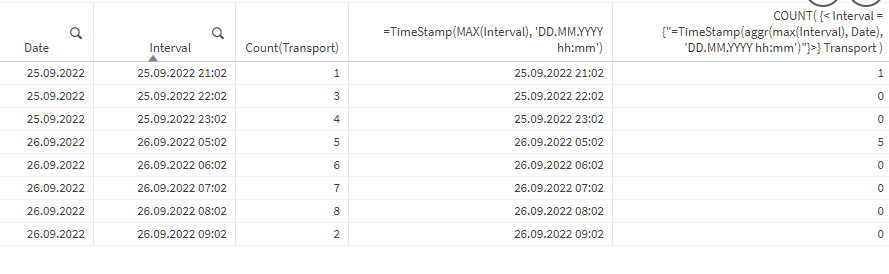Unlock a world of possibilities! Login now and discover the exclusive benefits awaiting you.
- Qlik Community
- :
- Forums
- :
- Analytics
- :
- New to Qlik Analytics
- :
- Set analysis with aggr()- and max()-function for t...
- Subscribe to RSS Feed
- Mark Topic as New
- Mark Topic as Read
- Float this Topic for Current User
- Bookmark
- Subscribe
- Mute
- Printer Friendly Page
- Mark as New
- Bookmark
- Subscribe
- Mute
- Subscribe to RSS Feed
- Permalink
- Report Inappropriate Content
Set analysis with aggr()- and max()-function for timestamp
Dear community,
I am desperately looking for support regarding the following problem: I have a Qlik Sense app where data is refreshed every hour. This means that every hour new files are generated and uploaded to Qlik Sense. The raw data is showing the column "Interval" and different transport ID's for that specific intervall. I additionally created a column „Date“.
This is how my data looks like:
What I want to do is to count the number of transport ID’s for the latest file for each day and visualize this within in a bar chart for the weekdays of the actual week.
With the following formula I can get the maximum timestamp for each day:
=TimeStamp(MAX(Interval), 'DD.MM.YYYY hh:mm')
This part of the formula seems to work. I’ve now tried to count the transport ID’s with the following formula:
=COUNT({<Interval = {"=TimeStamp(aggr(max(Interval), Date), 'DD.MM.YYYY hh:mm')"}>} Transport)
The result looks like this:
Unfortunately this is not correct as it seems that the „min“. interval is picked for calculation.
I think I might have a mistake in my formula but I’ve tried out many things that I’ve read in other community threads without finding a suitable solution.
The correct solution should be the following in the end:
| Date | Latest file | Count (Transport) |
| 25.09.2022 | 25.09.2022 23:02 | 4 |
| 26.09.2022 | 26.09.2022 09:02 | 2 |
I would be very grateful if someone can have a look at this and help me.
Thank you very, very much in advance!
Accepted Solutions
- Mark as New
- Bookmark
- Subscribe
- Mute
- Subscribe to RSS Feed
- Permalink
- Report Inappropriate Content
Hi, the set analysis will be evaluated before the table, so all rows will apply the same set analysis (the timestamp of the max date will be applied for all dates.
You can try with:
Sum(Aggr(If(Interval=TimeStamp(MAX(TOTAL <Date> Interval), 'DD.MM.YYYY hh:mm'), Count(Transport)),Date, Interval))
I didn't tested, maybe there is some error.
- Mark as New
- Bookmark
- Subscribe
- Mute
- Subscribe to RSS Feed
- Permalink
- Report Inappropriate Content
Hi, the set analysis will be evaluated before the table, so all rows will apply the same set analysis (the timestamp of the max date will be applied for all dates.
You can try with:
Sum(Aggr(If(Interval=TimeStamp(MAX(TOTAL <Date> Interval), 'DD.MM.YYYY hh:mm'), Count(Transport)),Date, Interval))
I didn't tested, maybe there is some error.
- Mark as New
- Bookmark
- Subscribe
- Mute
- Subscribe to RSS Feed
- Permalink
- Report Inappropriate Content
Hi rubenmarin,
thank you very much for your support! This was a great hint and the formula worked out perfectly without any errors.