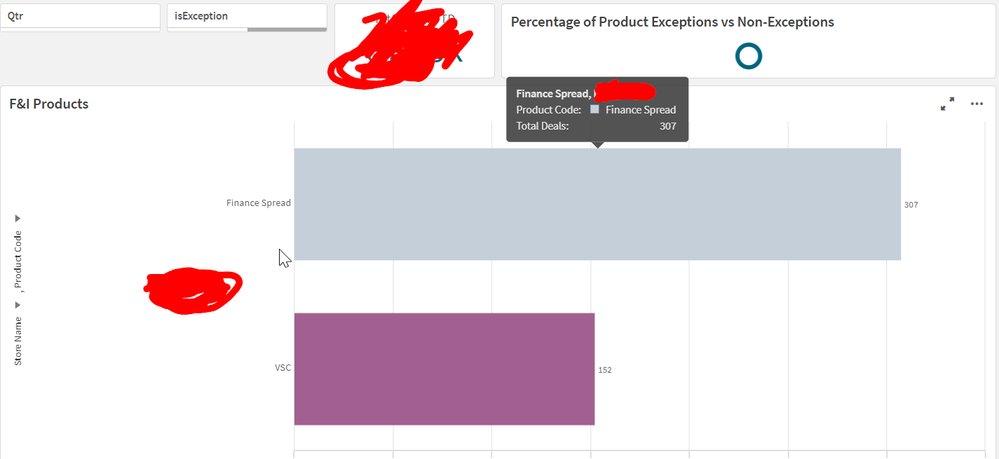Unlock a world of possibilities! Login now and discover the exclusive benefits awaiting you.
- Qlik Community
- :
- Forums
- :
- Analytics
- :
- New to Qlik Analytics
- :
- Set expression and wrong selections
- Subscribe to RSS Feed
- Mark Topic as New
- Mark Topic as Read
- Float this Topic for Current User
- Bookmark
- Subscribe
- Mute
- Printer Friendly Page
- Mark as New
- Bookmark
- Subscribe
- Mute
- Subscribe to RSS Feed
- Permalink
- Report Inappropriate Content
Set expression and wrong selections
Hello everyone,
I have been working on this problem for a few days now with no luck and hence reaching out to you all here. I have a bar chart with the bar measure as:
Count(distinct {<[ProductCode]-={'Finance Spread'},[leasetype]={'L'}>+<[ProductCode]={'Finance Spread'},[leasetype]={'P'}>+<[ProductCode]-={'Finance Spread'},[leasetype]={'P'}>}[dealno])
This results in the following chart
The issue is if I Select 'VSC' from the filter, 'Finance spread' Still stays in the selection.
To solve this, I tried to change the measure to (Added the '$' sign):
Count(distinct $ {<[ProductCode]-={'Finance Spread'},[leasetype]={'L'}>+<[ProductCode]={'Finance Spread'},[leasetype]={'P'}>+<[ProductCode]-={'Finance Spread'},[leasetype]={'P'}>}[dealno])
Now this shows the correct selection but gives me the wrong count.
Is there any other way I could do this and get the correct count and selection?
Any help is highly appreciated.
Thank you!
Accepted Solutions
- Mark as New
- Bookmark
- Subscribe
- Mute
- Subscribe to RSS Feed
- Permalink
- Report Inappropriate Content
I'm having a hard time understanding what exactly you're trying to achieve. You seem to have hard-coded Finance Spread (with leasetype = P) into your set analysis, so it's always going to show up regardless of your selection on the ProductCode field, if that's what you mean. You could probably work around that if the selection excludes this value by using something like:
<[ProductCode]={'Finance Spread'},[leasetype]={'P'}>*<$>
Which would be the intersection of the finance spread / P values with the current selections.
- Mark as New
- Bookmark
- Subscribe
- Mute
- Subscribe to RSS Feed
- Permalink
- Report Inappropriate Content
I'm having a hard time understanding what exactly you're trying to achieve. You seem to have hard-coded Finance Spread (with leasetype = P) into your set analysis, so it's always going to show up regardless of your selection on the ProductCode field, if that's what you mean. You could probably work around that if the selection excludes this value by using something like:
<[ProductCode]={'Finance Spread'},[leasetype]={'P'}>*<$>
Which would be the intersection of the finance spread / P values with the current selections.
- Mark as New
- Bookmark
- Subscribe
- Mute
- Subscribe to RSS Feed
- Permalink
- Report Inappropriate Content
Great! That seems to have solved the issue. Apologies for not being clear in the question.
Thanks a lot! Appreciate your help!