Unlock a world of possibilities! Login now and discover the exclusive benefits awaiting you.
- Qlik Community
- :
- Forums
- :
- Analytics
- :
- New to Qlik Analytics
- :
- Setting image on certain condition
- Subscribe to RSS Feed
- Mark Topic as New
- Mark Topic as Read
- Float this Topic for Current User
- Bookmark
- Subscribe
- Mute
- Printer Friendly Page
- Mark as New
- Bookmark
- Subscribe
- Mute
- Subscribe to RSS Feed
- Permalink
- Report Inappropriate Content
Setting image on certain condition
Hi All,
To warn you from the beginning, I am a beginner in QlikSense.
Situation: The plan was to create a dashboard/scorecard where if a quarterly value greater than a value for the proceeding quarter, the green up arrow appears, while if the value is smaller, the red down arrow appears. Below is the expression:
if(Sum([US$ Rev, Apr 2015]) + Sum([US$ Rev, May 2015]) + Sum([US$ Rev, Jun 2015])) > (Sum([US$ Rev, Jan 2015]) + Sum([US$ Rev, Feb 2015]) + Sum([US$ Rev, Mar 2015])), 'qmem://<bundled>/Green_Up.png','qmem://<bundled>/BuiltIn/Red_Down.png').
You can see from the screenshot below that I added images to the media library.
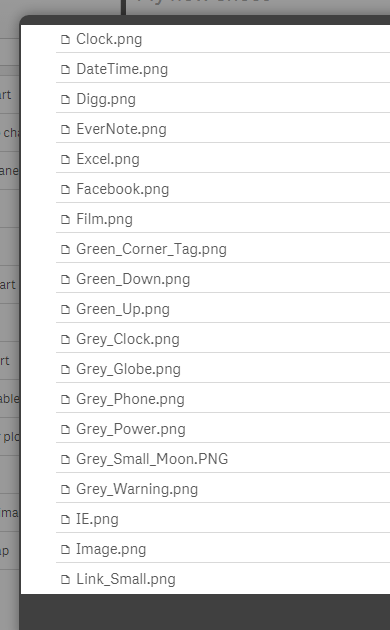
Problem: Instead of the image, the string qmem://<bundled>/Green_Up.png is displayed. Any suggestion what the problem is?
Regards,
Eka
- Tags:
- sense
- Mark as New
- Bookmark
- Subscribe
- Mute
- Subscribe to RSS Feed
- Permalink
- Report Inappropriate Content
As far as I know it's not possible to set the representation of an expression to Image like you can in Qlikview. As a workaround you can try using geometric shapes like explained in this blog post: Replacing images with Geometric Shapes as visual cues.
Something like this example:
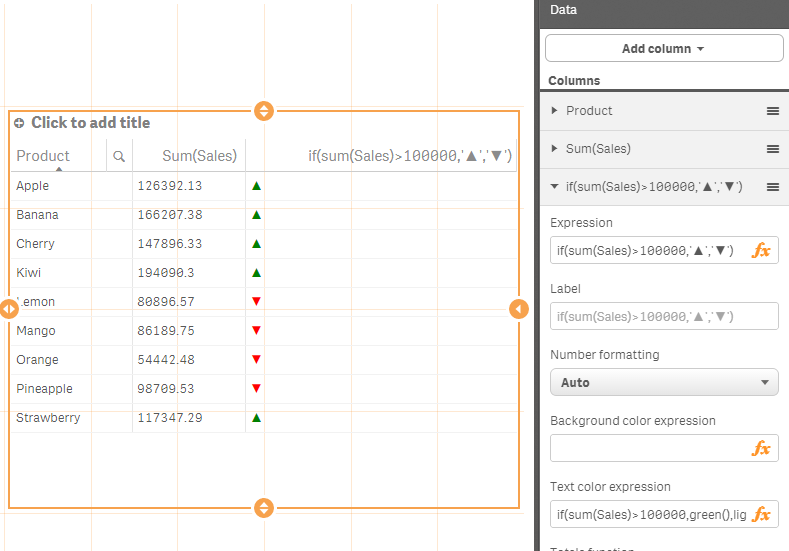
talk is cheap, supply exceeds demand