Unlock a world of possibilities! Login now and discover the exclusive benefits awaiting you.
- Qlik Community
- :
- Forums
- :
- Analytics
- :
- New to Qlik Analytics
- :
- Several different versions of monitoring apps in Q...
- Subscribe to RSS Feed
- Mark Topic as New
- Mark Topic as Read
- Float this Topic for Current User
- Bookmark
- Subscribe
- Mute
- Printer Friendly Page
- Mark as New
- Bookmark
- Subscribe
- Mute
- Subscribe to RSS Feed
- Permalink
- Report Inappropriate Content
Several different versions of monitoring apps in Qlik Sense
Hi everyone
I got recently updated our Qlik Sense environment from 3.2.1 to June 2017 patch2. For this I first updated to June 2017 v0 and then to patch 2. Now I have three different versions of each monitoring app in my installation:
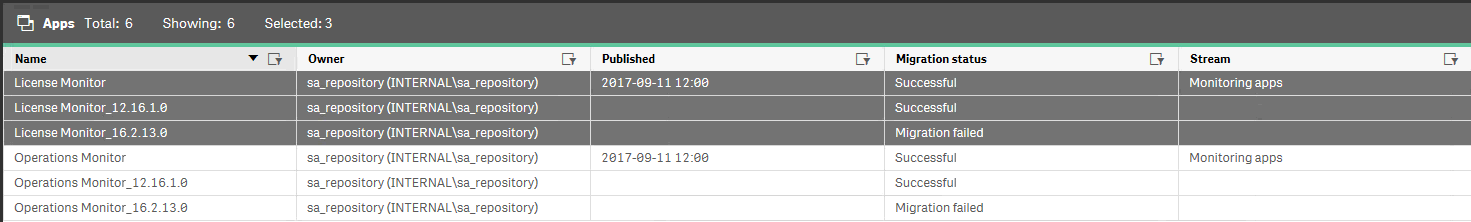
Should I remove the versions with "_12.16.1.0" or "_16.2.13.0" included in their names?
They cannot be migrated nor updated.
Regards
- Tags:
- monitoring apps
- Mark as New
- Bookmark
- Subscribe
- Mute
- Subscribe to RSS Feed
- Permalink
- Report Inappropriate Content
I am pretty sure that the older versions are no good. I think they keep them there in case you have to drop back to a previous version.
I don't know how much space they take up. But they are probably not hurting anything by keeping them.
If you are going to remove them I would copy the qvf to another folder first and then delete.
Just in case.
- Mark as New
- Bookmark
- Subscribe
- Mute
- Subscribe to RSS Feed
- Permalink
- Report Inappropriate Content
Hi Ali,
I find the easiest way to deal with this is to remove them all and import the latest version that is right for the server version from C:\ProgramData\Qlik\Sense\Repository\DefaultApps
At least that way you're sure you're not runnig any old versions.
Rhanks,
Simon
- Mark as New
- Bookmark
- Subscribe
- Mute
- Subscribe to RSS Feed
- Permalink
- Report Inappropriate Content
These are versions created during the migration you can remove them they are in fact not even published
With WIP, Control everything!
Qlik Sense, QlikView and NPrinting Source control, Versioning and Deployment, Agile Lifecycle Management
- Mark as New
- Bookmark
- Subscribe
- Mute
- Subscribe to RSS Feed
- Permalink
- Report Inappropriate Content
Thak you all for your responses
- Mark as New
- Bookmark
- Subscribe
- Mute
- Subscribe to RSS Feed
- Permalink
- Report Inappropriate Content
Hi everyone,
We have a slightly different issue.
After upgrade to the latest version, we could see 2 failed "_12.2.5.0" Operation monitor apps.
I deleted those 2 from /qmc/apps/ menu, but at some point they came back and showed up in the app menu again.
Not sure if there is a way to delete those apps on the file level, because in the apps folder I can see only hex folders of the apps, and we have around 100 apps in total...
Also, not sure if it is related to the these old apps, but the Reload Operations Monitor task is failing.
Log from it ends with following:
2018-09-06 02:33:39 Error: QVX_UNEXPECTED_END_OF_DATA: The connection format is obsolete. Please edit your connection object and save it.
2018-09-06 02:33:39 Execution Failed
2018-09-06 02:33:39 Execution finished.
Any ideas what connection object is this referring to? We have 35 different Data connections...
Thanks in advance.
Best regards,
Adnan