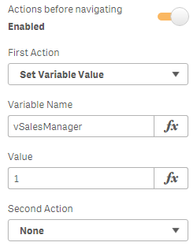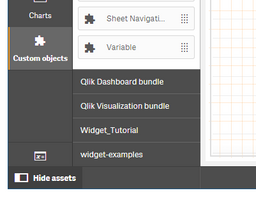Unlock a world of possibilities! Login now and discover the exclusive benefits awaiting you.
- Qlik Community
- :
- Forums
- :
- Analytics
- :
- New to Qlik Analytics
- :
- Sheet Navigation & Action Buttons
- Subscribe to RSS Feed
- Mark Topic as New
- Mark Topic as Read
- Float this Topic for Current User
- Bookmark
- Subscribe
- Mute
- Printer Friendly Page
- Mark as New
- Bookmark
- Subscribe
- Mute
- Subscribe to RSS Feed
- Permalink
- Report Inappropriate Content
Sheet Navigation & Action Buttons
Hello Everyone -
I'm having issues with the Sheer Navigation & Action Buttons in Qlik Sense.
I have two buttons.

I have two variables that identify the job -
vSalesConsultant
vSalesManager
I want them to act as a filter so when a person clicks on one of the two positions they only see the data related to those positions.
In the settings for the button -
I do the drop down for ACTIONS
and my 'First Action' I selected "Set Variable Value" and under "Value" I did the following... =$(vSalesManager)
When I go to click on my button - it does nothing. Please help! Thanks!
- « Previous Replies
-
- 1
- 2
- Next Replies »
- Mark as New
- Bookmark
- Subscribe
- Mute
- Subscribe to RSS Feed
- Permalink
- Report Inappropriate Content
Still looking for help. Please advise or share thoughts.
- Mark as New
- Bookmark
- Subscribe
- Mute
- Subscribe to RSS Feed
- Permalink
- Report Inappropriate Content
HI Lauren,
Did you ever find a solution? Did you try putting single quotes around the variable? i.e. ='$(vSalesManager)'
Kind Regards,
John
- Mark as New
- Bookmark
- Subscribe
- Mute
- Subscribe to RSS Feed
- Permalink
- Report Inappropriate Content
Solved here through creation of bookmarks
https://community.qlik.com/t5/New-to-Qlik-Sense/Sheet-Navigation-and-Action-extension/m-p/1446245
- Mark as New
- Bookmark
- Subscribe
- Mute
- Subscribe to RSS Feed
- Permalink
- Report Inappropriate Content
>and my 'First Action' I selected "Set Variable Value" and under "Value" I did the following... =$(vSalesManager)
I think you may be misunderstanding the usage of that extension. In the set variable value option:
Variable name: should be the name of the variable whose value you want to set - vSalesManager - This variable must already exist, so you need to create the variable in the load or manually in the variable view:
Value: a literal value or an expression that will be evaluated to return a value, for example:
- 1 - returns the string and numeric value '1'
- Sum(value) - returns the string 'Sum(value)'
- =Max(Date) - returns the date result of evaluating Max(Date)
- « Previous Replies
-
- 1
- 2
- Next Replies »