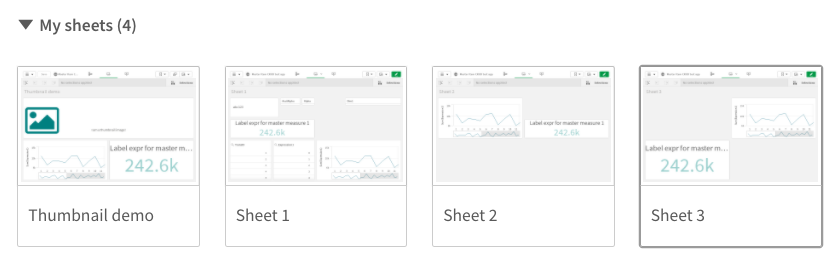Unlock a world of possibilities! Login now and discover the exclusive benefits awaiting you.
- Qlik Community
- :
- Forums
- :
- Analytics
- :
- New to Qlik Analytics
- :
- Sheet thumbnail in Qlik sense
- Subscribe to RSS Feed
- Mark Topic as New
- Mark Topic as Read
- Float this Topic for Current User
- Bookmark
- Subscribe
- Mute
- Printer Friendly Page
- Mark as New
- Bookmark
- Subscribe
- Mute
- Subscribe to RSS Feed
- Permalink
- Report Inappropriate Content
Sheet thumbnail in Qlik sense
Hi Experts,
how do i turn on the thumbnail of sheet as below image? Please help. Thanks.
PS: we using Qlik sense Feb 2019 version
- Mark as New
- Bookmark
- Subscribe
- Mute
- Subscribe to RSS Feed
- Permalink
- Report Inappropriate Content
First, take a screenshot of the dashboard. Then place it under Documents\Qlik\Sense\Content\Default
In sheet properties, select the image.
- Mark as New
- Bookmark
- Subscribe
- Mute
- Subscribe to RSS Feed
- Permalink
- Report Inappropriate Content
You can also try the new open source tool "Butler Sheet Icons" that I released the other day.
It's still in beta version but works pretty well. So far Qlik Sense Enterprise on Window is supported.
https://github.com/ptarmiganlabs/butler-sheet-icons
It's basically a command line tool (runs on Windows, MacOS, Linux, Docker) that automates the process of creating sheet thumbnails, uploading them to a Sense content library and finally attaching them to each sheet.
The result is thumbnails like these: