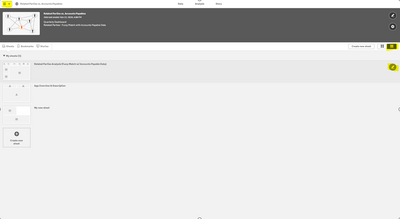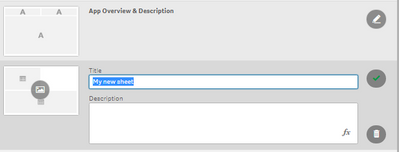Unlock a world of possibilities! Login now and discover the exclusive benefits awaiting you.
- Qlik Community
- :
- Forums
- :
- Analytics
- :
- New to Qlik Analytics
- :
- Re: 'Show Details' Options on Charts
- Subscribe to RSS Feed
- Mark Topic as New
- Mark Topic as Read
- Float this Topic for Current User
- Bookmark
- Subscribe
- Mute
- Printer Friendly Page
- Mark as New
- Bookmark
- Subscribe
- Mute
- Subscribe to RSS Feed
- Permalink
- Report Inappropriate Content
'Show Details' Options on Charts
Hello,
From what I read about this feature, it allows the user to view descriptions, dimensions, and measures of a chart. How would I edit the description that is displayed?
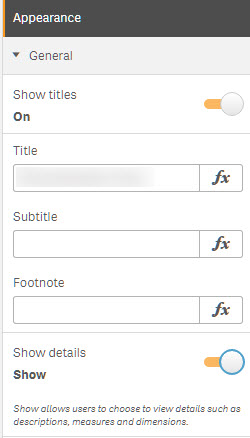
- « Previous Replies
-
- 1
- 2
- Next Replies »
- Mark as New
- Bookmark
- Subscribe
- Mute
- Subscribe to RSS Feed
- Permalink
- Report Inappropriate Content
Hi Diptiharia
This also works on master visualisations. Great, this is a solution for an issue I have.
However, do you know where to edit descriptions on visualisations (or measures, dimensions, etc.) that are not master items? I am now adding every visualisation as a master item just to give it a description.
I hope you, or someone else, can help.
Greetings, Janneke.
- Mark as New
- Bookmark
- Subscribe
- Mute
- Subscribe to RSS Feed
- Permalink
- Report Inappropriate Content
Hi Janneke,
If you go to App Overview and list your sheets in LIST form (Not GRID - which is default), you will get the option to edit/add the description when you hover over the sheet. Is this what you are looking for?
- Mark as New
- Bookmark
- Subscribe
- Mute
- Subscribe to RSS Feed
- Permalink
- Report Inappropriate Content
Hi Diptiharia,
Without having master items, is there any possibility to have a description note?
- Mark as New
- Bookmark
- Subscribe
- Mute
- Subscribe to RSS Feed
- Permalink
- Report Inappropriate Content
Hi Diptiharia,
Without using master items is there any probability to add description after enabling show details for information icon?
- « Previous Replies
-
- 1
- 2
- Next Replies »