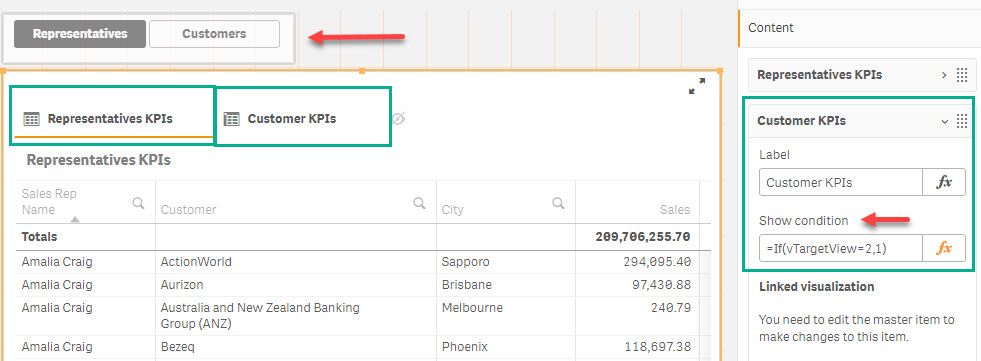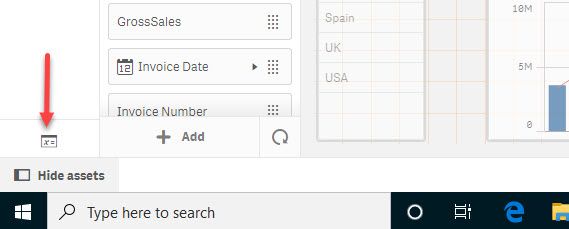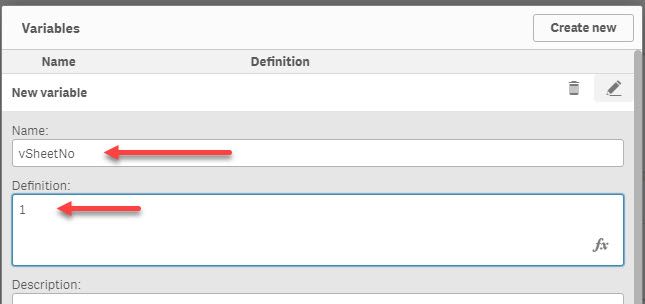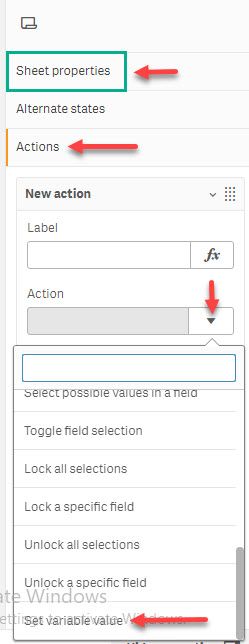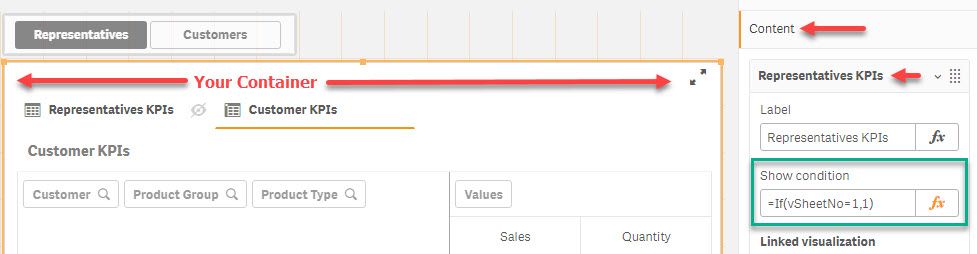Unlock a world of possibilities! Login now and discover the exclusive benefits awaiting you.
- Qlik Community
- :
- Forums
- :
- Analytics
- :
- New to Qlik Analytics
- :
- Show/Hide Container
- Subscribe to RSS Feed
- Mark Topic as New
- Mark Topic as Read
- Float this Topic for Current User
- Bookmark
- Subscribe
- Mute
- Printer Friendly Page
- Mark as New
- Bookmark
- Subscribe
- Mute
- Subscribe to RSS Feed
- Permalink
- Report Inappropriate Content
Show/Hide Container
Hi Guys
I am using Qlik sense and not able to see show/hide container visual can you please tell me why it's happening and please guide me how to insert it.
- « Previous Replies
-
- 1
- 2
- Next Replies »
Accepted Solutions
- Mark as New
- Bookmark
- Subscribe
- Mute
- Subscribe to RSS Feed
- Permalink
- Report Inappropriate Content
Thanks for the PowerPoint presentation 👍 It is very helpful
- You created two vSheetNo while you only need one, as this variable contains 1 when you want to show the World tab or 2 when you want to show the State's. You should delete the one with the dot at the end, like vSheetNo. (stay away from special characters like dots, commas or semicolons when assigning names to variables, even though you can use them, they could bite you back later in the logic.
- Your assignments to the vSheetNo on the Sheet1's action, and its Button are perfect! 👍
- Your assignments to the vSheetNo. on the Sheet2's action and its Button are not correct, you should be using vSheetNo instead (without the ending dot)
- Your assignments to the Container's tabs' Show Conditions does not looks good, both of them should use vSheetNo (so forget about vSheetNo. -the one ending with a dot); I can't see the conditions clearly, anyhow I am typing them below; there is a comma, I think you used a dot instead (but I could be wrong, as dots and commas are hard to tell apart -another reason to avoid them when naming variables)
=If(vSheetNo = 1 , 1)
and
=If(vSheetNo = 2 , 1)
The way to read the condition is, when vSheetNo is equal to 1, the first condition returns 1 (true) while the second condition returns null (false), so the World wise details' tab is shown, while the State wise details remain hidden.
When the vSheetNo is equal to 2, it reverses the value returned by the conditions swapping the tab shown.
BTW, beautiful dashboard, I understand you are learning Qlik and started this project 5-7 days ago, very impressive!!
Hope this helps,
A journey of a thousand miles begins with a single step.
- Mark as New
- Bookmark
- Subscribe
- Mute
- Subscribe to RSS Feed
- Permalink
- Report Inappropriate Content
I could misunderstood you question, anyhow the screenshot below show a Container with two tabs (Sales Representatives and Customers), a Variable Input with two options Representatives and Customers; on the right panel the Customer KPIs properties is visible, in the "Show Condition" property the condition become 1 when the Customers button is selected (the variable vTargetView is updated by the Variable Input. If this is not what you are asking, would you elaborate on what you want to do?
Hope this helps,
A journey of a thousand miles begins with a single step.
- Mark as New
- Bookmark
- Subscribe
- Mute
- Subscribe to RSS Feed
- Permalink
- Report Inappropriate Content
Thanks for your response
I have 3 different sheet
Sheet1-World Information
Sheet2-State Information
Sheet3- Table Information
Now Sheet3 contain container with 2 table for world and state information and sheet 1, sheet 2 having button to go sheet 3.
Now I want when I click from sheet1 to sheet3 then world information get visible and state are hide when I will click from sheet2 to sheet3 then world information get hide only state wise table get show.
Note* I have attached screenshot of three sheets. and I m working on Qlik cloud
- Mark as New
- Bookmark
- Subscribe
- Mute
- Subscribe to RSS Feed
- Permalink
- Report Inappropriate Content
Follow these steps:
- Create a variable: vSheetNo, with a default value of 1; e.g. Sheet number 1
- With Sheet1-World Information, edit mode -> Actions -> Set Variable Value -> select vSheetNo with a value of 1
- With Sheet2-State Information, edit mode -> Actions -> Set Variable Value -> select vSheetNo with a value of 2
- With Sheet3- Table Information, edit mode -> Click on the Container -> Expand its first tab (World) -> edit the Show Condition with the expression: If(vSheetNo = 1, 1)
- With Sheet3 Table information, edit mode -> Click on the Container -> Expand its second tab (Countries) -> edit Show Condition with the expression: If(vSheetNo = 2, 1)
These are the screenshot for each step:
Step 2: Create variable vSheetNo
Step 3: Add action to set vSheetNo to 1 on your first sheet.
Steps 3 and 4: Add the Show Expression for each tab of the container:
Hope this helps,
A journey of a thousand miles begins with a single step.
- Mark as New
- Bookmark
- Subscribe
- Mute
- Subscribe to RSS Feed
- Permalink
- Report Inappropriate Content
I am able to hide tab by applying these tabs but how to connect this with 2 buttons in Sheet1 and Sheet2 both are having option to navigate sheet 3 . When I am navigating from sheet1 and sheet2 i am able to visible same table. In short table not playing hide and show while navigating through buttons.
- Mark as New
- Bookmark
- Subscribe
- Mute
- Subscribe to RSS Feed
- Permalink
- Report Inappropriate Content
Sorry mate, your sheets are very crowded, you should be more specific when talking about a button on them, I did not see them on the previous screenshot you posted.
Regards,
A journey of a thousand miles begins with a single step.
- Mark as New
- Bookmark
- Subscribe
- Mute
- Subscribe to RSS Feed
- Permalink
- Report Inappropriate Content
I saw the Buttons, could you apply the same logic of assigning a value to the vSheetNo accordingly when clicking those buttons.
Regards,
A journey of a thousand miles begins with a single step.
- Mark as New
- Bookmark
- Subscribe
- Mute
- Subscribe to RSS Feed
- Permalink
- Report Inappropriate Content
I tried to apply variable to Button as well, as container but now both table not visible please find screen shot.and please elaborate this expression also =if(vSheetNo=1,1) and =if(vSheetNo=2,1) here last common 1 what representing.
- Mark as New
- Bookmark
- Subscribe
- Mute
- Subscribe to RSS Feed
- Permalink
- Report Inappropriate Content
It should work, I added two bottoms to force the container to show a tab and it worked for me, the vSheetNo only accept two values: 1 or 2; the only way I found for the container to show none of its tabs was by deleting the variable vSheetNo.
Can you share your project? or trace the values of your vSheetNo variable, somehow it is getting a value other than 1 or 2; if its value become 0 or >=3 the container will show no tabs.
HTH
A journey of a thousand miles begins with a single step.
- Mark as New
- Bookmark
- Subscribe
- Mute
- Subscribe to RSS Feed
- Permalink
- Report Inappropriate Content
I am using Qlik cloud and not able to find share option.
- « Previous Replies
-
- 1
- 2
- Next Replies »