Unlock a world of possibilities! Login now and discover the exclusive benefits awaiting you.
- Qlik Community
- :
- Forums
- :
- Analytics
- :
- New to Qlik Analytics
- :
- Re: Show Label instead of Formula on the Header
- Subscribe to RSS Feed
- Mark Topic as New
- Mark Topic as Read
- Float this Topic for Current User
- Bookmark
- Subscribe
- Mute
- Printer Friendly Page
- Mark as New
- Bookmark
- Subscribe
- Mute
- Subscribe to RSS Feed
- Permalink
- Report Inappropriate Content
Show Label instead of Formula on the Header
When select a particular or whole thing, In header, formula is displaying that are given in Edit Expression. Can we show the label instead of Field?
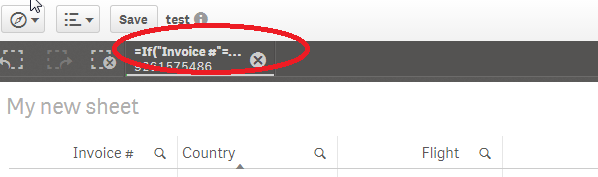
- « Previous Replies
-
- 1
- 2
- Next Replies »
- Mark as New
- Bookmark
- Subscribe
- Mute
- Subscribe to RSS Feed
- Permalink
- Report Inappropriate Content
Assign a label to your expression.

- Mark as New
- Bookmark
- Subscribe
- Mute
- Subscribe to RSS Feed
- Permalink
- Report Inappropriate Content
Hello Ram,
What sheet object/chart are you using in this ? However, just wanted to know is this in Qlikview or Qliksense?
In Qlikview if you using Pivot Table or Straight Table You have a label Option in Dimensions Tab if calculated dimensions were used and in Expression Tab you can give a label.
If this is in Qliksense, please repost this query in Qliksense for faster response.
Thanks,
V.
- Mark as New
- Bookmark
- Subscribe
- Mute
- Subscribe to RSS Feed
- Permalink
- Report Inappropriate Content
Do you have a calculated dimension? try moving that over to script instead of doing on grid in UI.
- Mark as New
- Bookmark
- Subscribe
- Mute
- Subscribe to RSS Feed
- Permalink
- Report Inappropriate Content
Thanks Vishsaggi, This occurs in Qlik Sense. And don't know how to repost in Qlik Sense forum. Qlik view and Qlik sense are same community it seems.
- Mark as New
- Bookmark
- Subscribe
- Mute
- Subscribe to RSS Feed
- Permalink
- Report Inappropriate Content
Hi Ram,
There are separate spaces for QlikView and Qlik Sense. I have moved this thread to the Qlik Sense space.
Best regards,
Qlik Community Team
- Mark as New
- Bookmark
- Subscribe
- Mute
- Subscribe to RSS Feed
- Permalink
- Report Inappropriate Content
Thanks Phaneendra, I need the calculated dimension for this table alone. So I don't need to do this in script
- Mark as New
- Bookmark
- Subscribe
- Mute
- Subscribe to RSS Feed
- Permalink
- Report Inappropriate Content
There is no solution for this in current release of Sense as far as i know.
If you have a calculated dimension and when you select any value from it, then in current selections box, you will see the IF statement. In other words what ever is defined in "Field" in chart properties will be displayed in current selection.
In qlikview usually it takes the Dimension from the expression even though if it has calculated dimension. Perhaps you have to raise this as a future enhancement with Qlik.

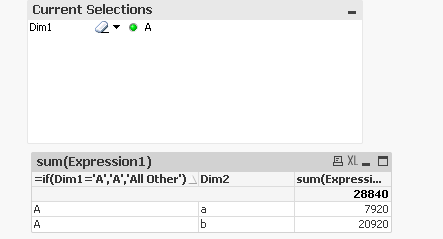
- Mark as New
- Bookmark
- Subscribe
- Mute
- Subscribe to RSS Feed
- Permalink
- Report Inappropriate Content
You can fix this by wrapping the dimension expression in an aggr(). See
Scoping Selections with Aggr() | Qlikview Cookbook
-Rob
- Mark as New
- Bookmark
- Subscribe
- Mute
- Subscribe to RSS Feed
- Permalink
- Report Inappropriate Content
You are right Rob.
Use something like this.,.
=aggr(if(Dim1='A','A','All Other'),Dim1)
- « Previous Replies
-
- 1
- 2
- Next Replies »