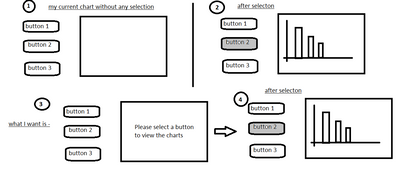Unlock a world of possibilities! Login now and discover the exclusive benefits awaiting you.
- Qlik Community
- :
- Forums
- :
- Analytics
- :
- New to Qlik Analytics
- :
- Show a default message before a button clicked
- Subscribe to RSS Feed
- Mark Topic as New
- Mark Topic as Read
- Float this Topic for Current User
- Bookmark
- Subscribe
- Mute
- Printer Friendly Page
- Mark as New
- Bookmark
- Subscribe
- Mute
- Subscribe to RSS Feed
- Permalink
- Report Inappropriate Content
Show a default message before a button clicked
I have a container chart, I have created three buttons so that user will click button and will be able to see whatever chart they need to see inside the container. But without any selection the container shows nothing just a white box, what I want is to show a message inside the chart i.e., 'click a button to view any chart', and when any button is clicked, the message will disappear and show the chart. I have added an image for better understanding -
If it's possible then please help,
thanks in advance
- Mark as New
- Bookmark
- Subscribe
- Mute
- Subscribe to RSS Feed
- Permalink
- Report Inappropriate Content
You could add a fourth object to the container, which would be a text object and the default for that container. You could then use that object for whatever text you wanted.
Alternatively, you could pick one of the other three as the default object, and use the Calculation Condition of that chart to display a specific message unless a button has been selected (assuming each button modifies a variable of something of that nature, you can use that to check if something has been selected or not and reference it in the calculation condition).
- Mark as New
- Bookmark
- Subscribe
- Mute
- Subscribe to RSS Feed
- Permalink
- Report Inappropriate Content
I have added a kpi in that container with the text message on it and set that as default for the container, but now my buttons are not working, it became static, it only shows the message in the container. Could you please elaborate sir what I need to do
- Mark as New
- Bookmark
- Subscribe
- Mute
- Subscribe to RSS Feed
- Permalink
- Report Inappropriate Content
Sorry, but I can't elaborate as I have no idea how you've set up your container and buttons...
- Mark as New
- Bookmark
- Subscribe
- Mute
- Subscribe to RSS Feed
- Permalink
- Report Inappropriate Content
If I mention the steps, then will it be helpful for you? they are simple btw!!!
1 - create a container chart -> added four bar charts in that container (just drag and drop)
2 - created a variable say 'vselectchart' -> added four buttons from charts options -> select a button -> actions - > choose - set variable value -> variable - select 'vselectchart' -> In value, put - 'chart1'
3- select the chart in the contaier -> In show condition, put vselectchart = 'chart1'
4 - repeat for rest of the buttons
- Mark as New
- Bookmark
- Subscribe
- Mute
- Subscribe to RSS Feed
- Permalink
- Report Inappropriate Content
That sounds like the correct process. Did you add this to the KPI object as well and confirm it's working correctly? It sounds like your issue might be in that neighborhood.
- Mark as New
- Bookmark
- Subscribe
- Mute
- Subscribe to RSS Feed
- Permalink
- Report Inappropriate Content
No sir, actually I dont know how to do that for kpi(display a message), I mean what formula do I need to put, what I want is before clicking a button it should display, after a button is clicked it should disappear.
- Mark as New
- Bookmark
- Subscribe
- Mute
- Subscribe to RSS Feed
- Permalink
- Report Inappropriate Content
Something along the lines of Not Match(vselectchart ,'chart1','chart2','chart3')?