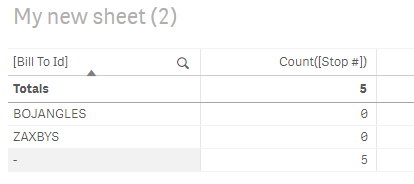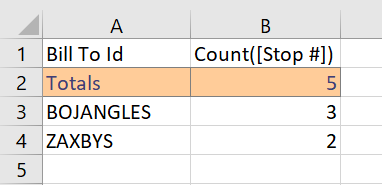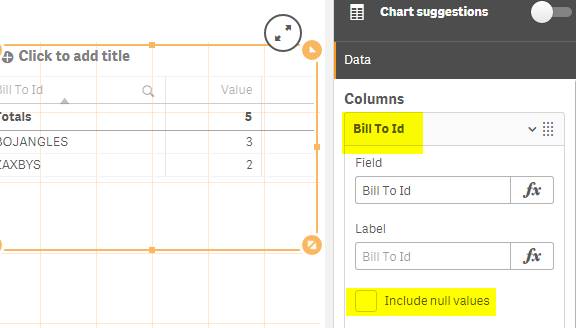Unlock a world of possibilities! Login now and discover the exclusive benefits awaiting you.
- Qlik Community
- :
- Forums
- :
- Analytics
- :
- New to Qlik Analytics
- :
- Re: Show implicit field Count
- Subscribe to RSS Feed
- Mark Topic as New
- Mark Topic as Read
- Float this Topic for Current User
- Bookmark
- Subscribe
- Mute
- Printer Friendly Page
- Mark as New
- Bookmark
- Subscribe
- Mute
- Subscribe to RSS Feed
- Permalink
- Report Inappropriate Content
Show implicit field Count
Hello Folks,
So here is my test data:
Fact:
LOAD *,
If( LEN([Bill To]) = 0, Null(), [Bill To]) AS [Bill To Id],
If( [Stop Number] = '-', Null(), [Stop Number]) AS [Stop #]
;
LOAD * Inline
[
'Bill To' , 'Order #', 'Stop Number',
'ZAXBYS', 111, '-'
'BOJANGLES', 222, '-'
,111,1000
,111,1001,
,222,3000,
,222,4000,
,222,5000,
]
;
DROP FIELDS "Stop Number", "Bill To"
;
EXIT Script
;What I want to do is "Show Count of stops by BillTo". As you can see, the Bill Tos are related to Order #s and the Order #s are related to Stop #s. However, I'm not able to even start to figure out what I need to do . Just a dumb list-and-sum gives me this:
My desired output looks like so:
What I've tried/thought:
My first idea is that I am trying to say the following in Set Analysis;
"Given a [Bill To] dim, Count all the [Stop Number]s based off of the Possible [Order #]s.
This leads me to believe that I need to use the P() function in my set analysis, but I'm not sure. I've also considered that I may need to use AGGR( ) since I've playing around with dimensions, at least implicitly, but I'm not sure about that either.
Any help is greatly appreciated.
Accepted Solutions
- Mark as New
- Bookmark
- Subscribe
- Mute
- Subscribe to RSS Feed
- Permalink
- Report Inappropriate Content
Hi,
Please try below expression and exclude NULL values from your dimension:
sum(aggr(count(TOTAL <[Order #]> [Stop #]),[Bill To Id], [Order #]))
Hope this helps.
//Andrei
- Mark as New
- Bookmark
- Subscribe
- Mute
- Subscribe to RSS Feed
- Permalink
- Report Inappropriate Content
Hi,
Please try below expression and exclude NULL values from your dimension:
sum(aggr(count(TOTAL <[Order #]> [Stop #]),[Bill To Id], [Order #]))
Hope this helps.
//Andrei
- Mark as New
- Bookmark
- Subscribe
- Mute
- Subscribe to RSS Feed
- Permalink
- Report Inappropriate Content
Wow, I would have never, ever, ever guessed that was the solution. Thanks.
- Mark as New
- Bookmark
- Subscribe
- Mute
- Subscribe to RSS Feed
- Permalink
- Report Inappropriate Content
I understand the bulk of the Set Analysis, but do you mind explaining why you have "TOTAL <Order #>" there?
- Mark as New
- Bookmark
- Subscribe
- Mute
- Subscribe to RSS Feed
- Permalink
- Report Inappropriate Content
Sure,
As you probably know AGGR function create virtual table with Expression and listed dimensions...
aggr(count(TOTAL <[Order #]> [Stop #]),[Bill To Id], [Order #])
Virtual table looks like below
Bill To Id | Order # | Count(Stop#)
ABC | 1 | <here come the trick>
You don't want to count only Stop # per line combination, but get a total number of Stop # with this Order #, so you get
Bill To Id | Order # | Count(Stop#)
ABC | 1 | 3
Hope this helps.
//Andrei