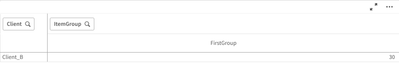Unlock a world of possibilities! Login now and discover the exclusive benefits awaiting you.
- Qlik Community
- :
- Forums
- :
- Analytics
- :
- New to Qlik Analytics
- :
- Show missing columns from pivot table
- Subscribe to RSS Feed
- Mark Topic as New
- Mark Topic as Read
- Float this Topic for Current User
- Bookmark
- Subscribe
- Mute
- Printer Friendly Page
- Mark as New
- Bookmark
- Subscribe
- Mute
- Subscribe to RSS Feed
- Permalink
- Report Inappropriate Content
Show missing columns from pivot table
Hello everyone,
I have a pivot table that shows the profit from product groups as columns, and all customers as rows. Right now, when I select a customer that has no purchases in product group A, the column with product group A disappears. How can I make it stay visible? I want the layout of the columns to stay the same regardless of filters. I've tried selecting the "Show null values" button, but it doesn't work as I'd hoped.
- Mark as New
- Bookmark
- Subscribe
- Mute
- Subscribe to RSS Feed
- Permalink
- Report Inappropriate Content
- Mark as New
- Bookmark
- Subscribe
- Mute
- Subscribe to RSS Feed
- Permalink
- Report Inappropriate Content
Hello @Prathamesh_D ,
Here is an example pivot table as follows:
If now I select Client_B, that has no purchases in SecondGroup, this column will disappear:
The underlying example data is as follows:
inv:
LOAD * INLINE [
Inv, Client, Item, Price
1, Client_A, I_A, 10
2, Client_A, I_B, 10
3, Client_A, I_B, 20
4, Client_B, I_A, 30
5, Client_C, I_C, 25
6, Client_D, I_B, 10
7, Client_D, I_B, 5
8, Client_D, I_C, 20
9, Client_E, I_A, 25
10, Client_E, I_B, 40
11, Client_A, I_C, 5
];
itm:
LOAD * INLINE [
Item, ItemGroup
I_A, FirstGroup
I_B, FirstGroup
I_C, SecondGroup
];
I'd want to always have all columns stay visible, so the export is always consistent.
I know I could transpose the data in the load script so that the invoice table includes product groups as column names, but my client has many different product groups, which makes this impractical.
- Mark as New
- Bookmark
- Subscribe
- Mute
- Subscribe to RSS Feed
- Permalink
- Report Inappropriate Content
Anyone has any idea on how to accomplish this?