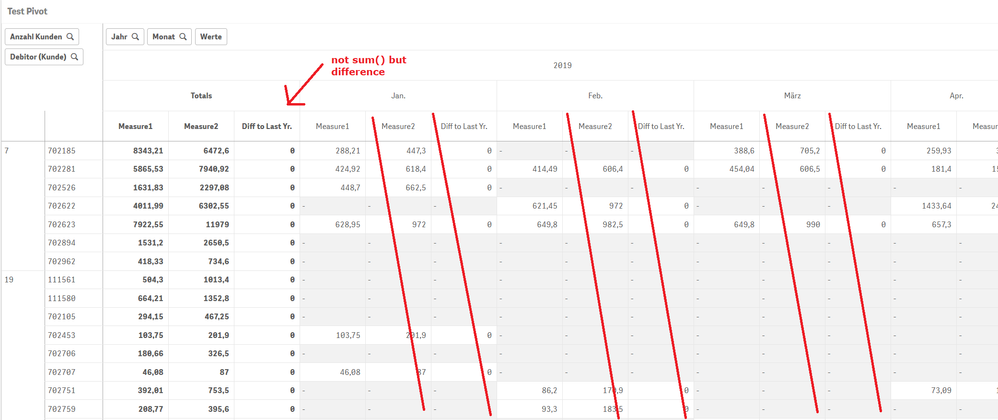Unlock a world of possibilities! Login now and discover the exclusive benefits awaiting you.
- Qlik Community
- :
- Forums
- :
- Analytics
- :
- New to Qlik Analytics
- :
- Show pivot table columns only in totals
- Subscribe to RSS Feed
- Mark Topic as New
- Mark Topic as Read
- Float this Topic for Current User
- Bookmark
- Subscribe
- Mute
- Printer Friendly Page
- Mark as New
- Bookmark
- Subscribe
- Mute
- Subscribe to RSS Feed
- Permalink
- Report Inappropriate Content
Show pivot table columns only in totals
Hello everybody,
at our company we are happy users of qlik sense since a view months. But there are very few things wie coudn't figure out, and I could not find any forums postings with this exact problem. Then again it seems like a thing that totally should possible somehow:
What we want to do is a pivot table with totals columns. But we want to show specific columns only in the totals.
See the screenhot...
1. is it possible to hide the "Measure2" columns in the individual months, but show it in the totals?
2. what we want is an extra column in the totals showing not the sum, but the difference of the value of the previous year (which would be on the far right of the table).
I total understand was SecondaryDimensionality() etc. does, but I couldn't get it to work. My idea was to use e.g. SecondaryDimensionality()=0 in "Show if", but that das nothing at all.
Any hints? What did we miss?