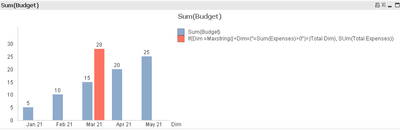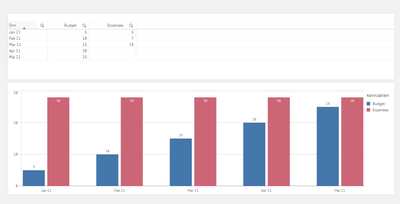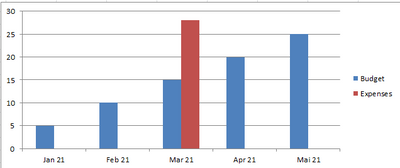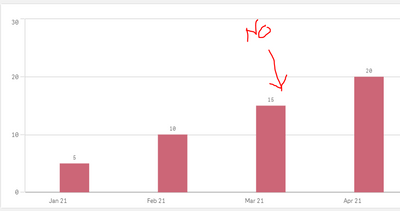Unlock a world of possibilities! Login now and discover the exclusive benefits awaiting you.
- Qlik Community
- :
- Forums
- :
- Analytics
- :
- New to Qlik Analytics
- :
- Show the cumul value and ignoring dimension
- Subscribe to RSS Feed
- Mark Topic as New
- Mark Topic as Read
- Float this Topic for Current User
- Bookmark
- Subscribe
- Mute
- Printer Friendly Page
- Mark as New
- Bookmark
- Subscribe
- Mute
- Subscribe to RSS Feed
- Permalink
- Report Inappropriate Content
Show the cumul value and ignoring dimension
Hi Folks,
i got a question, my data look like this:
Month, Yalue
1, 3
2, 10
3, 15
is that possible to create the expression to show cumul value and at the same time to ignore dimensin. my expected output is:
Value 28
Month, 3
Now i have this view
Value, 3, 10, 15
Month, 1, 2, 3
i want to show within my barchart only this view:
Value 28
Month, 3
Does anybody have any idea how to resolve this issue?
Thanks a lot
- « Previous Replies
-
- 1
- 2
- Next Replies »
Accepted Solutions
- Mark as New
- Bookmark
- Subscribe
- Mute
- Subscribe to RSS Feed
- Permalink
- Report Inappropriate Content
Might be, try like below
If(Dim =Maxstring({<Dim={"=Sum(Expenses)>0"}>}Total Dim), Sum(Total Expenses))
Please close the thread by marking correct answer & give likes if you like the post.
- Mark as New
- Bookmark
- Subscribe
- Mute
- Subscribe to RSS Feed
- Permalink
- Report Inappropriate Content
Dimension: Max(Month)
Measure: Sum(Value)
-Rob
- Mark as New
- Bookmark
- Subscribe
- Mute
- Subscribe to RSS Feed
- Permalink
- Report Inappropriate Content
Rob thanks a lot for your reply and time,
i have a question, what if, i have 2 expression: with one 1 expression i want to show all values for each month, and with second expression: i want to show my cumul.value = 28. for instance:
Dim: Month 1 , 2, 3
1 Expr (Sum (Budget)) 5, 7, 12
2 Expr (Sum (Expenses)) -, -, 28
if i have the 2 expressions, then i can not to use the Dim (Month) = Max(Month).
i hope i explaned well, do you have idea how to resolve this issue? Thanks a lot
- Mark as New
- Bookmark
- Subscribe
- Mute
- Subscribe to RSS Feed
- Permalink
- Report Inappropriate Content
You will want to use the TOTAL keyword to ignore dimension in this expression.
(Sum (TOTAL Expenses))
-Rob
http://masterssummit.com
http://qlikviewcookbook.com
http://www.easyqlik.com
- Mark as New
- Bookmark
- Subscribe
- Mute
- Subscribe to RSS Feed
- Permalink
- Report Inappropriate Content
Hi Rob
thanks a lot for your time and feedback, i implemented your suggestion, but it does not work (see screenshot)
Do you have any ideas?
Thanks a lot
- Mark as New
- Bookmark
- Subscribe
- Mute
- Subscribe to RSS Feed
- Permalink
- Report Inappropriate Content
I'm not understanding. The second expression (red bar) seems to be showing total expenses. Can you draw a sketch of what you are looking for?
-Rob
- Mark as New
- Bookmark
- Subscribe
- Mute
- Subscribe to RSS Feed
- Permalink
- Report Inappropriate Content
Hi Rob,
thanks a lot for your reply,
i want to have the red bar as total only in month: Mar 21 = Value = 28. like this (see screenshot)
Thanks a lot
Bek
- Mark as New
- Bookmark
- Subscribe
- Mute
- Subscribe to RSS Feed
- Permalink
- Report Inappropriate Content
For the cumulative expenses bar try:
if (Dim = max(TOTAL {<Dim = {"=Expenses > 0"}>} Dim), Sum(TOTAL Expenses))
-Rob
http://masterssummit.com
http://qlikviewcookbook.com
http://www.easyqlik.com
- Mark as New
- Bookmark
- Subscribe
- Mute
- Subscribe to RSS Feed
- Permalink
- Report Inappropriate Content
Hi Rob, again thanks a lot for your time and your help,
i implemented your suggestion:
but this expression does not work (see screenshot)
or am i missing something ?
Thanks a lot
Bek
- Mark as New
- Bookmark
- Subscribe
- Mute
- Subscribe to RSS Feed
- Permalink
- Report Inappropriate Content
Might be, try like below
If(Dim =Maxstring({<Dim={"=Sum(Expenses)>0"}>}Total Dim), Sum(Total Expenses))
Please close the thread by marking correct answer & give likes if you like the post.
- « Previous Replies
-
- 1
- 2
- Next Replies »