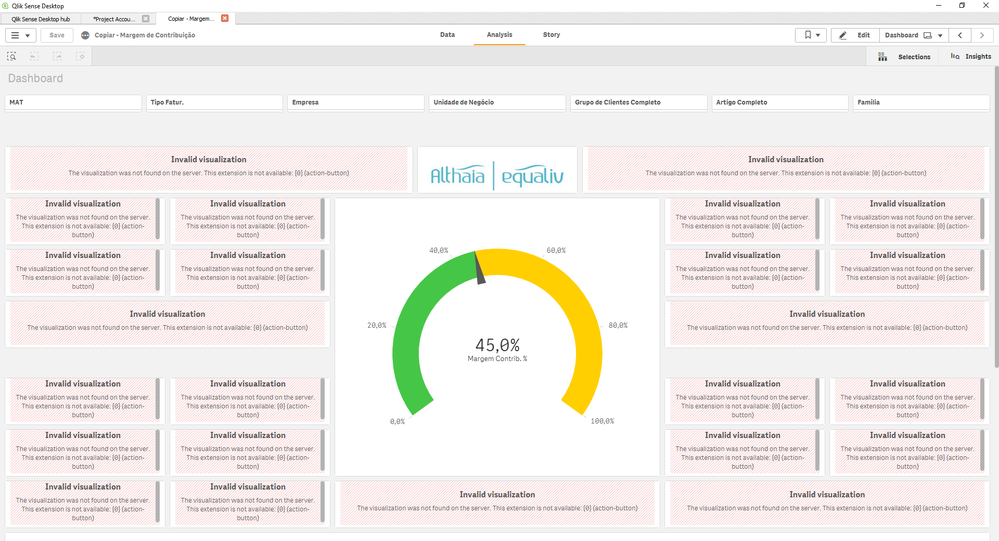Unlock a world of possibilities! Login now and discover the exclusive benefits awaiting you.
- Qlik Community
- :
- Forums
- :
- Analytics
- :
- New to Qlik Analytics
- :
- Re: Show the value of a dimension in a button
- Subscribe to RSS Feed
- Mark Topic as New
- Mark Topic as Read
- Float this Topic for Current User
- Bookmark
- Subscribe
- Mute
- Printer Friendly Page
- Mark as New
- Bookmark
- Subscribe
- Mute
- Subscribe to RSS Feed
- Permalink
- Report Inappropriate Content
Show the value of a dimension in a button
I need to show the value of a dimension in 2 buttos (yellow-colored in the "Dashboard" tab in the file attached).
The values needed to be shown are the last month and the current month in format "mmm/yyyy".
The last and current month are on the basis in thie field "Análise Mensal", as "Mês Anterior" - last month - and "Mês Atual" - current month. In this case, the values in the buttons should be "Oct/2020" and "Nov/2020".
Thanks!
Accepted Solutions
- Mark as New
- Bookmark
- Subscribe
- Mute
- Subscribe to RSS Feed
- Permalink
- Report Inappropriate Content
try this
=date(date#(Only({< [Análise Mensal] = {'Mês Atual'} >} [Ano-Mês]),'YYYY-MM'),'MMM/YYYY')
- Mark as New
- Bookmark
- Subscribe
- Mute
- Subscribe to RSS Feed
- Permalink
- Report Inappropriate Content
It's used to evaluate a string as a date; basically, it converts an input to a date data type
- Mark as New
- Bookmark
- Subscribe
- Mute
- Subscribe to RSS Feed
- Permalink
- Report Inappropriate Content
Another question about the same tab "Dashboard". There is a button called "UNIDADE DE NEGÓCIO", and I need that appear in this field, instead "UNIDADE DE NEGÓCIO", the value that is selected in the filter "Unidade de Negócio". For example:
If I select "OWN PORTFOLIO - ALTHAIA" in the filter, the button needs to show "OWN PORTFOLIO-ALTHAIA".
And when nothing is selected in the filter, it needs to show "TOTAL GERAL".
Is it possible?
- Mark as New
- Bookmark
- Subscribe
- Mute
- Subscribe to RSS Feed
- Permalink
- Report Inappropriate Content
Which extension are you using for the buttons?
- Mark as New
- Bookmark
- Subscribe
- Mute
- Subscribe to RSS Feed
- Permalink
- Report Inappropriate Content
Sorry, what is extension in this case? I forgot to upload the new file. Follow attached now.
I've done some changes since the last message, so please take a look at the tab "Dashboard". Where you see "UNIDADE DE NEGÓCIO", I need to show exactly what I explained in the messages above, and where you see "2020-01" and "2020-02", I need to show "Jan/2020" and "Feb/2020".
Thank you.
- Mark as New
- Bookmark
- Subscribe
- Mute
- Subscribe to RSS Feed
- Permalink
- Report Inappropriate Content
This is what I see. What object are you using to create the buttons?
- Mark as New
- Bookmark
- Subscribe
- Mute
- Subscribe to RSS Feed
- Permalink
- Report Inappropriate Content
I don't know what happened. Anyway, the problem in "UNIDADE DE NEGÓCIO" I could solve by my own, just using the expression:
=if(isnull(only([Unidade de Negócio])),'TOTAL GERAL',only([Unidade de Negócio]))
But the other problem continues. In the button, I have the expression:
=Only({< [Análise Mensal] = {'Mês Atual'} >} [Ano-Mês])
This expression returns 2020-02, but I need to change this to "Feb/2020". In order to make it easier, if you think it is, there are 2 columns in the basis where we have Month and Year separated (2 and 2020) that we can use as well.
- Mark as New
- Bookmark
- Subscribe
- Mute
- Subscribe to RSS Feed
- Permalink
- Report Inappropriate Content
try this
=date(date#(Only({< [Análise Mensal] = {'Mês Atual'} >} [Ano-Mês]),'YYYY-MM'),'MMM/YYYY')
- Mark as New
- Bookmark
- Subscribe
- Mute
- Subscribe to RSS Feed
- Permalink
- Report Inappropriate Content
Perfect!
What's the meaning of using # after "date"?
Thanks!
- Mark as New
- Bookmark
- Subscribe
- Mute
- Subscribe to RSS Feed
- Permalink
- Report Inappropriate Content
It's used to evaluate a string as a date; basically, it converts an input to a date data type