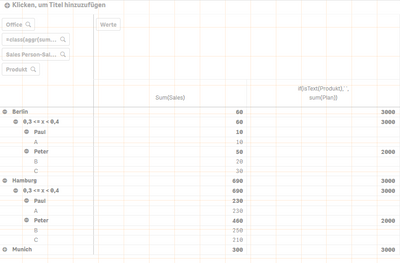Unlock a world of possibilities! Login now and discover the exclusive benefits awaiting you.
- Qlik Community
- :
- Forums
- :
- Analytics
- :
- New to Qlik Analytics
- :
- Re: Show values of measure only for certain dimens...
- Subscribe to RSS Feed
- Mark Topic as New
- Mark Topic as Read
- Float this Topic for Current User
- Bookmark
- Subscribe
- Mute
- Printer Friendly Page
- Mark as New
- Bookmark
- Subscribe
- Mute
- Subscribe to RSS Feed
- Permalink
- Report Inappropriate Content
Show values of measure only for certain dimension in pivot table
We have goals for certain measures that only make sense for certain dimensions.
I only want the value for a measure to show up for two dimension in a pivot table. This works by doing something like
if(isText(Produkt),' ',Sum(Plan))
Now sum(Plan) does not show when the dimension is Produkt. But recently I had to art a class dimension to the pivot table and I can't find a way to find a similar if condition with the class dimension.
In the example above and I only want to show sum(Plan) for Office and Sales-Person.
- Tags:
- pivot table
- Mark as New
- Bookmark
- Subscribe
- Mute
- Subscribe to RSS Feed
- Permalink
- Report Inappropriate Content
Hi,
I think it can be handled using this expression
if(Dimensionality()=2 or Dimensionality()=4 ,'',sum(Sales))
i have attached the app as well take a look,
hope this is what you are looking for, if it is correct then accept the solution.
- Mark as New
- Bookmark
- Subscribe
- Mute
- Subscribe to RSS Feed
- Permalink
- Report Inappropriate Content
Thank you very much for your reply. I tried this as well.
Sadly, our users use the option to rearrange the dimensions in the pivot table a lot and so far I think that this will not work with dimensionality().
Or did I miss something about that?