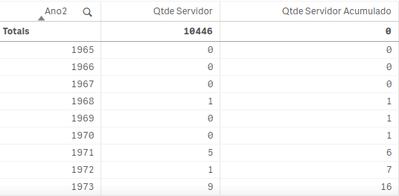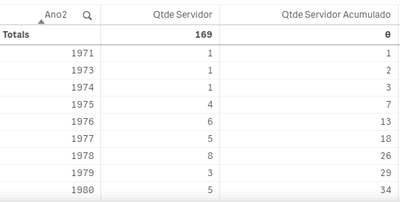Unlock a world of possibilities! Login now and discover the exclusive benefits awaiting you.
- Qlik Community
- :
- Forums
- :
- Analytics
- :
- New to Qlik Analytics
- :
- Re: Show zero in table
- Subscribe to RSS Feed
- Mark Topic as New
- Mark Topic as Read
- Float this Topic for Current User
- Bookmark
- Subscribe
- Mute
- Printer Friendly Page
- Mark as New
- Bookmark
- Subscribe
- Mute
- Subscribe to RSS Feed
- Permalink
- Report Inappropriate Content
Show zero in table
I have a table with Year, Quantity of Employees, Accum Quantity (no dept is selected)
When I select some department it hides zero values
I selected to include zeros in Complement.
Somebody would help?
- Tags:
- table
Accepted Solutions
- Mark as New
- Bookmark
- Subscribe
- Mute
- Subscribe to RSS Feed
- Permalink
- Report Inappropriate Content
Hi @ecacarva
What you are seeing here is not that there is a zero value when the Department is selected, rather there is no association in the data.
The way to deal with this is to ignore the selection, which you can do with set analysis.
Assuming your expression is currently:
sum([Qtde Servidor])
You could add on the end of this the value with selections ignored, multiplied by zero (so it doesn't alter the result):
sum([Qtde Servidor]) + sum({1}[Qtde Servidor]*0)
The {1} in set analysis means ignore all selections and give the value for the whole set.
This will, however, mean that if you select a range of years it will still show all years in the table. This can be resolved using the P() function:
sum([Qtde Servidor]) + sum({1<Ano2=P({$}Ano2)>}[Qtde Servidor]*0)
Alternatively, if it was only the Department selection you wanted to ignore, whilst still respecting all other selections you can do this:
sum([Qtde Servidor]) + sum({<Department=>}[Qtde Servidor]*0)
There is plenty written on-line about set analysis, and why the expressions above do what they do. A quick Google should turn up some explanations.
Hope that helps,
Steve
- Mark as New
- Bookmark
- Subscribe
- Mute
- Subscribe to RSS Feed
- Permalink
- Report Inappropriate Content
Thank you @stevedark, it works perfectly with some adaptations !!!
RangeSum(Above(Count(distinct[MATRÍCULA]),0,RowNo())) + sum({1<[%Ano2]=P({$}[%ANO_ADMISSAO])>}[MATRÍCULA]*0)
- Mark as New
- Bookmark
- Subscribe
- Mute
- Subscribe to RSS Feed
- Permalink
- Report Inappropriate Content
Hi @ecacarva
What you are seeing here is not that there is a zero value when the Department is selected, rather there is no association in the data.
The way to deal with this is to ignore the selection, which you can do with set analysis.
Assuming your expression is currently:
sum([Qtde Servidor])
You could add on the end of this the value with selections ignored, multiplied by zero (so it doesn't alter the result):
sum([Qtde Servidor]) + sum({1}[Qtde Servidor]*0)
The {1} in set analysis means ignore all selections and give the value for the whole set.
This will, however, mean that if you select a range of years it will still show all years in the table. This can be resolved using the P() function:
sum([Qtde Servidor]) + sum({1<Ano2=P({$}Ano2)>}[Qtde Servidor]*0)
Alternatively, if it was only the Department selection you wanted to ignore, whilst still respecting all other selections you can do this:
sum([Qtde Servidor]) + sum({<Department=>}[Qtde Servidor]*0)
There is plenty written on-line about set analysis, and why the expressions above do what they do. A quick Google should turn up some explanations.
Hope that helps,
Steve
- Mark as New
- Bookmark
- Subscribe
- Mute
- Subscribe to RSS Feed
- Permalink
- Report Inappropriate Content
Thank you @stevedark, it works perfectly with some adaptations !!!
RangeSum(Above(Count(distinct[MATRÍCULA]),0,RowNo())) + sum({1<[%Ano2]=P({$}[%ANO_ADMISSAO])>}[MATRÍCULA]*0)